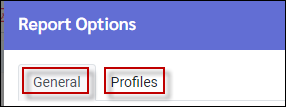The Payroll menu allows you to perform multiple payroll related functions, including the Holiday Calculation, Seniority Calculation, Birthday Calculation, Time Bank Update, Discipline, Assign Hours etc.
|
Tool Bar Options

![]() Open saved settings
Open saved settings
If you make any changes to previously defined saved settings, you may access them here.
![]() Save your settings.
Save your settings.
If you make any changes to previously defined settings that you want to be permanent or save a new setting.
![]() New Report Settings
New Report Settings
Click to clear screen of previously saved reports and create a new one.
![]() Process
Process
When clicked will run the Seniority calculation chosen and present a preview (report) of the update on screen. The hours calculated will also write to the employee’s personnel profile screen.
![]() Preview Options
Preview Options
Allows you to choose from the following preview options:
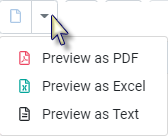
![]() View the report in PDF format
View the report in PDF format
No processing will occur.
![]() Report Action
Report Action
Allows you the option of emailing the report (configuration is required).
![]() Cancel Report
Cancel Report
Allows you to cancel the running process. Will only be active once processing has begun.
![]() Filter options
Filter options
Process only the selections made. Example one department, a group of employees or a class.
![]() Options
Options
The following two tabs will appear allowing you to delete reports, set email options, show report in minutes or use AM PM format etc.