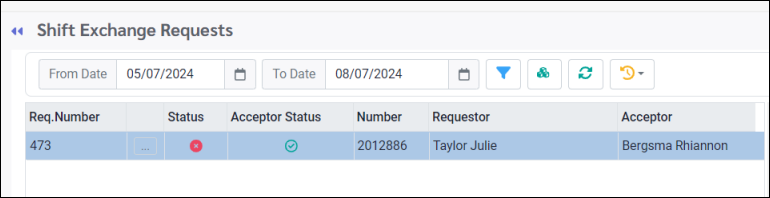The Shift Give Away / Give Up features function the same way as Shift Exchanges for manager processing. This feature must be configured prior to usage.The shift that is given away cannot be processed by the manager until the shift is accepted by the employee requested to take it.
Manager Approval
Access Shift Exchange / Giveaway as follows:
▪Select Requests.
▪Select Shift Exchange Requests.
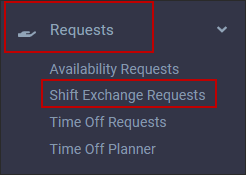
Or from the Welcome menu widget, follow the Unread Requests or Unprocessed or Pending option by clicking on the corresponding count (number).
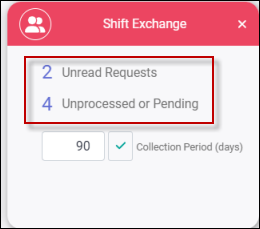
The Shift Exchange Requests menu will appear:
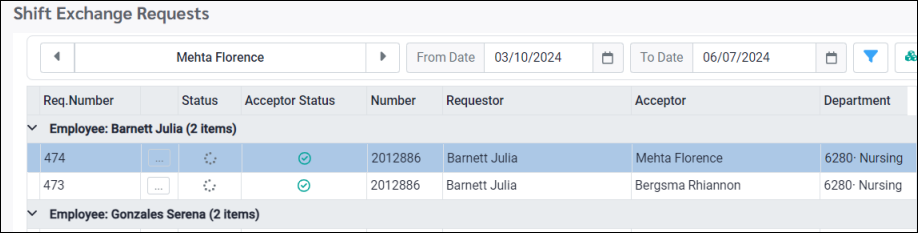
▪Click on the request to highlight it. Notice that the Status is Unprocessed, and the Acceptor has accepted the shift. The details of the request are displayed in the right panel.
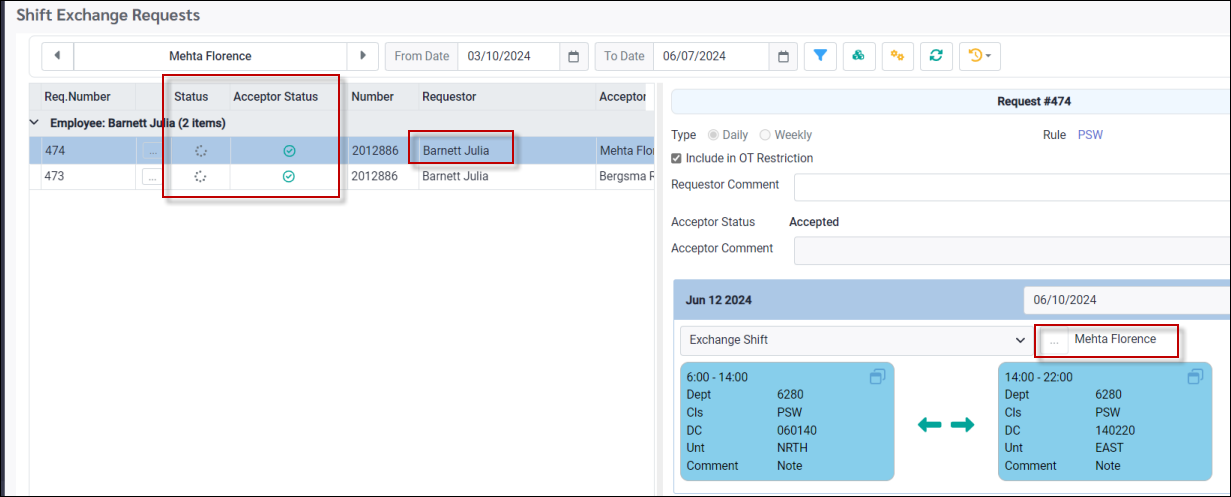
▪Click on the Actions icon.
▪Select Process Request.
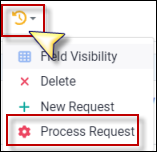
▪On the Process Request menu, click on the drop-down arrow to access the processing options.
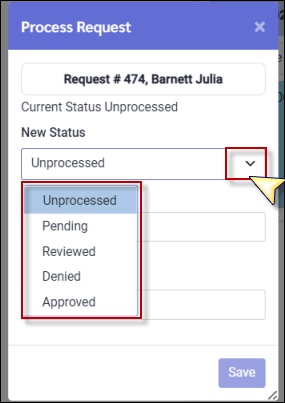
▪Select Approved.
▪Add a comment for the employee in the Feedback field (optional).
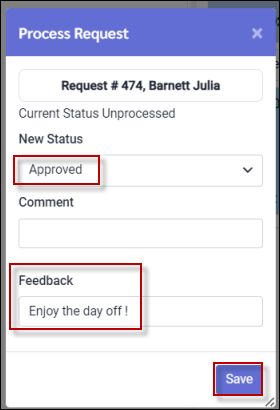
The system will automatically update the Active Schedule for both employees. Hover over the arrow on Florence's schedule for the hint (the shift was a given away by Julia Barnett).
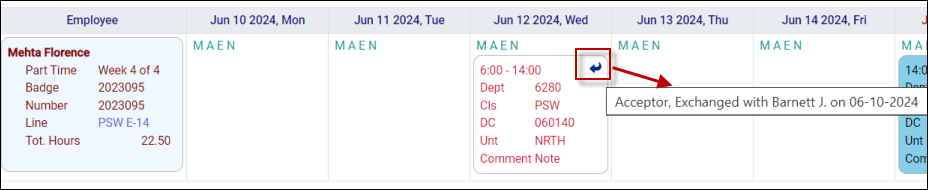
Deny Shift Give Away
A manager may deny a request by selecting the Denied option on the processing drop-down.
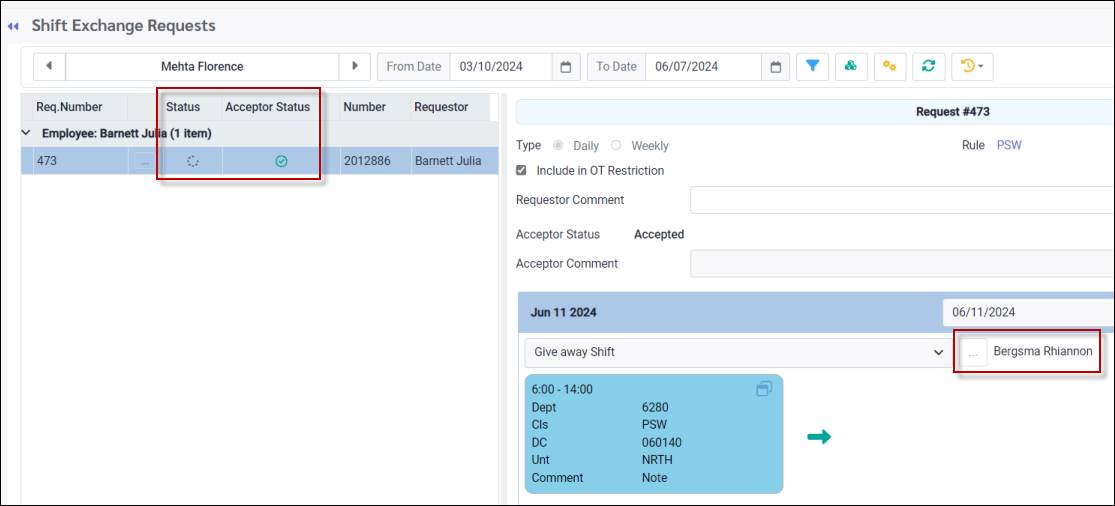
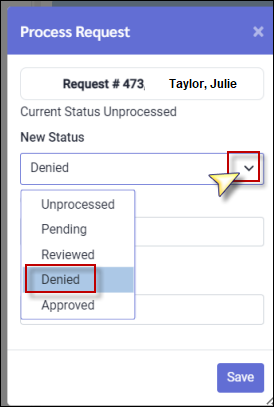
When the employees log in to see their requests they will see the status Denied. Both the requester and the acceptor will receive emails notifying them the request was denied.