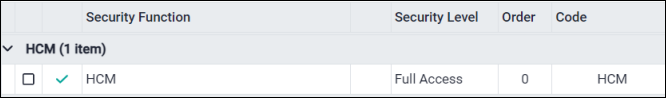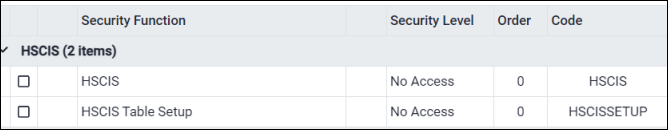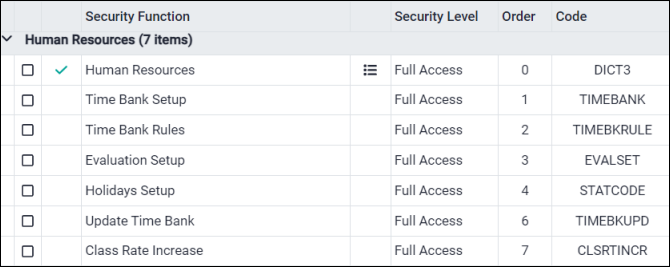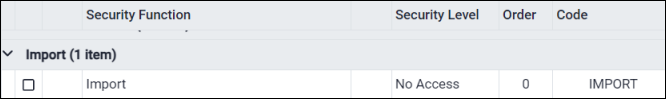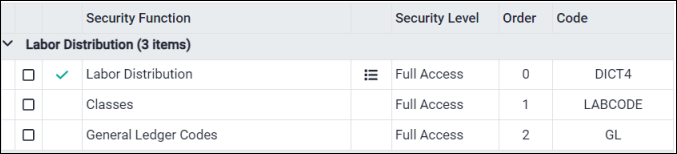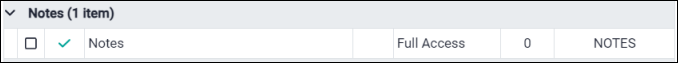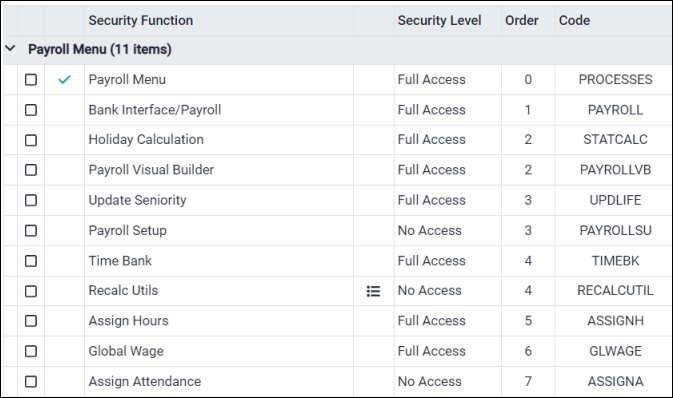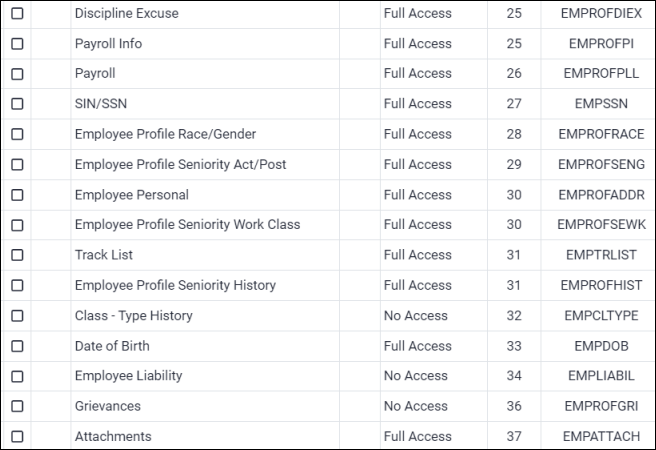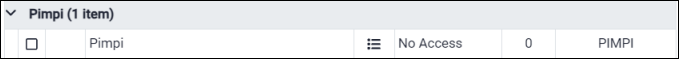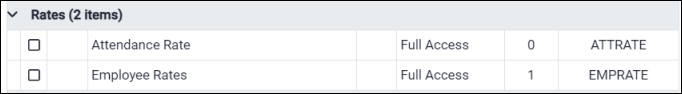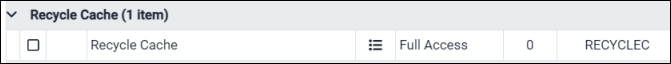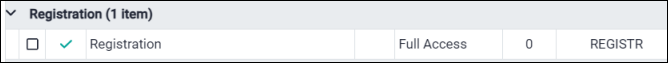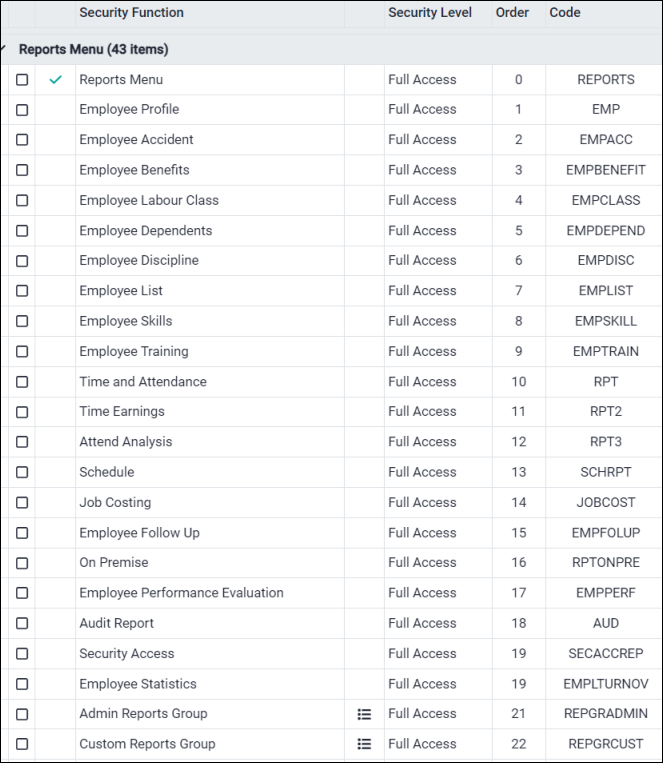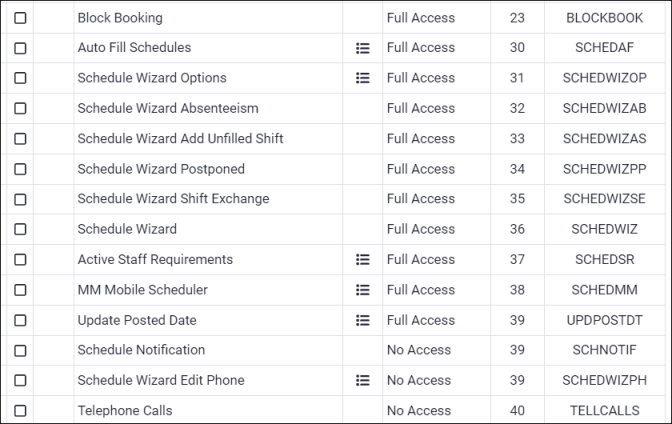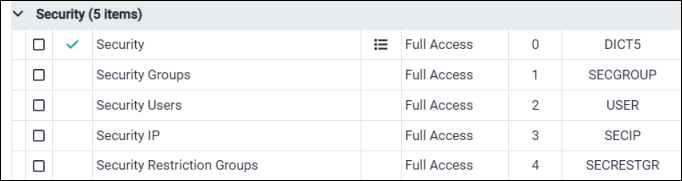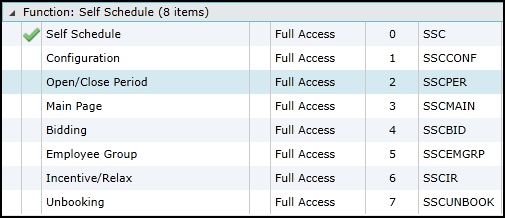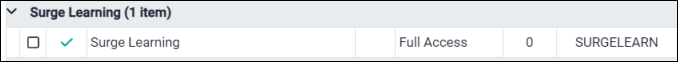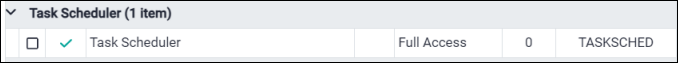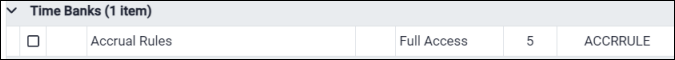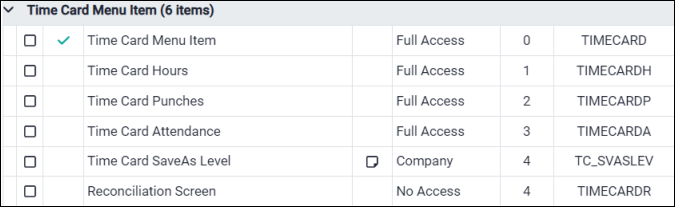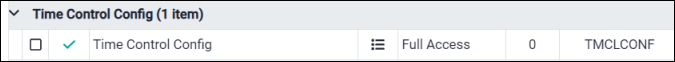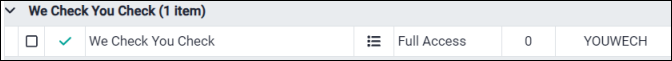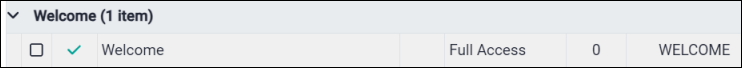This section will provide detailed descriptions of each security function and what it protects.
▪Select the Config menu.
▪Select the Security menu.
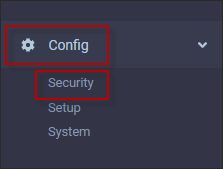
▪Select Security Access Groups.

▪Select the Security Functions tab.
The following menu will appear. The example below contains predefined groups. Select the group you wish to edit by clicking on it. The security functions on the left are configured for the group selected.
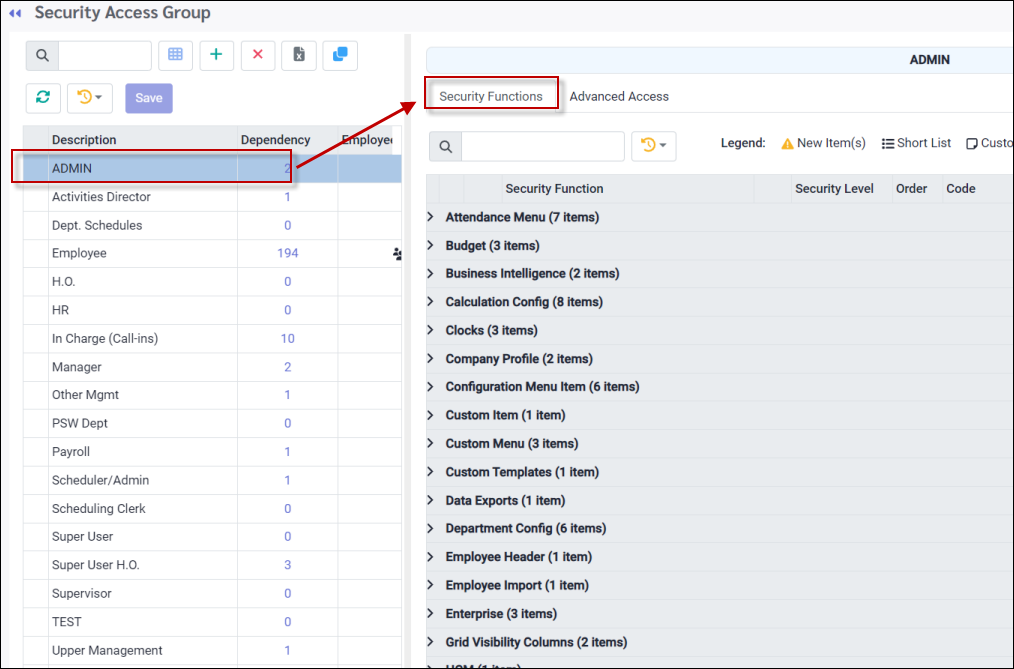
Attendance Menu Attendance/Time Banks Time Banks Attendance/Time Banks Time Off Request Attendance/Request Time Off Employee Discipline Calculation Attendance/Discipline Override Blackout Dates Attendance/Manage Time Off Requests/ List & Planner |
Budget Config/Business/Budget (for the PPD report)
Budget Dictionaries For budget configuration
Budget Settings For budget settings. |
Business Intelligence BI BI Setup BI Configuration |
Calculation Config Config/Setup System Rules Config/Setup/System Rules
Day Codes Config/Setup/Day Codes Shift Codes Config/Setup/Shift Rotation - Full Access = all options (OT, Holidays etc.) Attendance Codes Profile Config/Setup/Attendance Codes. This option also gives any user access to the Apply option on the Attendance / Time Off Request / Configuration menu which allows you to select Attendance Codes from the list which can be used to make time off requests. To restrict this access (Apply button will not be accessible) setting must be View Only. System Exceptions Config/Setup/System Exception Code Groups Additional Tables Config/Setup |
Clocks
Clocks (Poll & Process) Clocks
Setup Clocks Setup |
Communication Hub Provides access to this menu. See Communication Hub.
SMS Call Out Communication Hub/Automated Call Outs. See Automated Call Outs.
SMS Call Out Monitor Communication Hub/Automated Call Outs. This option provides access to Select and Dispatch Shifts.
SMS Call Out Override Communication Hub/Automated Call Outs. This option allows access to add or Book Shifts under the Response tab once a dispatch has been sent.
SMS Announcement Communication Hub//Announcement. See Announcements.
SMS Announcement Templates Communication Hub//Announcements. This options provides access to create an Announcement Template.
SMS Save Options Level Communication Hub/Automated Call Outs & Announcements. This option allows you to determine how many Save-as Levels will be active. |
Company Profile Config/Setup/Company Profile
Seniority Rules Config / Setup / System Rules / Seniority |
System Pool Config/System/Pool Monitor & Pool Parameters (connected with Configuration System access). Configuration Menu Item Config Configuration Pages Config/Pages Configuration System Config/System Configuration Business Config/Business View Config/View A Full Access setting allows access to Manage Setup and Drop-down Display.
For full Manage Setup access in Personnel / HR Information you must also set Calculation Configuration / Additional Tables (Training / Accidents etc.) to any setting greater than View Only as well as set Department Config / Skills to any setting greater than View Only (pertains to Skills only).. |
Custom Item For access to custom software and custom software reports. |
Custom Menu This option may be set up to allow you to create custom menus. Select the applicable drop-down access option from the custom menu as shown. Please note that the default setup for this option is blank and it must be manually configured.
SaveAs Custom Menu This option allows you to assign the user's Save As level i.e. will the custom menu(s) be accessible to this user only or to other users as well? Please see Grid Visibility for further information.
|
Custom Templates Config/Setup/Custom Templates |
Department Config Config/Setup/Departments - Full Access = all configuration options. Departments Config/Setup/Departments - Full Access = Department page only - no right click options available. Supervisors Config/Setup/Supervisor Setup Positions Config/Setup/Position Setup Skills Config/Setup/Skill Setup See also Configuration / View for further information on Manage Setup access for the HR Skills Option. Units and Tasks Config/Setup/Units and Task Setup |
Employee Header Personnel/Profile Header |
Employee Import Employee Import |
Enterprise Enterprise
Enterprise Enterprise Dashboard
Enterprise Dashboard Setup Enterprise Dashboard Config |
Grid Visibility Columns Grid Visibility Column access
Grid Column Visibility Level Grid Column Visibility Level access
This is a custom setting with three setting option: User, Security Access Group or Company. The selected option will determine which of these option(s) will appear in the drop-down menu shown on the Field Visibility menu below.
|
HCM Human Capital Management Access |
HSCIS HSCIS access. This is a government reporting tool for British Columbia, Canada.
HSCIS Table Setup HSCIS Table Setup access |
Human Resources Personnel / HR Time Bank Setup Config/Setup/Time Bank Time Bank Rules Config/Setup/Time Bank Rules Evaluation Setup Config/Setup/Evaluation Setup Holiday Setup Config/Setup/Holiday Groups Update Time Bank Payroll/Time Bank Update Class Rate Increase Payroll Tools/Class Rate Increase |
Import Config/Setup/Imports. |
Labor Distribution Config/Setup/Labour Class Classes Config/Setup/Labour Class.
General Ledger Codes Config/Setup/General Ledger |
Mobile Beta Testers Mobile Testing (internal) |
Notes Attendance/Attendance/Notes |
Payroll Menu Payroll Bank Interface/Payroll Payroll/Payroll (process)
Holiday Calculation Payroll/Holiday (process) Payroll Visual Builder Payroll/Payroll Visual Builder
Update Seniority Payroll/Seniority (process) Payroll Setup
Recalc Utils Payroll Tools/Recalc Utils Time Bank Payroll/Time Bank (process). This option must be set to Full Access in order to access the Time Bank Report menu.You DO NOT have to assign Full Access to the Payroll security menu HEADER option (below) for Time Bank report access.
Assign Hours Payroll/Assign Hours (process) Global Wage Payroll/Other
Assign Attendance Payroll/Assign Attendance (internal process) |
Personnel Menu Item Personnel Employee Profile Personal Info Personnel/Personal Info Employee Profile Name & Address - Time Zone As defined under Personal Info
Rates and Class & Employee Class As defined under Personnel/Rates & Classes
HR Information Personnel/HR Information Accidents - Employee Profile Vehicle & Discipline As defined under Personnel/HR Information
Payroll Info Personnel/Payroll Info Payroll Personnel/Payroll Info/Ceridian & Payroll SIN/SSN Personnel/Personal Info/Name & Address/SIN-SSN Employee Profile Race/Gender Personnel/Personal Info/Name & Address - Race/Gender Employee Profile Seniority Act/Post As defined under Personnel/Seniority
Employee Personal Personnel/Personal Info/Address Track List Personnel/Personal Info/Track List Employee Profile Seniority History Personnel/Seniority/Standard/History Radio Button
Class - Type History Personnel/Rates&Classes/Employee Class/Employee Type Tracking Date of Birth Personnel/Personal Info/Name & Address/Birth Date Employee Liability Personnel/Time Banks/Liability Tab. Rates are visible under this section. If manager should not see rates, set this security item to No Access. Grievances Personnel/HR Information/Grievances Attachments Personnel/HR Information/Attachments Users cannot access attachments unless they have a security setting of View Only or higher. User cannot add any attachments unless they have an access setting of Create / Modify or higher. Users cannot delete any attachments unless they have a Full Access setting. On the Attachments (summary) menus, users can only see the folders for menus they have access to. For example, users who do not have access to Performance Evaluations will not be able to see the folders associated with this module. |
Pimpi Config/Setup/Pimpi TST |
Attendance Rates Reports/Time & Attendance/Payroll Summary etc.Any access level from View Only and higher, will allow you to see rates associated with Attendanace Codes.
Employee Rates This options allows you to see employee rates in Personnel and on the Time Card where applicable.
|
Recycle Cache Config/System/Recycle Cache |
Registration Company Profile/General/Registration |
Reports Menu Reports/ All Reports Admin/Custom/Schedule/HR/T&A/Time Bank
|
Schedule Menu Schedules Schedules Active/Daily Schedules/Active/Daily Schedule Complement For future development. Postponed Employee Schedules/Postponed Schedule Master Schedules/Master/By Lines or By Weeks Availability Date Schedules/Availability/By Date
Availability Week Schedules/Availability/By Week Schedule Individual Schedules/Individual Shift Exchange Request Schedules/Shift Exchange/Request (ESS) View/Approve Available Schedules/Availability/Manage Requests/Availability By Schedules/Availability by Date or By Week (ESS) View/Approve Shift Exchange Schedules/Availability/Manage Requests/Shift Exchange Schedules/Shift Exchange/Request and View (ESS) TFT/TSR/Outbreak Schedules/TFT Schedule Wizard Wizard Override Sched Rules When scheduling, this option allows a manager to book an employee while overriding the pop-up message that appears indicating that schedule rules are being broken.
Active Schedule Save Options Please see Grid Visibility for further information.
Schedule Tools Schedule/Schedule Tools
Active Schedule Save Option Levels Please see Grid Visibility for further information.
Master Schedule Save Options For future development.
Master Schedule Save Option Levels Please see Grid Visibility for further information |
Security Config/Security Security Groups Config/Security/Security Access Groups Security Users Config/Security/Security Users
Security IP Config/Security/IP Security Access Groups
Security Restrictions Groups Config/Security/Security Restriction Groups
|
Shift Bidding Schedules/Self-Scheduling Configuration Schedules/Manage Self Scheduling Open/Close Period Schedules/Manage Self Scheduling Main Page Schedules/Manage Self Scheduling Bidding Schedules/Self-Scheduling Menu Employee Group Schedules/Manage Self Scheduling Incentive/Relax Schedules/Manage Self Scheduling Unbooking Schedule/Self-Scheduling Menu |
SMS This function must be set to Full Access for employees to agree to receive SMS messages or for managers to do so on their behalf.
SMS Configuration SMS Config provides access to the gear-like icon on the main menu allowing you to change the default settings.
SMS Manual Allows access to the traditional Mass Messaging menu. SMS Manual is responsible for access to Mass Messaging, the Mass Messaging Monitor and Mass Messaging for mobile.
SMS Employee's preferences This function provides access to Personnel / Notifications and must be set to Full Access for employees to be able to flag on that they agree to receive SMS messages, or for managers to do so on their behalf.
SMS Broadcasting Enable this function to access the broadcasting dispatch method of Mass Messaging.
Mass Messaging Reply Enable this option to access the Mass Messaging Scheduler menu on the mobile application. This also enables employees to accept shifts though the mobile application.
Mass Messaging Monitor Enable this option to access the Mass Messaging Monitor. |
Surge Learning Company Profile/Interfaces/Surge Learning |
Task Scheduler Config/Setup/Task Scheduler |
Accrual Rules Config/Setup/Accrual Rules |
Time Card Menu Item Time Card Menu
Time Card Hours Time Card/ Hours Section
Time Card Punches Time Card/ Punches Section
Time Card Attendance Time Card/ Attendance Section
Time Card SaveAs Level Three possible settings related to Field Visibility. Please see Grid Visibility for more information. |
Time Control Config Company Profile/Miscellaneous/Time Resentation |
We Check You Check Reports/Admin/Daily 1 on 1 report |
Welcome Welcome menu access |
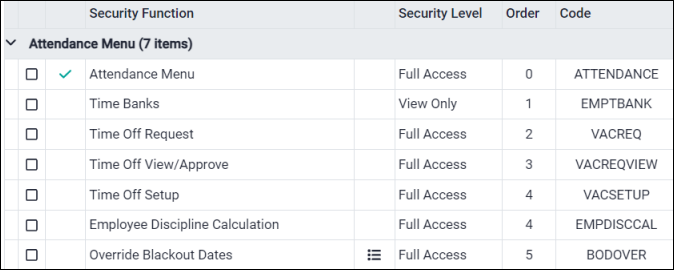
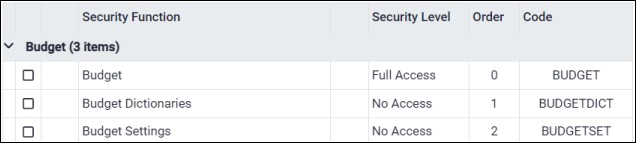
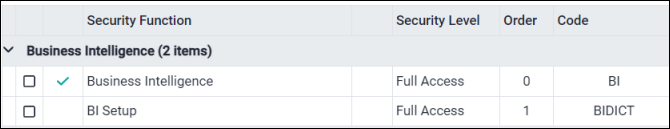
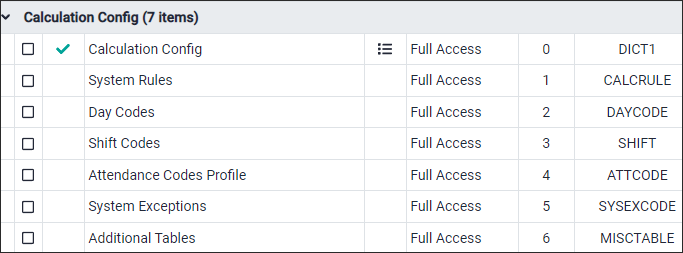
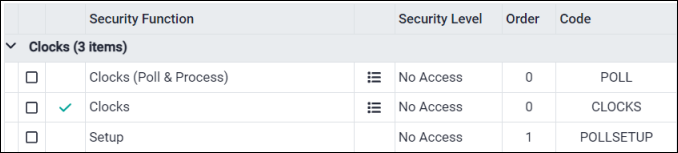

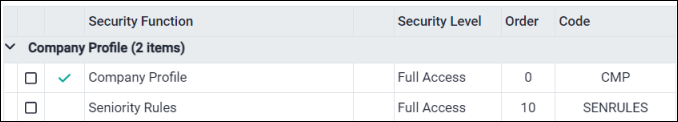

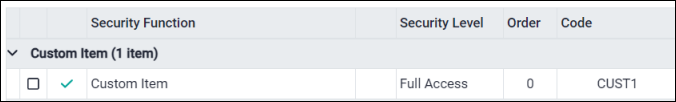
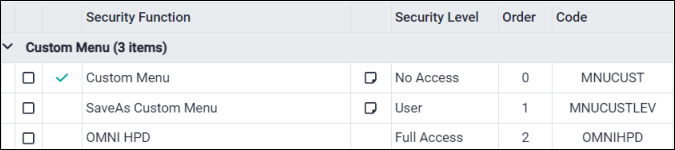
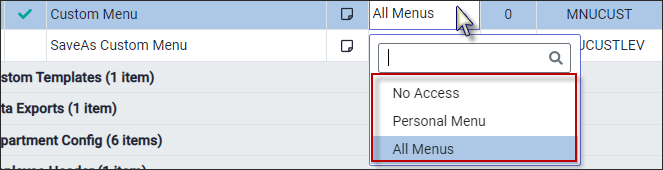
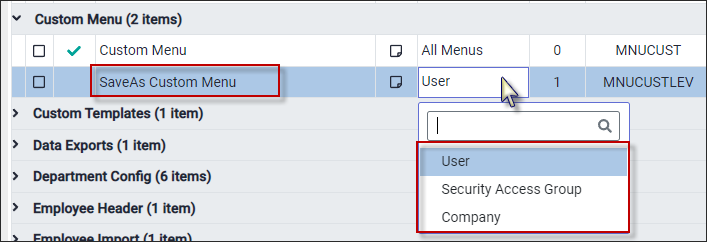
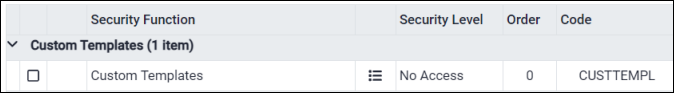

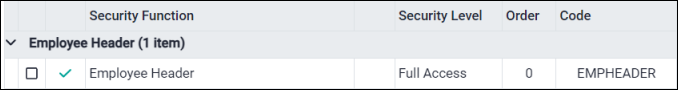
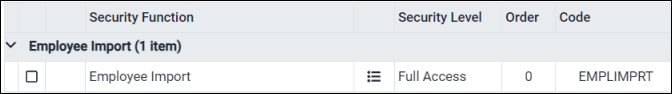
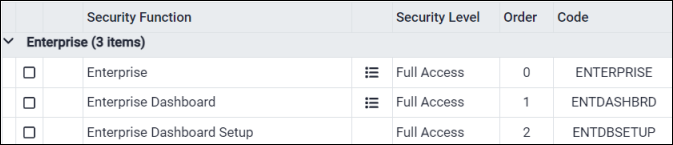

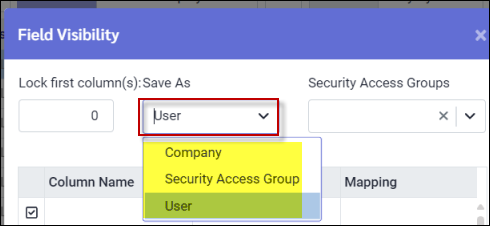 .
.