This section will cover setting up Security Access Groups which will determine the access levels that each group will be given for the different menus available in StaffScheduleCare. A description of each Security Access function is provided.
Security Access Groups should be configured prior to setting up individual Security Users, since each user will need to be assigned to a predefined Security Access Group.
▪Select the Config menu.
▪Select the Security menu.
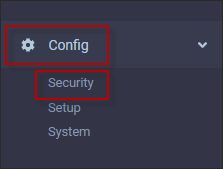
▪Select Security Access Groups.

|
We recommend that you designate a System Administrator with full system access to oversee the assignment and maintenance of User Login IDs and Security Access levels. |