The Time Card activity should be maintained by processing all exceptions generated from the System Exception codes (missing punch, overtime, late etc.) and any Attendance Codes configured to generate exceptions. For most efficient system usage, only the exceptions should be processed for each pay period. Any Time Card activity that does not generate exceptions but calculates correct hours, premiums etc. may be reviewed with the corrected exceptions, using the Payroll reports.
You may access the exceptions from the Welcome Menu or as follows:
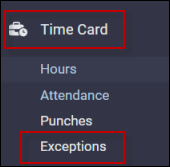
Exceptions on the Time Card Menu
Hovering over the Exception icon ![]() on the Time Card will show you what the Exception for that day is. In the example below, the employee punched out before the end of the shift, resulting in an ERDP-Early Departure code.
on the Time Card will show you what the Exception for that day is. In the example below, the employee punched out before the end of the shift, resulting in an ERDP-Early Departure code.
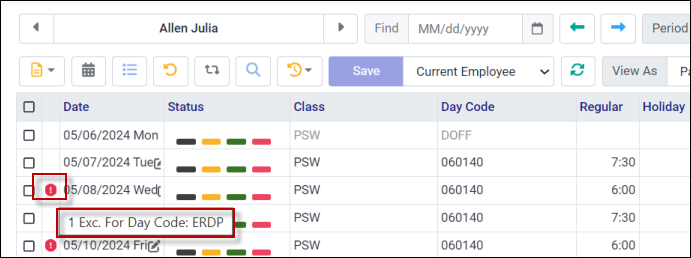
Clicking on the Exception icon beside the date, will display a pop-up window with the Exception information.
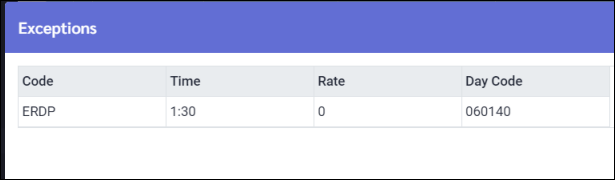
You may also view the Exception information under the Attendance section of the Time Card:
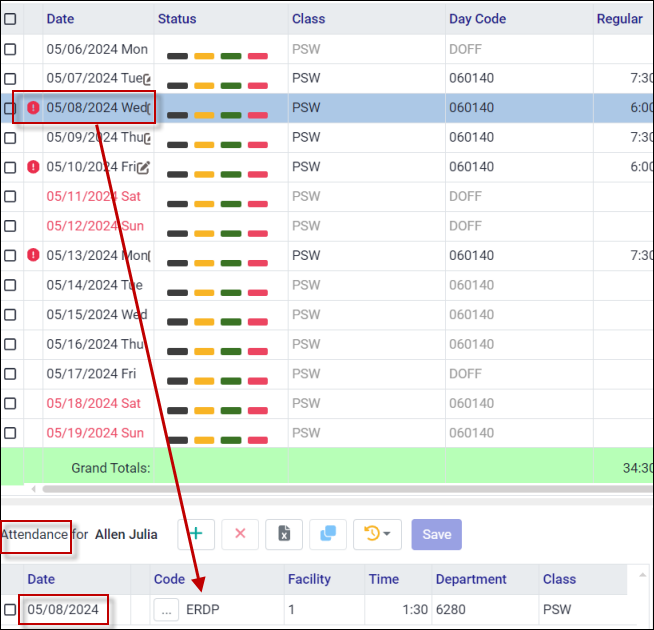
Once an Exception is approved the Exception will be removed.
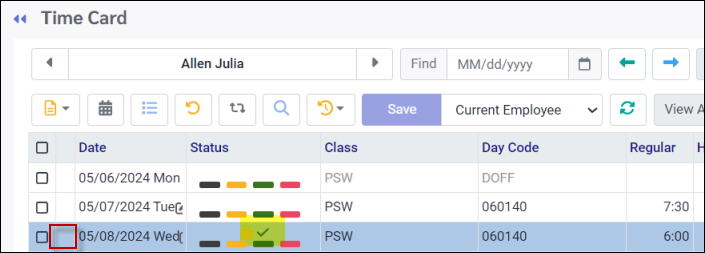
Exception Filter
Please see Time Card Options for additional information on filtering your exceptions.
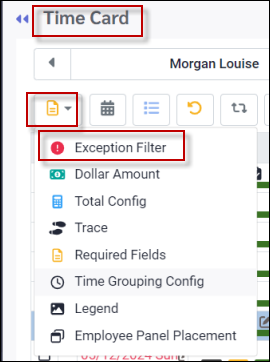
See Also:
The Time Card Widget (Quick Access)