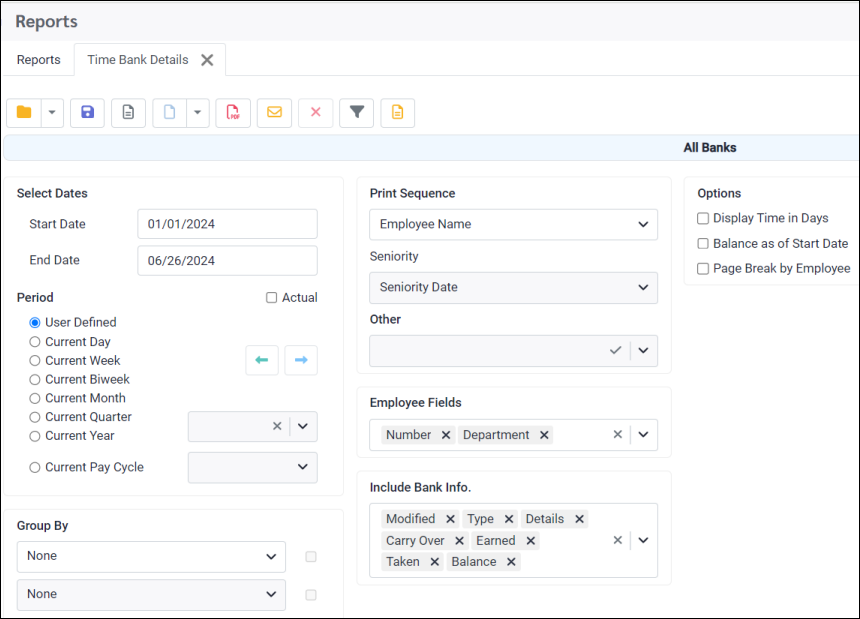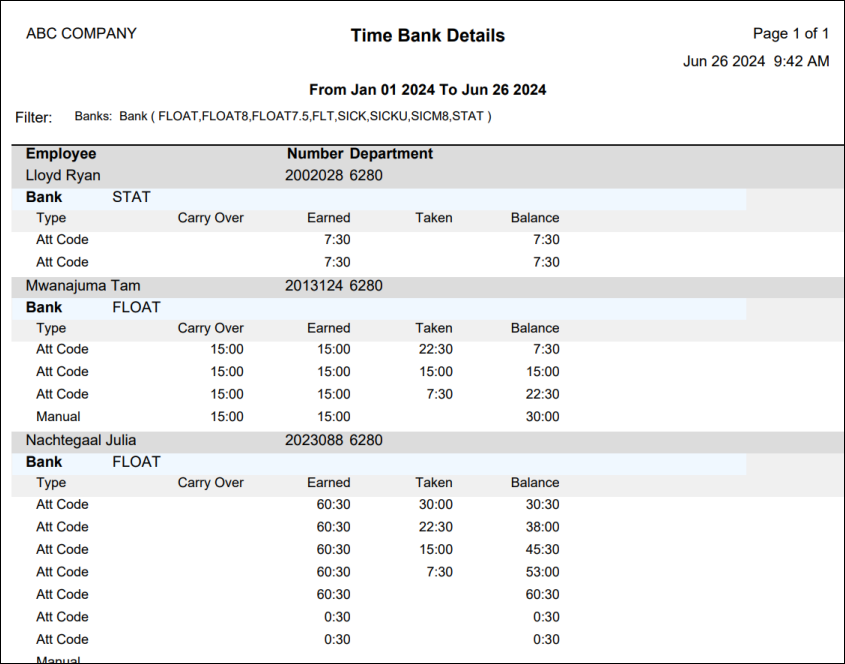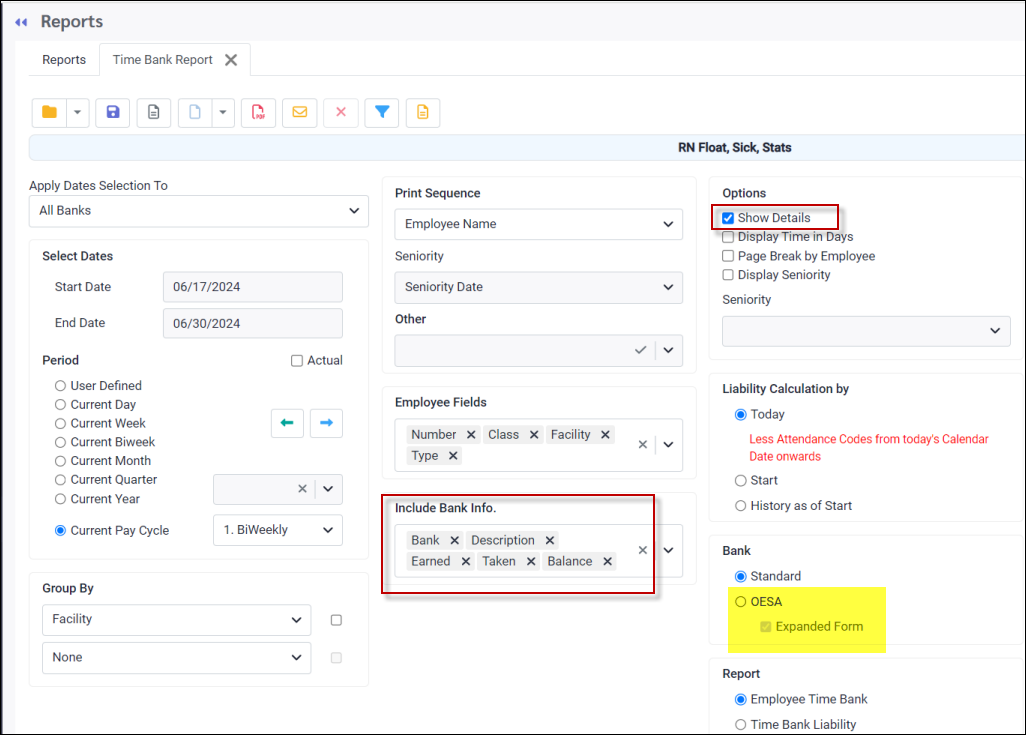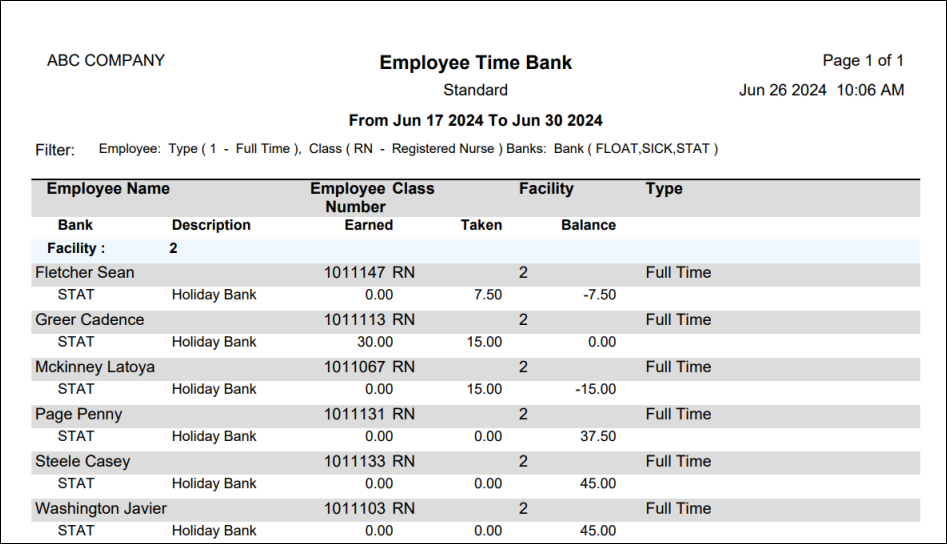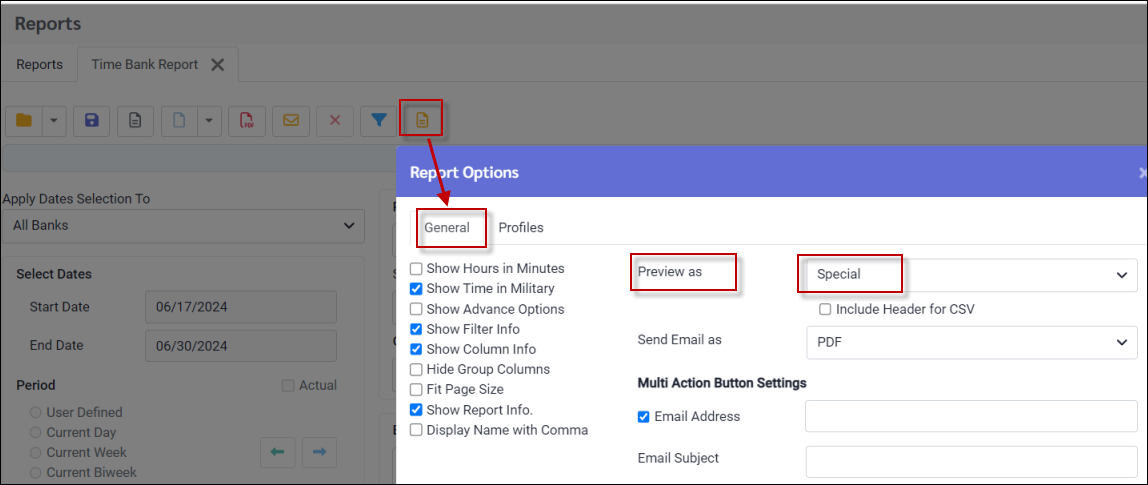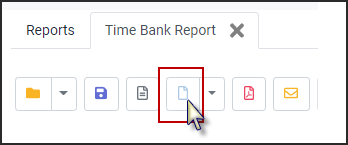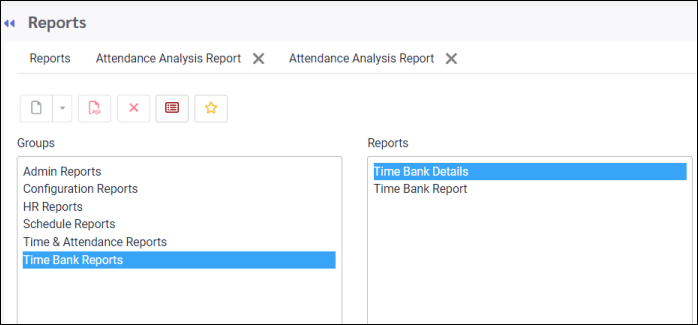
For toolbar icon functions please see Reports Functions Overview
This report will display the records from the Details tab in the Personnel / Time Bank menu. You may select which columns to include. There is a maximum column limit.
You may include the Accrual Rule Level to indicate the level status for each employee for a given bank, based on seniority. You may also include the Accrual Rule Value associated with each level. For example, for her vacation bank, Sara Chan may be at Accrual Rule level three (3), based on her seniority hours or hire date, which represents an Accrual Rule Value of 6% each time her bank is updated.
Example output: .
|
Using selected columns for reporting, this report will provide a detailed break down of the employee’s time banks and can include items such as Earned Time, Taken Time, Balance, Residual, Liability ($) etc. for each bank.
Use the OESA / Expanded Form in the bank section to print OESA details.
Example output:
|
This report may be used with both standard and OESA Banks, however, not with Expanded Form selected. Set the report Options / General tab and set the Preview As option to Special. To run the report, click on the Preview icon.
The Excel CSV file will be displayed in the bottom left corner.
|