▪Select the Config menu.
▪Select the Setup menu.
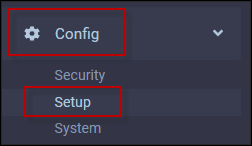
▪Select Holiday Groups.
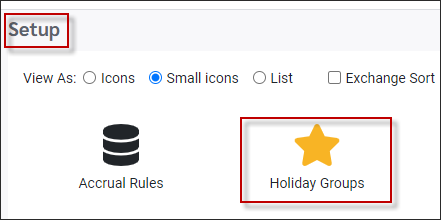
Click on the Holiday Group that you would like to configure the Options for. Click on the Holiday Rules tab. The Options section is on the right-hand side.
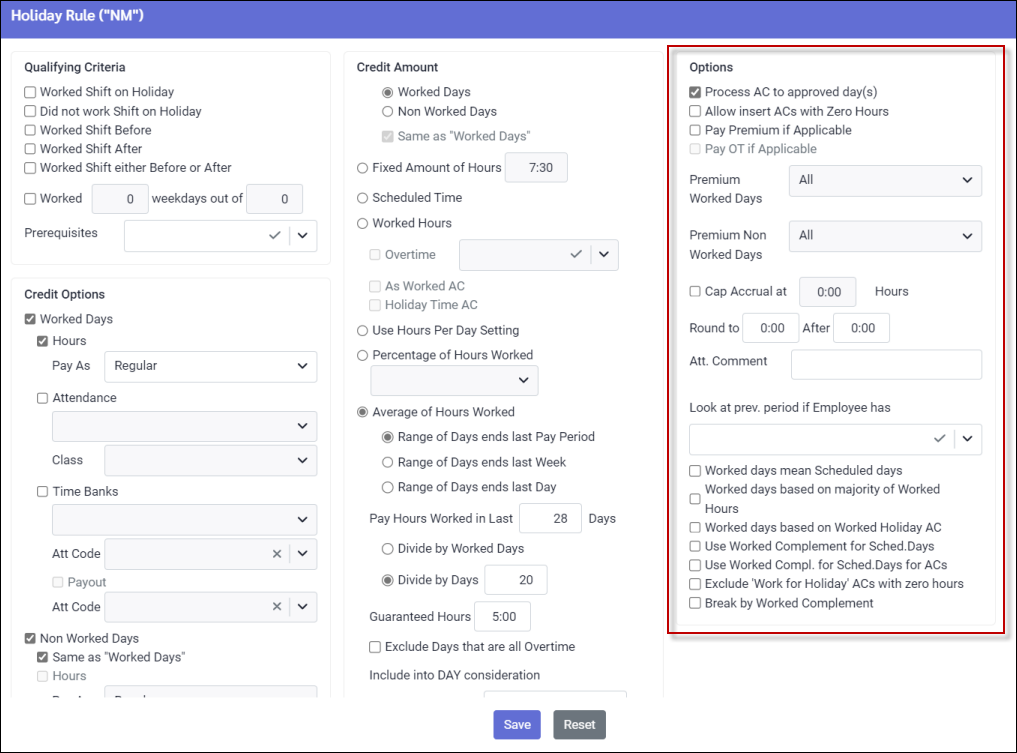
Holiday Rule Options
Process AC to approved day(s)
This option allows the hours credit to be added to the Time Card even when the day has already been approved.
Worked days means Scheduled Days
This option may be used to run the holiday calculation in advance with the system looking at the Active Schedule hours (ahead of time) instead of the Time Card hours (after the day has already been worked).
This option may also be used for non-union auto-punch employees who must be paid for the day as a holiday on their pay stub, not a regular day. In this case, you would set up this calculation to credit the scheduled time to an Attendance Code, in advance, that unbooks the shift and is mapped to the holiday earnings code on the payroll side. This method allows for minimal Time Card corrections since the employee will no longer be "auto-punched" in on the scheduled day, generating regular hours that would need to be deleted. Once the holiday calculation is run, the Attendance Code replaces the shift and auto punch will be disabled for that day.
Worked days based on Majority or Worked Hours
This option is designed to handle the holiday hours (benefit) for shifts that cross midnight (overnight shifts). If the majority of hours were worked on the holiday, but the hours are credited to the day before, this option will allow the employee's holiday hours to be counted as worked for the holiday. This also allows the manager to disqualify the night shifts worked on the holiday if the majority of hours do not occur on the actual holiday day.
Worked Days based on Worked Holiday AC
Employees must have the Worked on Holiday Exception Code on their Time Cards otherwise the system will count the day as non-worked.
The hours for the night shift will not be on the holiday itself. This allows the holiday calculation to look at previous day and count the shift if the Worked on Holiday exception code is found.
Use Worked Complement for Sched. Days
This option inserts hours with worked (scheduled) complements (department and / or class information) instead of the employee's home department / class (complement) information. This option may be used if the payroll mappings require the Complement information to be imported and the system should pick up the worked complement data for the stat holiday instead of the home data.
Use Worked Comp. for Sched. Days for ACs
This option inserts Attendance Codes with worked (scheduled) complements (department and / or class information) instead of the employee's home department / class (complement) information, where Attendance Codes are used for either Worked Days or Non Worked Days. This option may be used if the payroll mappings require the Complement information to be imported and the system should pick up the worked complement data for the stat holiday instead of the home data.
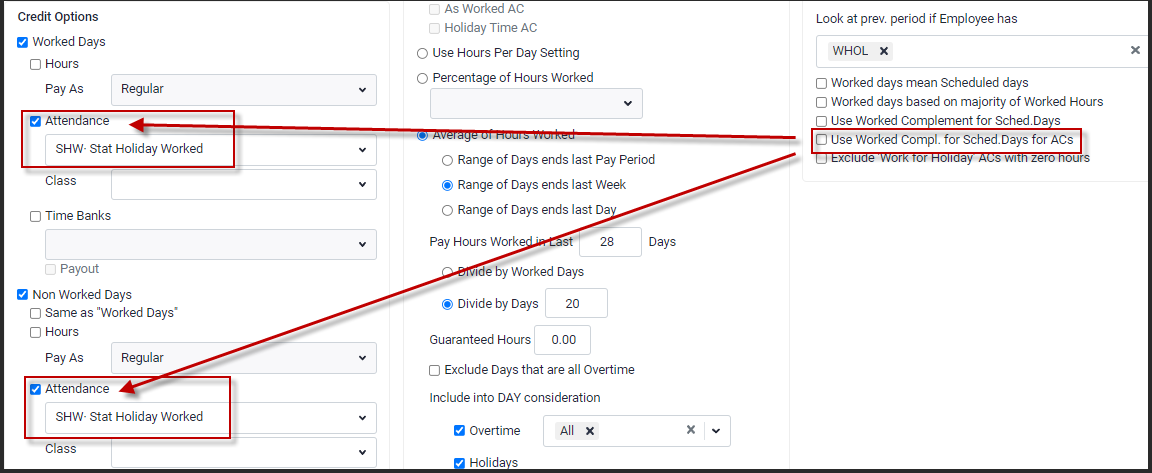
Exclude 'Work for Holiday ACs' with zero hours
When ticked the system excludes Work for Holiday Attendance Codes that have 0 hours from counting towards Worked Days.
Break by Worked Complement
The holiday hours that are credited to the employee will be split on the Time Card by percentage to different units based on the worked unit (worked complement). This is a custom feature.