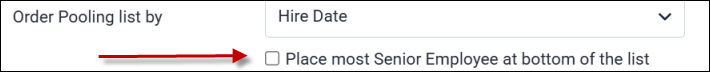Navigate to the Shift Dispatcher menu.
Select the Configuration icon:
![]()
Dispatch methods define the rules for how unfilled shift messages are sent and how employees respond to them. To configure a default dispatch method select your preferred method from the drop-down list.
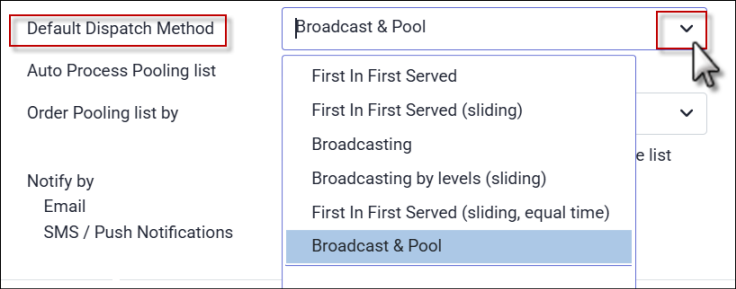
First In First Served
Unfilled shift messages are sent in sequence according to the predefined sorting levels. Employees who receive the message first must respond (either accept or decline) before the next employee is contacted. Employees who attempt to respond after the deadline for their level has passed will no longer be able to do so.
First In First Served (sliding)
Unfilled shift messages are sent in order based on predefined sorting levels. Employees can accept or decline the shift on a first-come, first-served basis, even if earlier recipients have not yet responded. However, employees who try to respond after the deadline for their level has passed will no longer be able to do so
Broadcasting
Unfilled shift messages are sent to all employees (on the first level) at once. The first employee who accepts the shift will be booked. If no booking acceptance response is received, the system will message all employees on the next level after the predefined response deadline for the first level has expired. Employees from the first level will no longer be able to respond.
Broadcasting by levels (sliding)
Messages are sent to all employees (on the first level) at once. The first employee who accepts the shift will be booked. If no booking acceptance response is received, the system will message all employees on the next level after the predefined response deadline for the first level has passed. Employees from previous levels can still respond until the final response deadline has passed.
First In First Served (sliding, equal time)
Unfilled shift messages are sent in sequence according to the predefined sorting levels. Time is redistributed among the levels based on number of employees per level after the duplicates are removed. Employees may accept or decline a message on a first-come-first-served basis, even when employees who received the message first have not yet responded.
Broadcast & Pool
Unfilled shift messages are sent to all employees according to the Sorting Level (Call in List) eligibility, but an acceptance reply will not automatically book the employee to the shift. Instead, the responses are pooled and you may assign the shift once all the pooled responses are received.
This method includes the option for managers to Auto Process the Pooling List. With this setting, shifts will be automatically processed after the fact, eliminating the need for managers to process them manually later. Please see Shift Dispatcher Configuration for information on ordering and auto-processing the pooling list.
Select the option Place most Senior Employee at bottom of list to reverse the seniority order when needed.