The Start Messaging dialog shows Start Messaging and Response Deadline time with respect to the client’s computer local time.
The client’s computer local time value may be found under the This Computer Time Zone. This is for indicating the real time scale to the user who initiates the Mass Messaging message.
Example:
Shift is in the facility which resides in (UTC-07:00) Mountain Time (US & Canada). Let us consider two users working in different time zones:
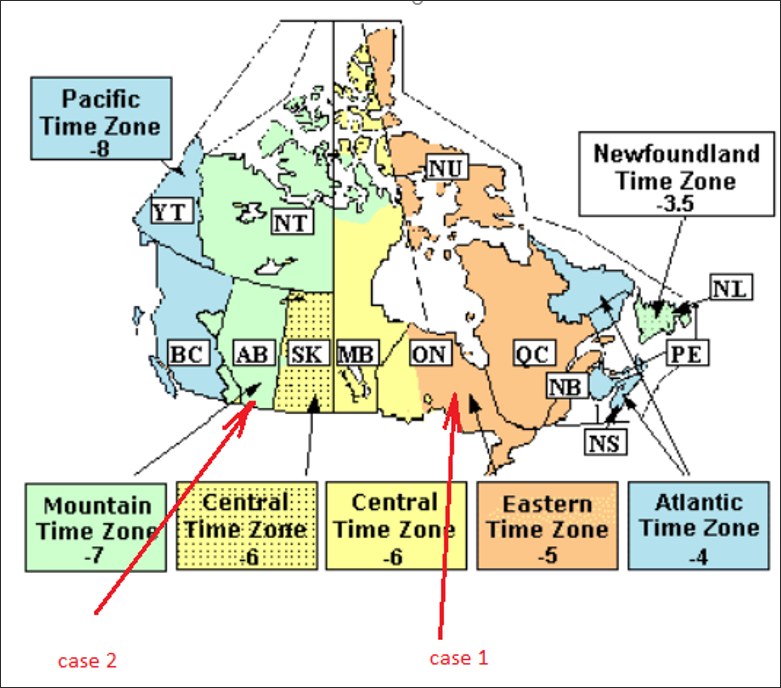
Case 1
For the user working in the (UTC-05:00) Eastern Time (US & Canada), it shows the Response Deadline as the actual start of the shift (shift starts at 9am which is the time of the place where the shift’s facility resides). The time shown is 11am.
Why it is not 9am? The reason is that the client’s computer is situated in the (UTC-05:00) Eastern Time (US & Canada) and for the sake of indicating the real time scale, the client’s time is shown:
Shift start time 9am – Facility time (MST)

User’s computer shows 11am (EST)
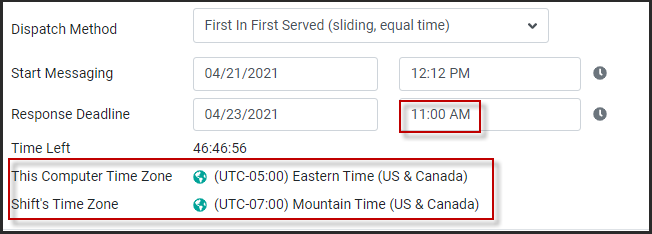
Case 2.
For the user working in the same time zone as the shift is, i.e. (UTC-05:00) Mountain Time (US & Canada), it shows the Response Deadline as 9:00 AM which is the time of the place where the shift’s facility resides.
