The Company Profile menu is designed to allow you to configure the many menus in StaffScheduleCare in one unique location.
There are two ways to access the Company Profile menu:
▪Select the Config menu
▪Select the Setup menu
▪Select Company Profile
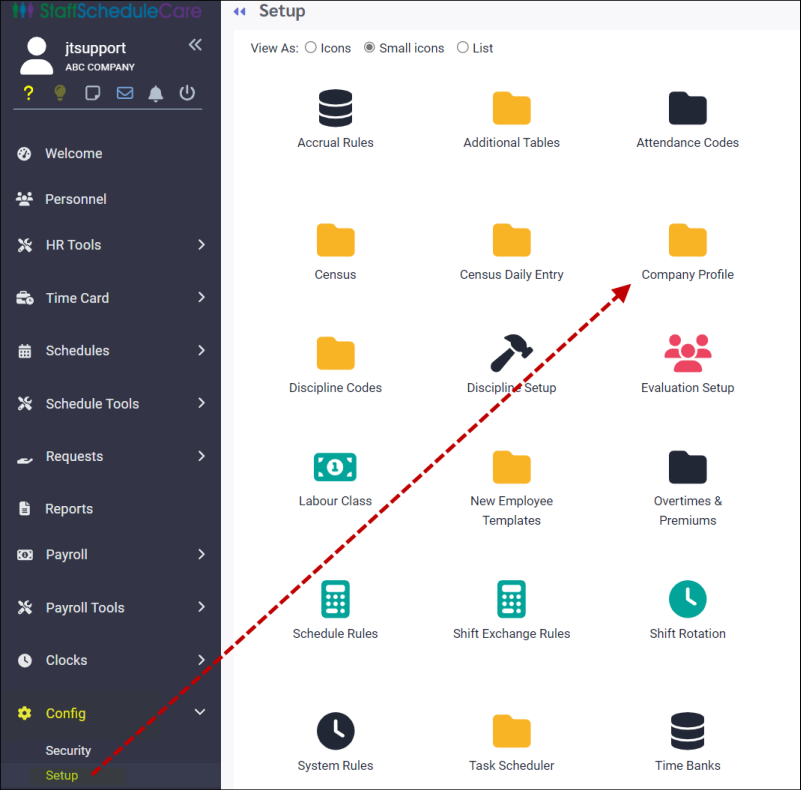
Or click on the company (facility) name at the top right:
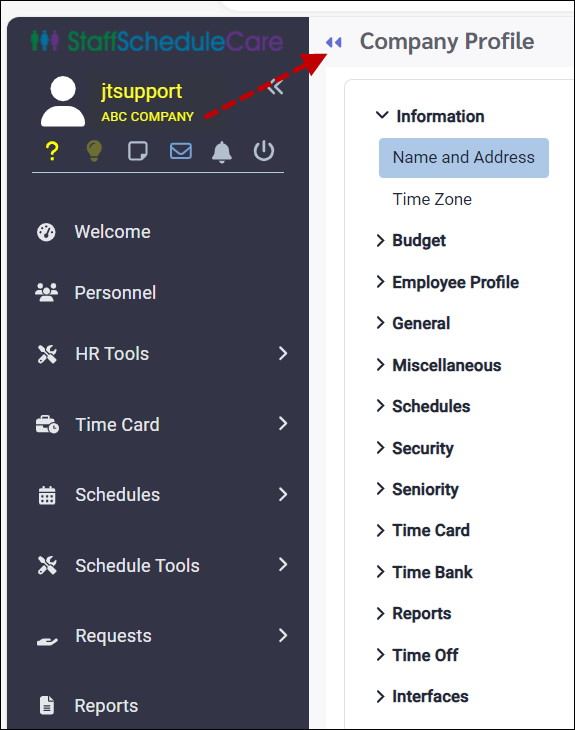
|