
Time Card - Edit Punches and Hours |

|

|

|
|
Time Card - Edit Punches and Hours |

|

|

|
The Punches section of the Time Card menu allows you to add a missing punch or move a punch that has processed to the wrong day (for shifts that cross midnight). In order to limit the number of Time Card corrections required, and to make use of the automatic calculation of overtime and premium values in StaffScheduleCare, ensure the schedules are up-to-date prior to employees punching in and out.
Also ensure that employees are able to punch in and out without incident. Should you be experiencing any difficulties in this regard, please contact your StaffScheduleCare Client Care Team.
▪Select the Time Card menu.
▪Select the Hours menu.
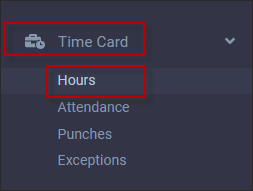
To access the Punches:
▪Select the Time Card menu. ▪Select the Hours menu.
The Punches menu will appear in the bottom right corner of the Hours menu.
Alternately, you may access the Punch menu individually. Select the Punches menu as follows:
▪Select the Time Card menu. ▪Select the Punches menu.
|
Selecting Employee and Date to Adjust Punches
▪Select the employee you wish to edit using the Employee Filter.
Choose the date to work with by using either the Find window or the Period Number option.
Find window:
Period Number:
Adding Missing Punches
The most common reason for needing to add a punch(es) is when punches are missed. A missed punch causes an Exception on the employees Hours menu, indicated by the red exclamation mark to the left of the date (below). Also, there will be no calculated hours in the Hours section for that day (below).
In this example May 5 is missing the Out punch. The Attendance section for this employee is also visible, displaying the missing punch (MISS) Exception.
To add the missing punch: ▪Navigate to the Punch section on the Time Card. ▪Click on the Plus icon.
A new line will appear displaying the selected date and the current time.
Adjust the Time field to the actual time the employee would have either punched in or out (14:00 in our example for a shift from 6:000am to 2:00pm).
▪Click Save and the other fields will auto-populate as shown below. Notice the Manual icon (pencil) now shows on the line.
In the Hours section the MISS (missing punch) Exception has now disappeared, and the Regular hours now show. Click Reset Manual and the employee's hours will now calculate (below) after the punch has been added:
Editing Punches
▪To edit existing punches, simply double click in the Time column and edit the punch time:
Deleting Punches
To remove a line, click on the line to highlight it. ▪Click on the Red X icon.
A warning pop-up will appear to confirm the punch information will be permanently deleted. ▪Click Yes to complete.
A warning message will pop-up noting that All Data and History will be lost. Click Yes to continue. Clicking on the No will stop the Delete function.
▪Click Yes.
|
Adjust Punches on Punch Menu
Punches can be adjusted in either the Time Card / Hours / Punch section or on the Punch menu. To Access the Punch menu:
▪Click on the Time Card menu. ▪Click on the Punch menu.
▪Select the employee you wish to edit from the Employee Panel. Please see the Employee Panel for information on filtering, searching etc. ▪Chose the date to work with by selecting the drop-down menu as shown below:
Moving Punches
In our example, the employee worked from 23:00 to 08:00 the next day, but there was no schedule in place to correctly handle punches that cross midnight. In the examples below:
▪The In punch, 23:00, processed to1/20/2021. ▪The Out punch, 08:10, to 01/21/2021
In Punch - Red / Out Punch - Blue.
The employee is punching on a day that her schedule was not up to date:
We will update her schedule and then adjust her out punch. This shift starts on Jan 20 at 22:30.
Task: The Out punch needs to be moved from Jan 21 to Jan 20.
▪Navigate to the day with the punch that needs to be moved. ▪Click on the Actions icon and select Move Punch to Prev Day.
The Out punch will be moved to January 20th.
|
Adding, Editing or Deleting Hours
The Hours section of the Time Card screen allows you to edit existing hours or add missing hours.
Please see Field Visibility for information on customizing your column settings on this menu.
Selecting Employee and Date to Adjust Hours
▪Select the employee you wish to edit from the Employee Panel. See Employee Panel for information on filtering, searching etc. ▪Chose the date to work with by selecting a day using the Find option, the pay cycle forward / backward arrows or select a pay cycle.
Adding Hours
To manually add hours directly into the Hours section:
▪Select the correct date. ▪Click on the applicable Hours column (Regular, OT 1.5 etc.) ▪Add the desired number of hours.
Click Save on the toolbar of the Hours menu. The system will generate a pop-up, click X to close.
The added hours will now appear as follows:
The employee’s home department and class, along with the assigned shift and Day Code information (if applicable) will appear.
Editing Hours
To edit hours in the Hours section:
▪Click on the row you would like to edit so it is highlighted blue. ▪Double click on the applicable Hours column (Regular, OT 1.5 etc.) ▪Edit the number of hours.
▪Edit the remaining data as needed, i.e., hours, department. class, etc., by selecting the correct data from the drop-down menus. ▪Click Save.
Deleting Hours
To delete hours on the Time Card.
▪Click on the row you would like to delete so it is highlighted blue. ▪ Click on the Actions icon and select Delete.
The following pop-up menu will appear asking you which hours you would like to delete:
▪Select the desired option i.e., Regular, OT, Prem. ▪Click Yes.
Alternately, double click on the hours you would like to delete until the window opens and type 0:00 and Save.
Moving Hours You have the option of moving hours from one column to another by using the drag and drop function.
Unpaid Hours Column The Unpaid Hours column of the Time Card displays any Attendance codes that are flagged as Show on Time Card and are not flagged as paid codes, in the Attendance Code setup. The Unpaid Hours column displays any unpaid hours in the same way as the Paid Hours column displays in the Time Card. The column shows the hours regardless of whether the unpaid Attendance Code is displayed in any other mapped column or not.
To view the Attendance Codes for the Paid Hours and Unpaid Hours columns: ▪Hover over any number in the column until the number is underlined.
▪Click to open the Configuration window.
When an employee who was absent, the ABST Absent Attendance Code, is generated in the Attendance section of the Time Card. These unpaid hours will also show in the Unpaid Hours column in the Hours section of the Time Card.
The unpaid hours will also appear in the AC Other column of the Hours section in the Time Card.
|