
Deferred Debit |

|

|

|
|
Deferred Debit |

|

|

|
The Deferred Debit feature will delay a Time Bank from updating in real time, Attendance Codes can be deferred until next pay roll run. The Deferred process must be run with every pay period to ensure that all Attendance Codes flagged as Deferred are processed and Time Bank adjusted.
The Deferred not process column shows whether or not the Attendance Code has been processed and the Time Bank updated.
An example would be not deducting vacation taken from the Time Bank when the Time Off Request is requested, but instead deferring it until the employee actually takes the time off.
The Attendance Code below is configured to be deferred as indicated by the tick box in the Deferred not processed column and has not been processed.
The time taken will be deducted from the Time Bank when payroll is run.
Before Deferred Debit processing – Deferred code is red.

To process the debit:
▪Click on the row to be processed so it is highlighted blue.
▪Click on the Actions icon and select Process Deferred Debit.
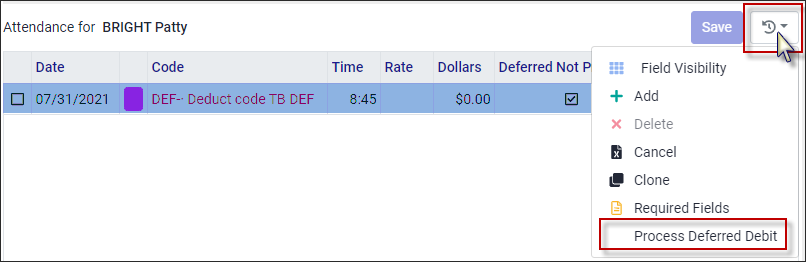
After processing – Deferred code switches to black and check mark is removed.

Deferred Remained Column
This column will provide any remaining balance should the Deferred Debit be greater than the Time Bank balance.
Example: Employee has a balance of three hours.

In the Attendance section there is a Deferred Debit Attendance Code for 8 hours when Time Bank only has 3 hours.
After running the Processed Deferred Debit option, the 3 hours show in the Time column to be paid and 5 hours is noted in the Deferred Remained column.
