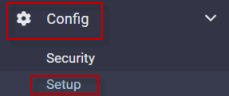The StaffScheduleCare budget module is a comprehensive tool designed to track labour expenses (time and/or dollars) by comparing budgeted vs. actual costs and forecasting future expenses based on scheduled and worked data. It supports strategic planning by analyzing trends and considering potential changes to schedules, business practices, and resources.
The configuration for this module is user definable. You may break down the budget by different groups (facility, department, class, etc.), with real-time updates from time cards, and schedules. You may select which hours to include in your budget configuration, such as regular hours, attendance code hours, overtime and premiums, with budget values organized by daily, weekly, bi-weekly, monthly, four-week, quarterly, or yearly intervals.
To access budgets:
▪Select the Config menu.
▪Select the Setup menu.
▪Select Budgets.