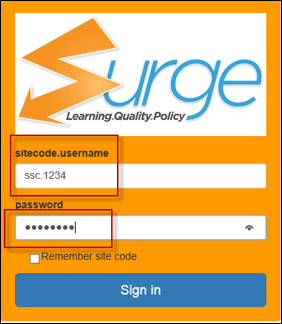The StaffScheduleCare interface to Surge Learning will download new employees as they are onboarded into the StaffScheduleCare database. You do not have to enter new hires in both databases, but just perform a onetime entry to StaffScheduleCare. The employee's StaffScheduleCare username and password are downloaded to Surge Learning so employees only need to remember one set of login credentials.
StaffScheduleCare may be configured to allow downloads to a maximum of three different Surge Learning databases. Using the Facility code, employees will be downloaded to the appropriate Surge database based on the Facility code they are assigned. Please contact the StaffScheduleCare client care team for assistance with implementing this feature.
What is in the Download?
StaffScheduleCare will download the following information directly to Surge Learning:
Employee user name (will be either employee number or StaffScheduleCare badge number)
1.Employee user name
2.Password
3.Employee first name
4.Employee last name
5.Hire Date
System Function
If the automatic download to Surge Learning has been set up in a client's StaffScheduleCare database the system will automatically send the above information to the Surge Learning database when a new employee has been entered.
The Surge Learning system will acknowledge receiving the new employee by sending an email notification to the Surge Learning system manager. When receiving the email you should log into Surge Learning to complete any required setup. This would include additional learning groups the employee needs to be assigned to.
Surge Learning has the capability to auto assign learning groups. Any additional groups must be assigned through the Surge Learning system.
Setup Default Username
Clients may wish to use the same username in StaffScheduleCare for Surge Learning. In the Company Profile / Interfaces / Surge Learning, select Login (username) to be the default. By setting the Login Type to Badge or (employee) Number StaffScheduleCare will download this information as their user name.
User Name To log in, employees will use their badge or employee number with the site code.
Example: company.1234 – sitecode is the company name / 1234 is their employee number.
Password Surge will automatically set up the employee’s initial password to be: site code + year. Example: slha2019. Employees will be asked to change their password upon first log in.
|