Before employees may bid on shifts using the Shift Bidding module, they must be assigned to a Shift Bidding Group.
▪Select the Config menu.
▪Select the Setup menu.
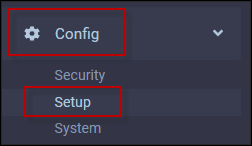

The following menu will appear (groups have already been defined below):

To add a new group:
▪Click on the plus symbol (+).
▪Please see Shift Bidding Groups for further information on Group configuration.