In the Facility Codes section, you may define codes to be used when you have more than one location / facility. Facility setup is used to segregate the employees from different Facilities for time zone purposes, for running the payroll output file, for printing reports, or as part of the system security for lockout etc. You may create an unlimited number of facilities.
To access the Facilities configuration menu:
▪Select the Config menu.
▪Select the Setup menu.
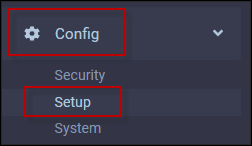
▪Select Facilities.

The following menu will appear:
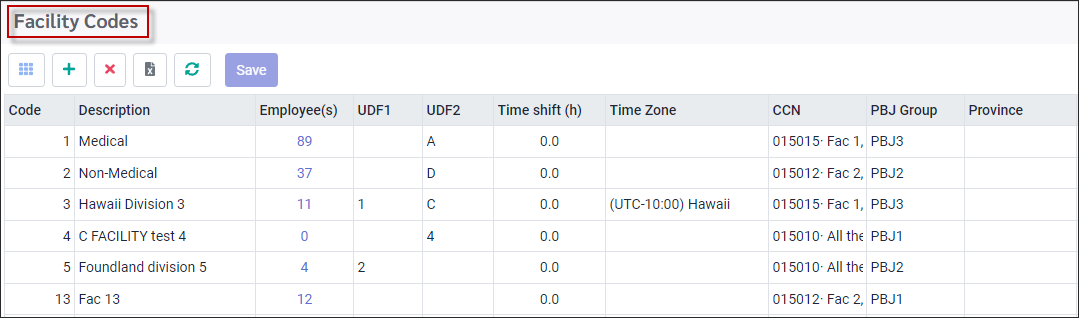
To add new facility:
▪Click on the plus symbol (+). A new blank line will appear at the bottom of the list.
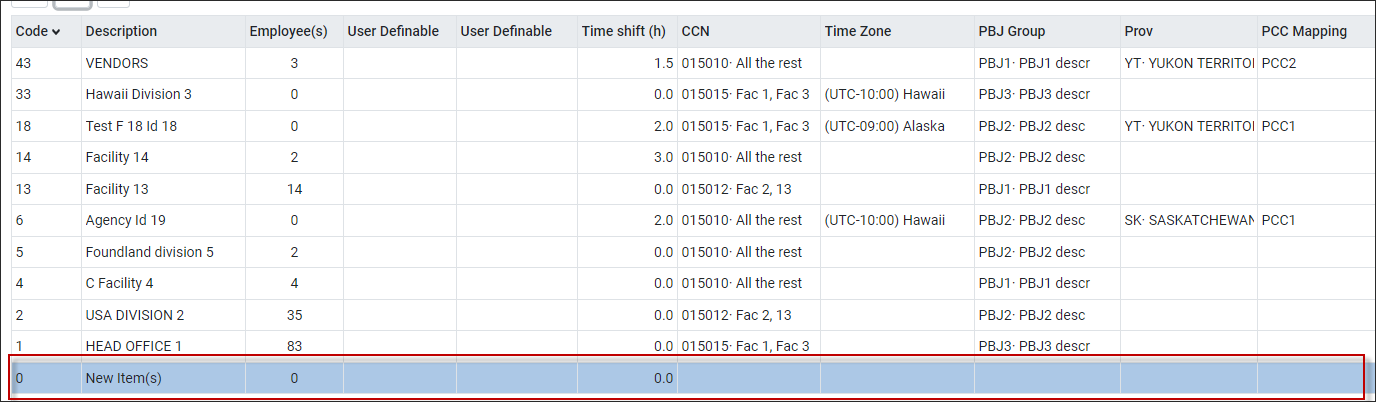
Code
Double click in the Code field of your new line to enter the new facility code.
Description
Type a description in this column (optional). The description can consist of up to 24 alpha-numeric characters.
Employees
This column will automatically populate as employees are assigned to facilities i.e., Facility 1 (Head Office) has 83 employees assigned to it. Please see Adding a New Employee for further information.
UDF 1 & UDF 2 (User Definable Fields)
Type the desired data into the two UDF fields (optional), up to nine characters alpha numeric. These are user defined fields allowing you to further describe the facility.
Time Shift & Time Zones
Use these two options when your company’s Facilities are in different time zones. Employees assigned to different Facilities will see time stamps on their system that reflect their time zone e.g., the time stamps on messages for Shift Exchanges or Time Off Requests, and reports such as the Call Log, Audit Trail or Login History.
▪Double click to enter the Time Shift field the number of hours the employees in this facility are behind or ahead of the server's time zone. For example, the StaffScheduleCare servers are in the Eastern Time Zone and the USA Division's facility is in the Pacific Time Zone, which is three (3) hours behind the server's time. For this facility we have entered a -3 in the Time Shift field to represent the 3:00 hour time difference.
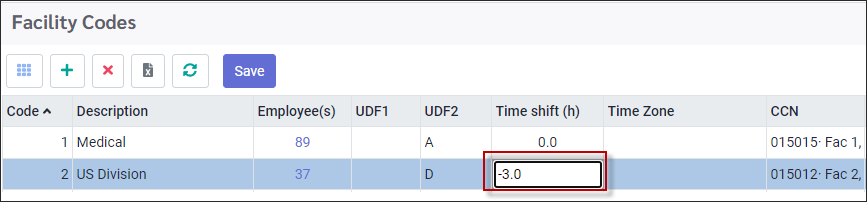
▪Click on the Time Zone field and select from the drop-down menu. We have selected Pacific Time.
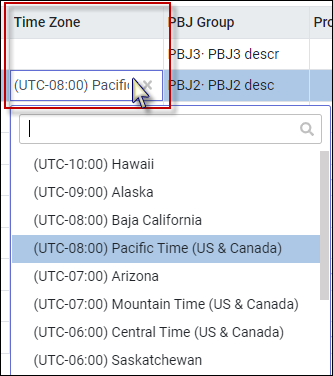
▪Click Save to save ALL columns of your new record.