
General Release Notes Version 28.35
Released September 1, 2023
Allow Mass Delete of Employee Banks from Time Bank Setups
Found in: Config / Setup / Time Banks / Employees
The User can now Mass Delete Time Banks that are attached to the Employee Profiles.
The check boxes can be used to identify which employees should have this highlighted Time Bank removed from their profile.
NOTE: This will delete the Time bank from the profile (including all current balances in the Banks themselves). Recommend running Time Bank Report with Details BEFORE deleting all Banks from profiles.
Detail Screen
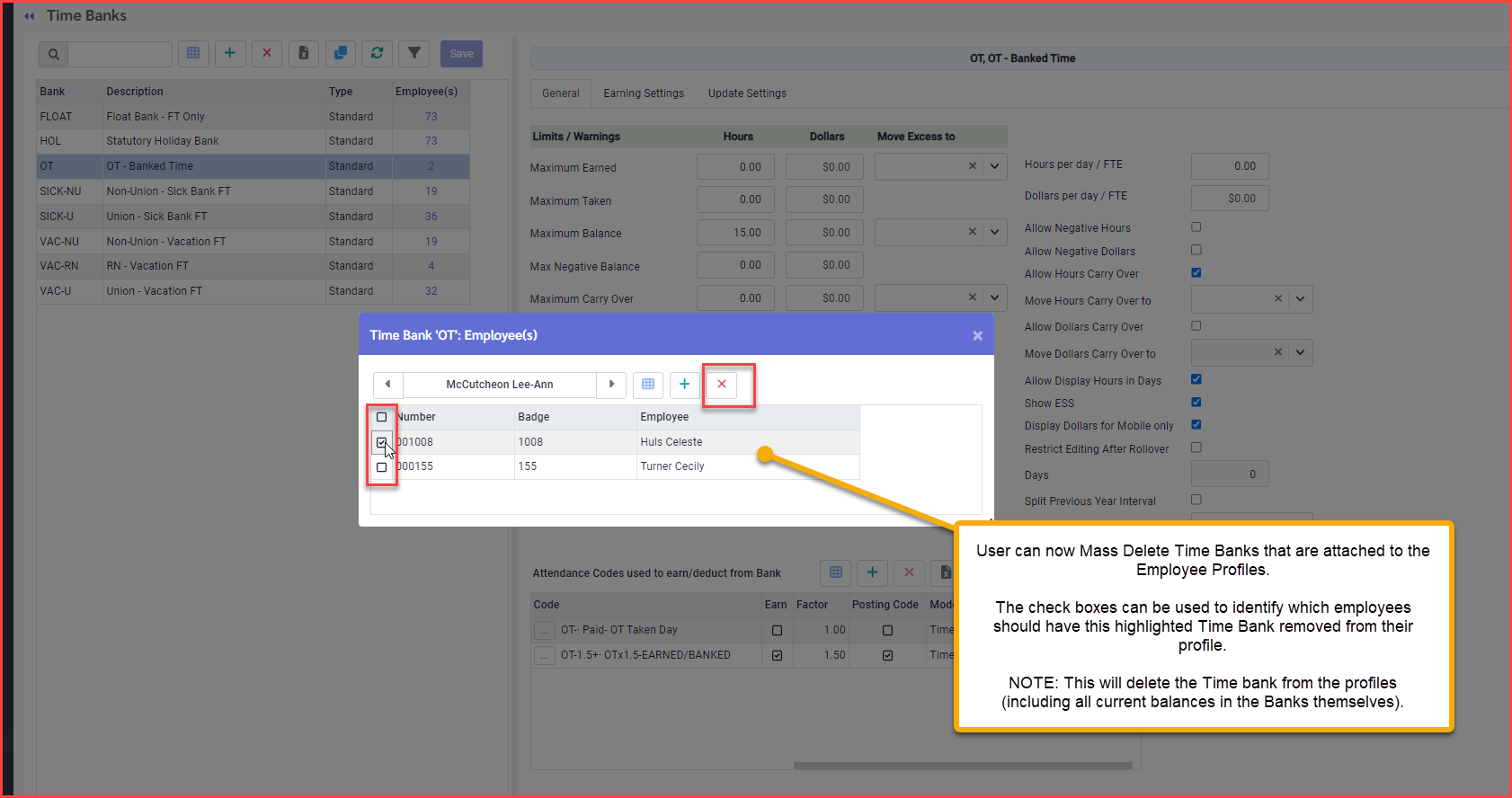
Time Bank Reports - Add Checkbox to Show 0.00 values in Report
Found in: Reports / Time Bank Reports / Time Bank Report
The User is now able to view the Time Bank Report with 0.00's added in.
This feature works with both Hours or Decimals (dependent upon the Report Options selected). 0.00 or 0:00.
Sample Report
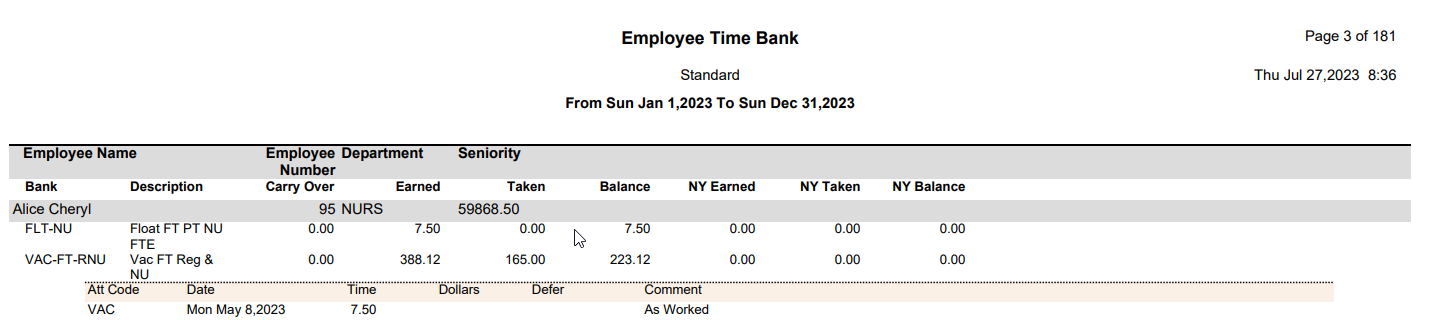
Payroll Interface Report - Add Custom Settings Checkbox
Found in: Reports / Configuration Reports / Payroll Interface Report
The User is now able to generate on report and display both the Payroll Mapping Codes and the Custom Settings that have been added.
Sample Report
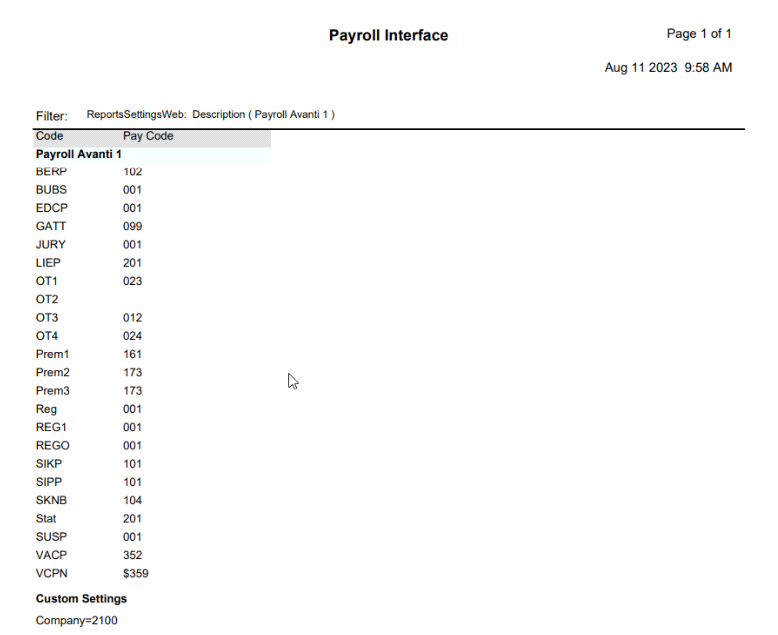
Detail Screen
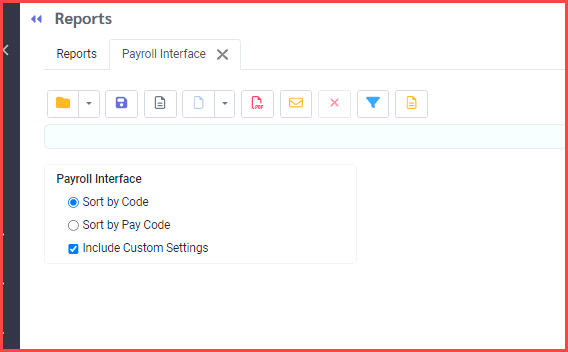
Employee Detail Report - Add Field "Login" to Report
Found in: Reports / HR Reports / Employee Detail Report
The User to deteThe User is now able to add field "Login" to the Employee Detail Report.
This will determine what the Username for the ESS portal is.
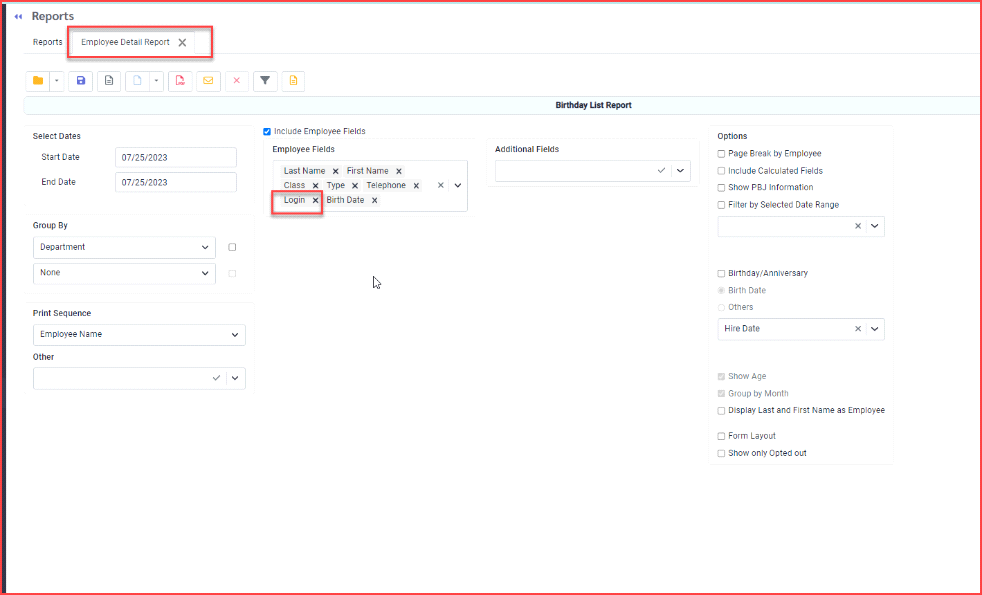
Detail Screen
Sample Report
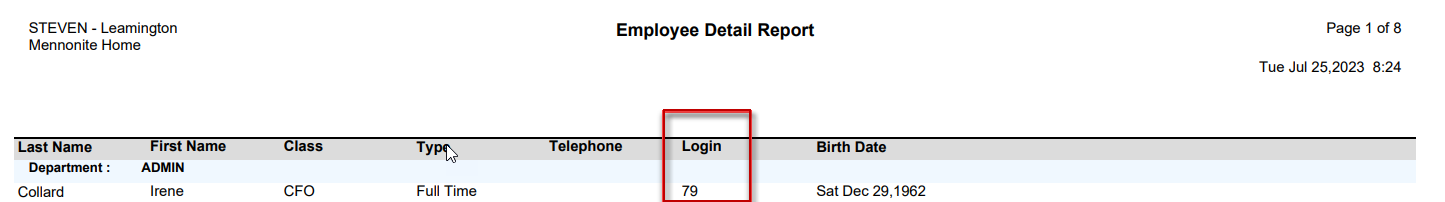
Audit Report - Track Payroll Interface Changes
Found in: Reports / Admin Reports / Audit Report / Configuration Drop-Down (Add Payroll Interface)
The User is now able to audit the Payroll Interface table.
The audit report will show who made what change to the Mappings Screen on what date. This will also highlight new vs. old values.
The audit report will also show if a change was made to the custom settings screen. Note: the exact verbiage will not be tracked, but rather an adjustments was made to the custom comments section here.
Detail Screen
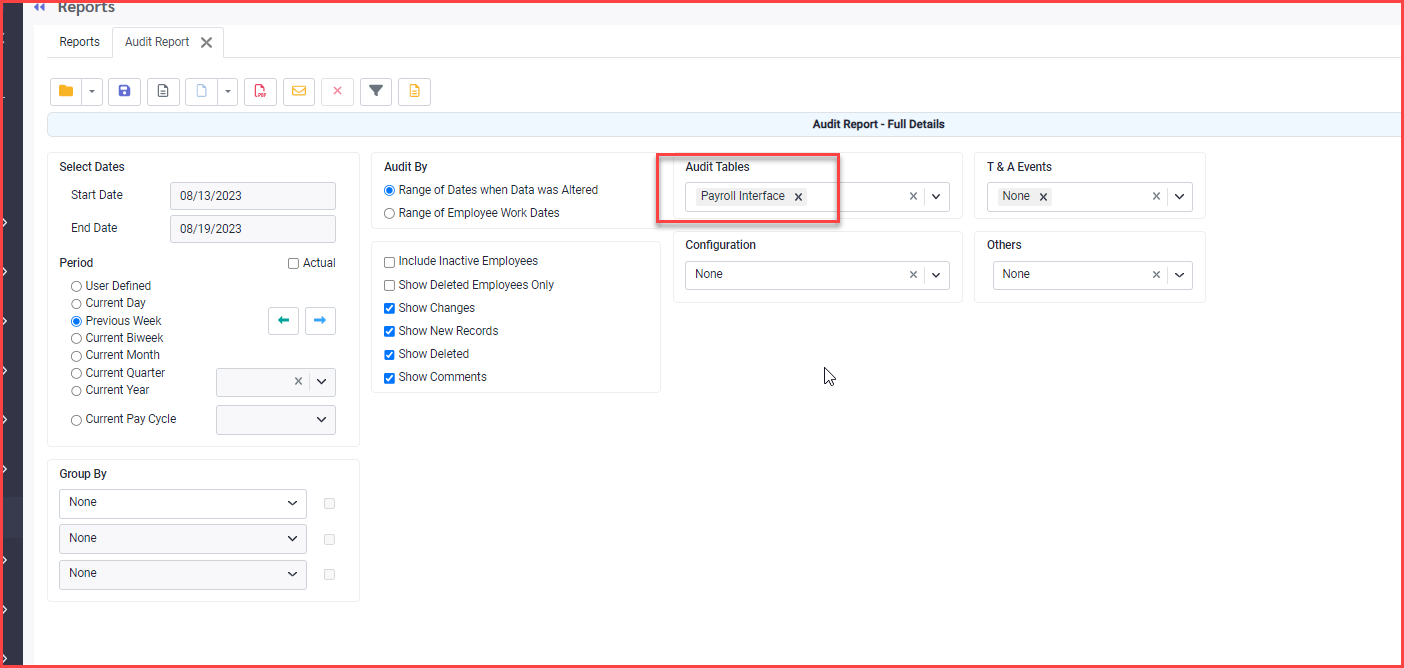
Sample Report
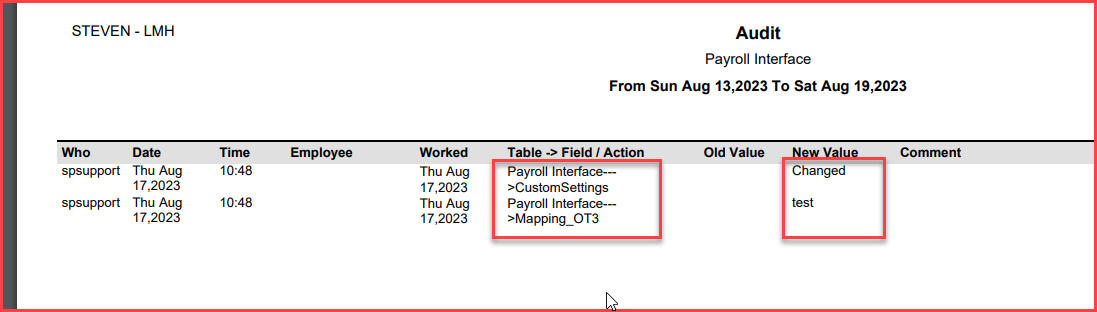
Proxy - Move Proxy Settings to User Profile
Found in: Welcome Screen / User Profile / Proxy Settings
The Proxy Settings have formally moved to the User Profile / Proxy area of SSC.
The User is now able to access the Proxy Profile. This will show the expiration of proxy date as well. Note: When Proxy is used the Restrictions are validated for the Profile that is using the Proxy Login. This also applies to the new Restrict Security User by Posted Date in the Config / Security / Security Users screen.
NOTE: If a User wishes to navigate back to their own profile, they MUST logout and then login again. There is no button to return to their own profile.
Detail Screen
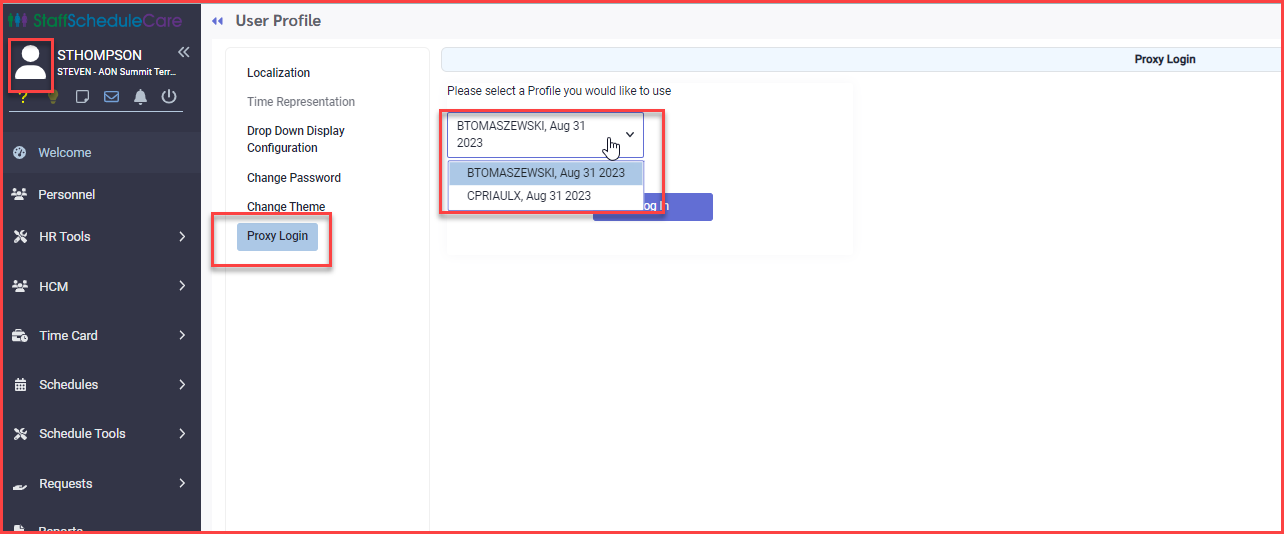
Welcome Screen - Bulletins - Add Expired Filter
Found in: Welcome Screen / Bulletins
The User can see all expired Bulletins only via the Manage Bulletins menu by clicking on the "include expired" checkbox.
If the User needs to re-activate the expired bulletin, they can change he expiry date to a current date this will achieve re-activation.
Detail Screen
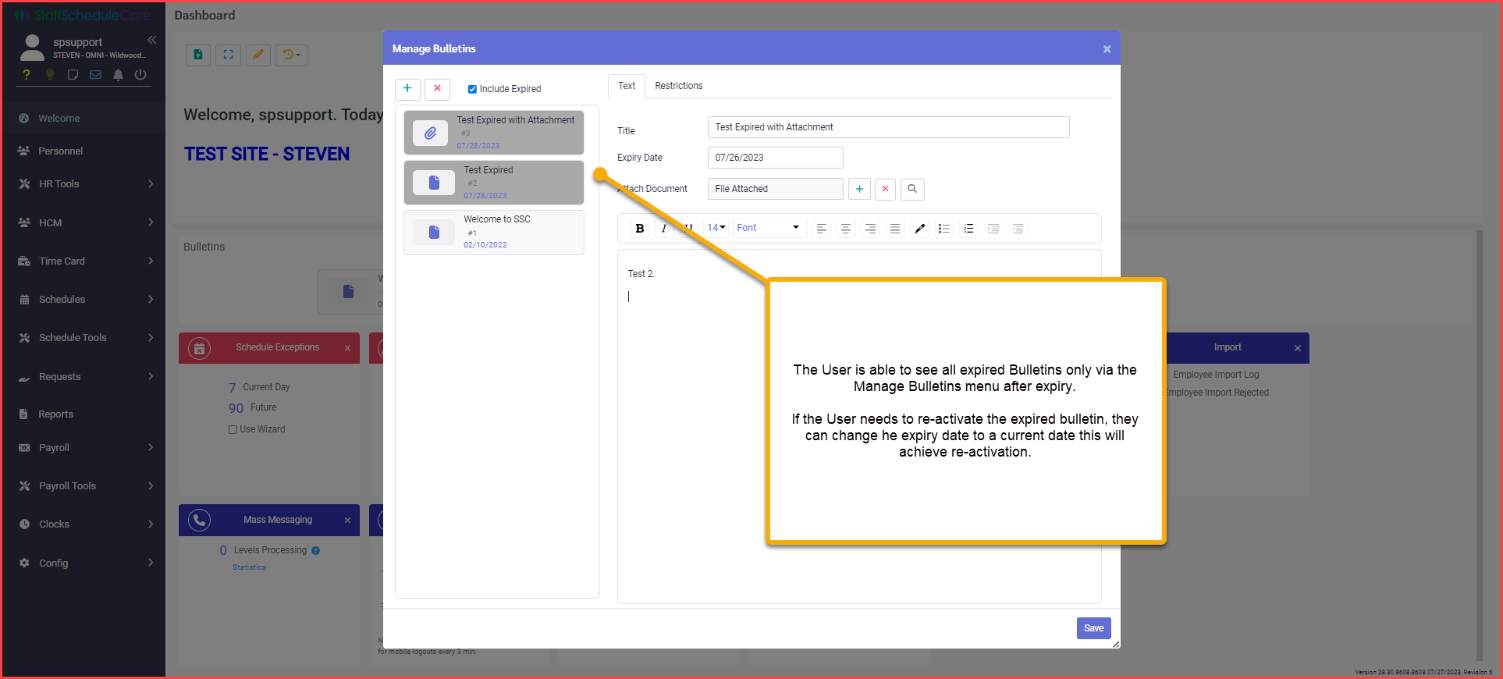
Employee Rates Report - Adjustments to Report
Found in: Reports / HR Reports / Employee Manual Rates
The User is now able to see all applicable rates when generating the Employee Rates Report.
Title has been renamed to Employee Rate under HR Reports.
Changed RATE term to Current Rate.
Included new column - Grid Rate that pulls from Wage Grid.
Included new column - Probation Level that pulls from Personnel / Rates and Classes / Probation.
Sample Report
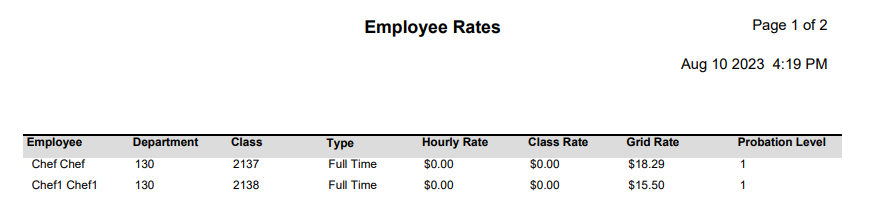
Time Off Planner - Add Filter to Show Not Canceled
Found in: Requests / Time Off Planner
SSC now has a new Filter - Not Canceled. This button will not work IF the employee has any other type of Request Filter present within their viewing period (# of weeks).
Canceled requests will now show with a RED X in the Time Off Planner Screen.
Detail Screen
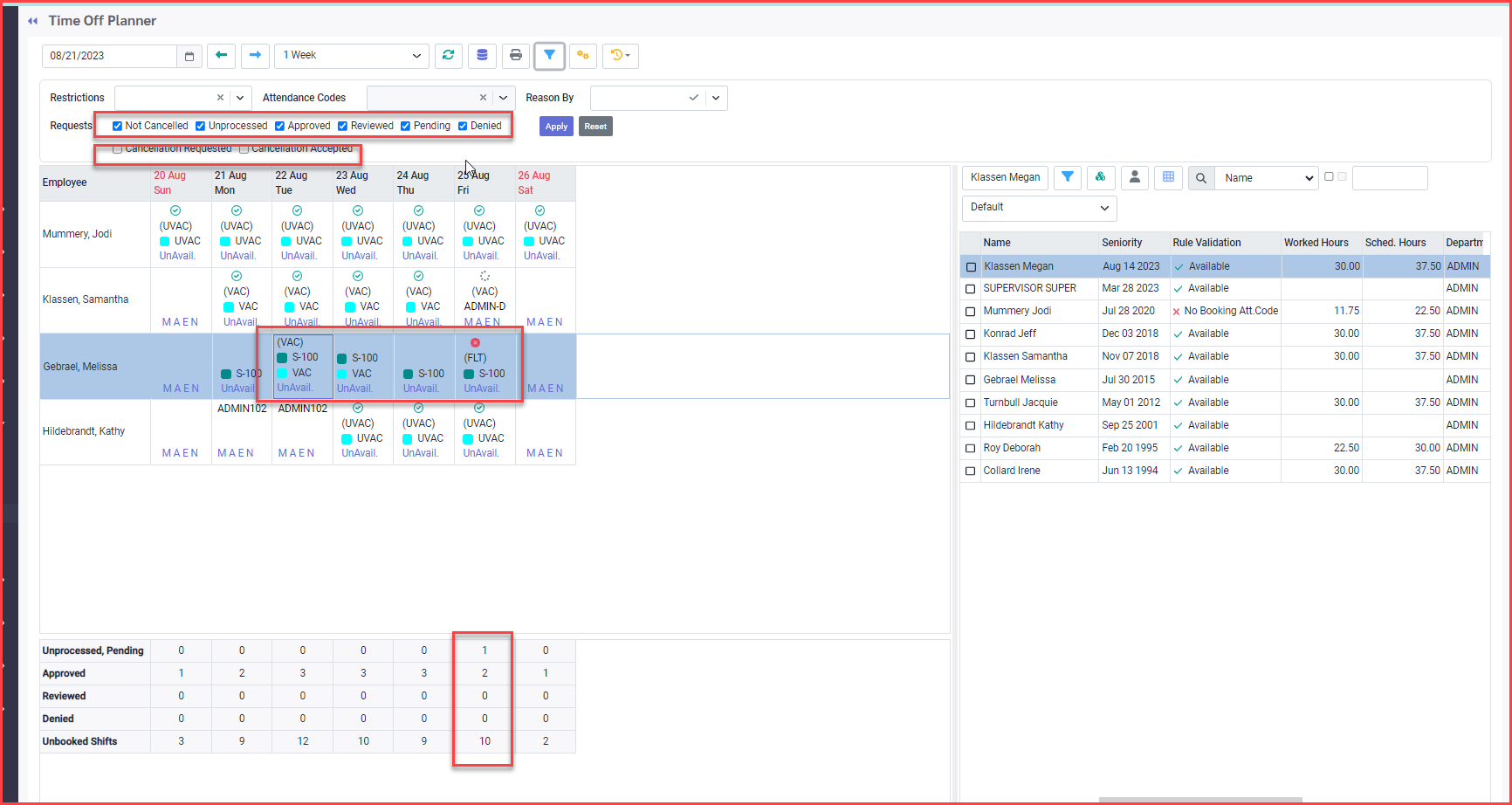
Skills - Mass Add/Delete Skills
Found in: Config / Setup / Skills
The User is now able to mass assign and mass delete skills from an Employee's Profile.
If assigning, the Date will default to today's date in the Employee Profile for Skill Assignments.
If the employee already has the skill assigned (and they are selected), the original date will remain untouched.
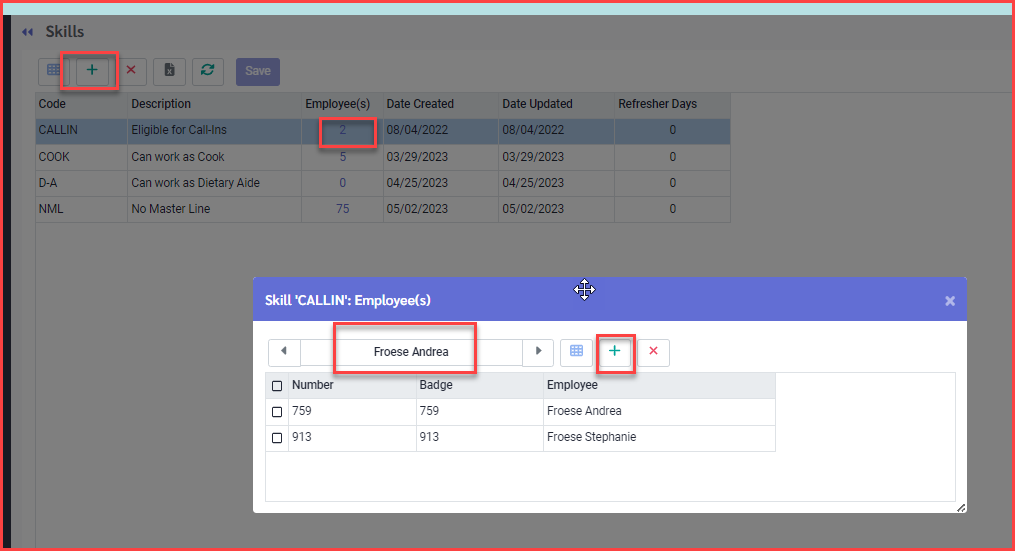
Budget Module - Report - New Columns and Option
Found in: Reports / Admin Reports / Budget Analysis
Added new columns to the Column drop down list.
Column Name |
Data on the Report |
Census |
Census Value |
Budget H. PRD |
Budget Hours / Census |
Actual H. PRD |
Actual Hours / Census |
Schedule H. PRD |
Schedule Hours / Census |
Actual H. Variance PRD |
Actual Hours Variance / Census |
Schedule H. Variance PRD |
Schedule Hours Variance / Census |
Budget D. PRD |
Budget Dollars / Census |
Actual D. PRD |
Actual Dollars / Census |
Schedule D. PRD |
Schedule Dollars / Census |
Actual D. Variance PRD |
Actual Dollars Variance / Census |
Schedule D. Variance PRD |
Schedule Dollars Variance / Census |
Budget Module - System Rules - New Menu for Census Value
Found in: Configuration / Setup / Budget
A new menu is accessible through the Budget configuration Action List.
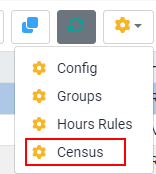
In the new menu pop up, the user can add a date driven record, the Census value and a note.
This Census value will be used on the report for specific columns.
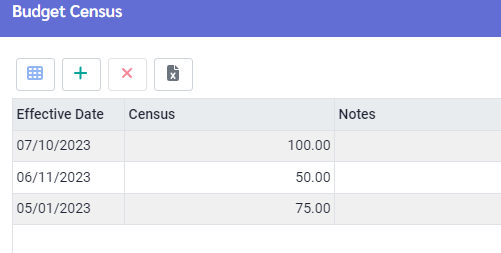
Add Preview to the Employee Import
Found in: Payroll Tools / Employee Import
The generated report is clear and states it’s a preview.
Provides warnings and which records have errors.
Import Screen - Attendance Codes
Found in: Config / Setup / Imports
The User is now able to generate an export for all Attendance Codes (AC) in the database.
The User is now able to modify existing AC or add in new AC to the import .csv template.
NOTE: The User will need to logout / perform a system refresh if they wish to use these new AC in the database (They will not be immediately visible if navigating to the Time Card or Schedule after import).
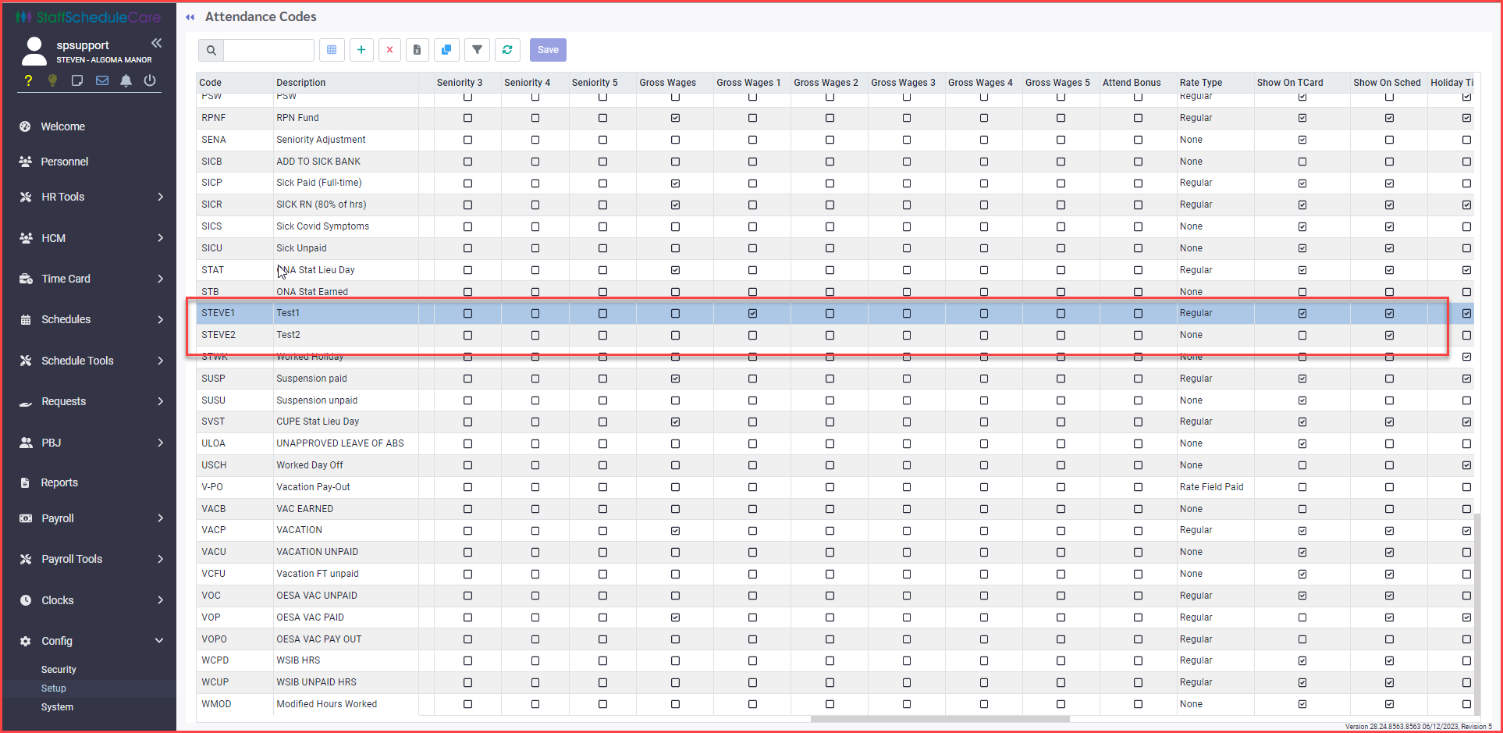
ADP Employee Import - Export from SSC
Found in: Payroll Tools / Export
Added an Export from SSC to csv to be used as an Import in ADP for Employee Details.
Time Bank Report - Balance as Of Report
Found in: Reports / Time Bank Reports / Time Bank Details
Added a new option to the Time Bank Details report. "Balance as of Start Date". When this option is turned on, the report should display the most recent Details record based on the Start Date of the report.
Detail Screen
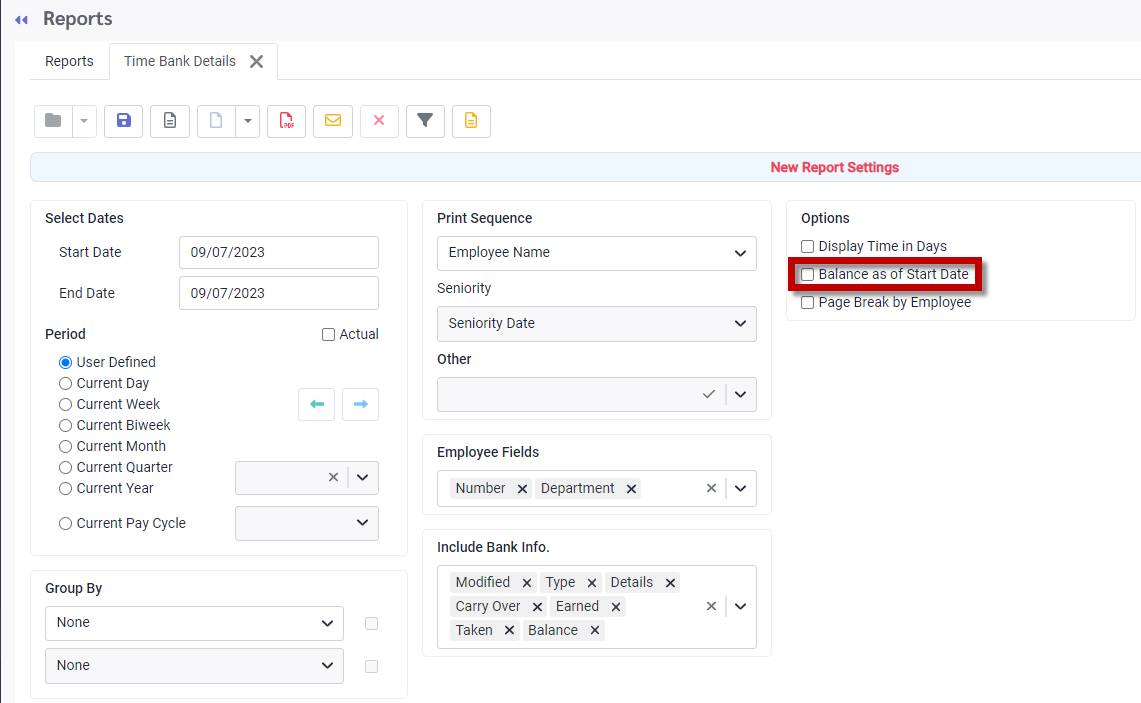
Reports - Export to Excel - Payroll Summary Report
Found in: Reports / Time & Attendance Report / Payroll Summary Report
Added export to Excel functionality.
Security - Reset Password - Security User
Found in: Config / Security / Security Users
The user can no longer reset their password unless an email is associated with their login.
The warning will appear and not allow the password to be reset until the email is filled in. Once the email is filled in, the temporary password will be sent to the email linked to the account.
No changes to the reset password process for employee logins.
HSCIS Calculations/Reporting
Found in: Payroll Tools / HSCIS Reporting
A new screen has been added allowing for data exports in the HSCIS format.
Budget Report - Excel output
Found in: Reports / Admin Reports / Budget Analysis
Added export to Excel functionality.
Time Bank Update - Next Year Hours, Current Year Dollars
Found in: Config / Setup / Time Banks / Update Settings
Added an ‘Allow Moving NY Earned to CY’ checkbox.
This checkbox will force the system to perform all calculations regarding Dollars to apply to the Current Year values only. Even if the Time Bank Update is earning for Next Year, the values earn in the Current Year bucket.
Mass Messaging - Dispatch History
Found in: Schedules / Mass Messaging
There is now a new tab in the Scheduler and Mass Messaging menus. The menu is split into Ongoing and History. The History tab will only show responses that have been replied to.
Add a pop-up when employee type is changed
Found in: Personnel / Facility, Department, Type
When the user is changing the employee's Type. There is now a confirmation popup reminding the user to check the employee's Seniority, Holiday Group and Time Banks.
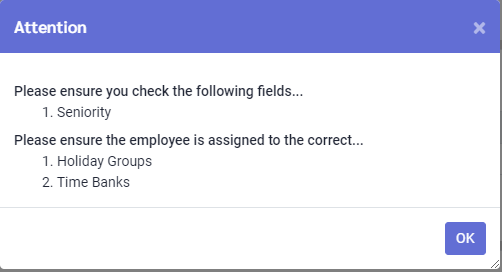
Mass Messaging - Unit Description
Found in: Setup / Custom Templates
Added a #[UnitDescription] tag that will display the shift Unit's Description instead of the Code.
Budget Module - Report
Found in: Reports / Admin Reports / Budget Analysis
New report to replace the existing Budget Analysis report.
Detail Screen
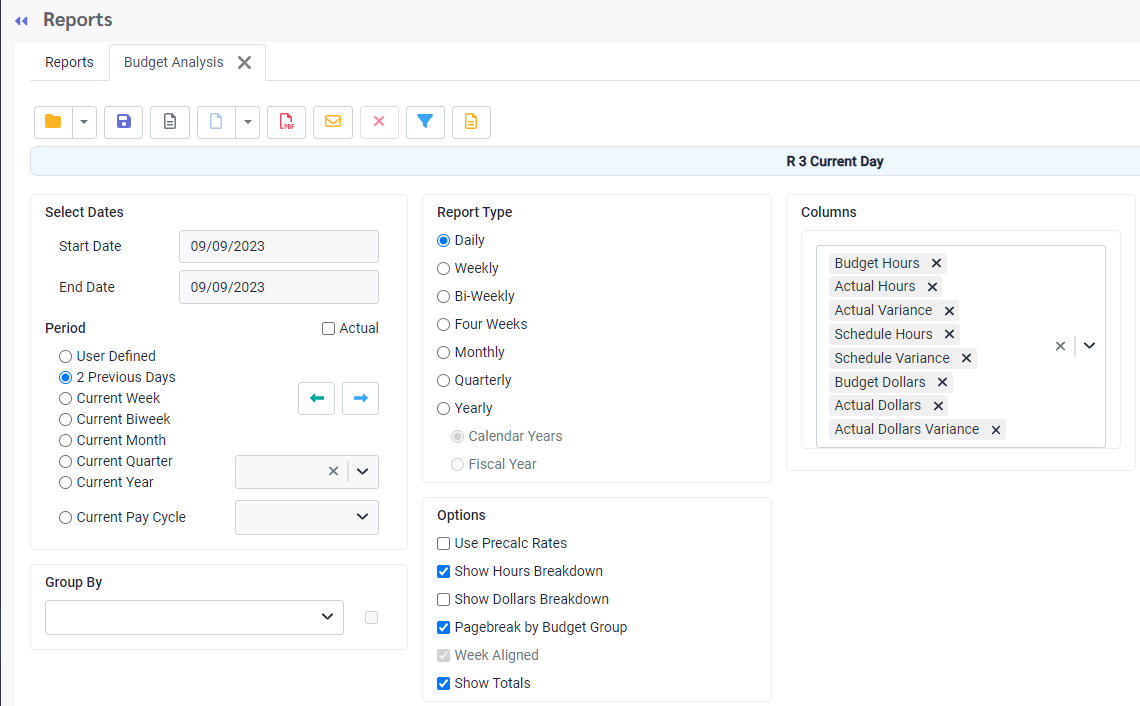
Sample Report
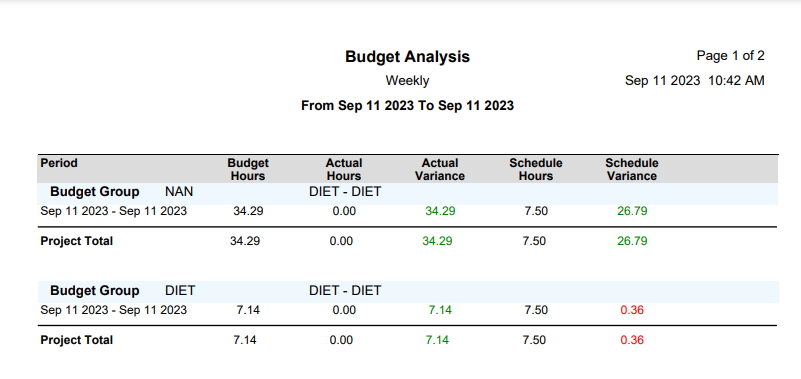
Add "Apply Schedule Posted Date to Security Users Screen
Found in: Schedule Tools / Update Posted Date
There is a new column in the Security Users menu for Schedule Posted Date. When this date is filled in, the user cannot see any shifts/schedules past the date.
Running the Update Schedule Posted Date with Include Users option will now update the User's Schedule Posted Date. If no filters are set, it will update for all users.
Active Schedule / Employee Panel - Focus on Employee Selection
Found in: Schedules / Active
The User is now able to click on an employee via the Employee Panel, and then the Active Schedule will refresh and load the selected Employee's Active Schedule near the top of the screen.
Whoever is selected in the Employee Panel will appear near the top of the Active Schedule.
Note: The Active Schedule will need a brief moment to refresh each time a new employee is selected.
Personnel - HR Features - Add new Section called "Onboarding"
Found in: Personnel / HR Information / Onboarding
The user is now able to see ROB attachments (limited to Job Offer and Onboarding Documents) in the SSC Web under Personnel / HR Information / Attachments / Dropdown ROB.
The Onboarding Documents References are associated with the ROB Profile ID#. This ROB Profile ID# can be found in the SSC Web / Personnel / Personal Information / Name and Address.
What We Have Completed
• Reports - Time Earnings Report - Premium Rates
• Time Bank - Max Earned set for 8:00 hours - PT SICK bank - not working
• Time Bank Restrictions/Limits - Max Balance adding CY and NY
• 10% holiday calc not giving full 8:00 value
• Global - White Screens within Grids - Multiple Screens
• Wage Progression Report - Option to Include Salary Grids
• Mass Messaging Widget does not show active Levels processing
• Global – Shift Exchange Request – Filtering and Grouping Issues
• Time Bank Report – Verbiage Changes
• Global – Time Off Requests – Mass Approval Not Working
• SSC Import – HR Info – Add SIN field
• SSC Payroll – Calculated OT list not populating
• Time Bank Configuration – Adding Employees to Bank
• Import Screen – Default Custom Settings
• Mass Messaging LITE - tool tip issue
• Reports - Audit - Track Change to Budget Module
• Delete Employee - Set status and hide
• Day Code Premium - Apply to Attendance Code
• Task Scheduler - Recalc Utils - Recalc Attendance Code
• Global - Reports - Users Security Restrictions Not Applying to Some Reports
• Seniority Rules - Validation Error on Saving
• White Screen on the Security Users screen and Daily Schedule to Active Schedule
• Mass Messaging - Grid First Click on First Record
• Reports - Daily Department Summary Missing Department Description
• Time Card - Attendance - White Screen - Column Headers
• Daily Schedule booking issue
• Global - Time and Attendance Reports - Report Columns and add Buttons
• Attendance Code Config - Drop Down - Save AC Error
• Manager Login - Access to Time Card - White Screen
• Internal Exception Error- Seniority report
• OESA Time Bank - Rollover did not change attendance code from next year to current year codes
• Employee Rate Steps Up, Then Back Down
• Widget - Time Card Exceptions - Not Redirecting to Exceptions Screen
• Global - Time Card Punches / Requests TOR, SE, Avail - Multi-Select Grid Column
• Shift Exchange - Acceptor's Schedule Update Date is Modified After Request Submission
• Welcome Screen - Statistics Widget Broken
• Grid - Modal Popup - Employee Number / Preview
• SSC Mobile and HTML Web - Shift Exchange - Acceptor's Schedule Update Date
• SE doesn't work when Schedule updated to date is empty
• Time Export in Excel Report Options
• Global - Time Bank Import - Recalculate Balance Values Post Import
• Seniority Export from Import Tool
• Personnel - Do Not Disturb - Multiple Saves Duplicated Entry
• Consecutive Booking Limit exceeded error for clients who don't use CBL
• Configuration - Labor Class - Wage Grid Scrollbar
• Reports - Wage Grids - All Rate related Reports
• Time Bank Report Excel - shifting column data
• Excel - Payroll Transfer Report
• Budget Module - Report - Grand Total
• Mass Messaging - Response text incorrect
• System not picking up 14 days in advance TOR rule
• Short shifter not appearing for shift
• Global - Day Code Break Calculations - Incorrect Calculation of Breaks
• Self Scheduling - Notification - SMS / Call
• Budget Module - Report - Landscape mode
• Alteration Pop Up Not Unbooking
• Dark Background - text not visible - Drop Down Lists
• Bulletin - Expired Bulletins Appearing in Old Mobile App After 28.22 Update
• Config - Time Bank - Show Liability As Drop Down
• TimeBank Details Report Export CSV/Excel
• Holiday Calculation Report - Incorrect Output
• Time card page doesn't refresh
• Employee Login - Name Display Shows Login Instead of Employee Name
• Page Back navigation stopped working
• Budget Report - Internal Exception Error
• Budget Module - Validation Error - Saving New Record with Period
• DailySchedule doesn't save new record
• Employee Benefits Reports Excel/CSV
• HR Turnover Report Export Excel/CSV
• Complement History Report Export Excel/CSV
• Employee Skills Export Excel/CSV
• Call log Report Export csv/excel
• Offered Declined Reports Export CSV/Excel
• Seniority Variance Export Excel/CSV
• Time Off Request Report Export Excel/CSV
• Seniority Report Export Excel/CSV
• SSC Mobile - Mass Messaging - Employee Successful Booking
• Budget Module - Report - Include Groups with 0 Budget Hours
• ShiftExchange Request Export CSV /Excel
• MassMessaging Report Export csv/excel
• Time Bank Report / Export CSV/Excel
• Attendance Analysis Report - CSV /Excel
• Mass Messaging - EnqueueSMSList error - No Dispatch is Sent
• Seniority Report printing all zeros
• Config - Budgets Menu - Cannot Access Configuration Menu
• Budget Module - Report - Grouping Options
• Attendance Analysis - Hours Limit issue for Attendance History
• Reports - Bug in Availability Report
• New HR Turnover report - is only accurate if we "group" by Dept.
• Time Card Hours Section Action Button Issue
• Bug - Global - Labour Class Configuration Report - Missing UDF Information
• SE - 11p-7a shift having SE issues dates changing when submitted.
• SEN RPRT - Taking too long to run
• Offered/Declined Report - Time Zone Issue
• Terminal communication email notifications
• Seniority Report - Employee Out of Order
• Show Dollars Breakdown
• Reports - Mass Messaging - Remove Column Config
• Company Profile - Schedule Start Date Changing After IIS
• Mass Messaging - Response Deadline Past Shift Start Time
• Global - Time Bank Update - Print Sequence Not Working
• Holiday Calc process deleting hours on time card
• New Time Zone - Atikokan
• Self scheduling- Split Shifts - Booking Incorrect Half
• Day Code Break Rules - Error in Calculation
• Global - Time Export to Excel Report - Not Showing as Decimals
• Need a Max # of EMPS exceeded message when trying to re-activate an EMP
• Payroll Summary Report - Internal Exception Error
• Active Schedule / Update From Master - Schedules are 1 Day Off
• Birthday Calculation - Error Message
• Seniority report - internal error
• Global - Block Booking / Schedule Reports - Text Colour Issue
• Global - Reports - Payroll Summary Report - Incorrect Premium Calculation
• Time card approval refreshing issue
• Call In Tools - Add GENDER Field in Columns
• Reports - Columns - Duplicate Value in Red Warning
• Reports - Columns - Double Click to Add
• UFM creating duplicates on the Daily
• Global - All Sites - Enhanced Search Option in Employee Panel