
General Release Notes Version 28.15
Released April 14, 2023
Reports - Schedule Reports missing Group Filter Option
Found in: Reports / Schedule Reports / Schedule by Line
Reports / Schedule Reports / Schedule by Line/Employee Report
Reports / Schedule Reports / Department Master Schedule Report
Reports / Schedule Reports / Individual Master Schedule Report
The Master Line Groups Filter has been added to all four report names mentioned above.
Master Schedule - Add Filter for Groups
Found in: Schedules / Master Schedules
The Master Schedule screen now has a new secondary filter icon above Master Lines. This filter is named "Schedule Lines Filter".
When used, the view of the Master Lines will be filtered by GROUP.
NOTE: If a User removes a GROUP assignment from a Master Line, this Line will NOT be visible if any filters are applied. There is NO "unassigned" group for Lines that do not have a filter.
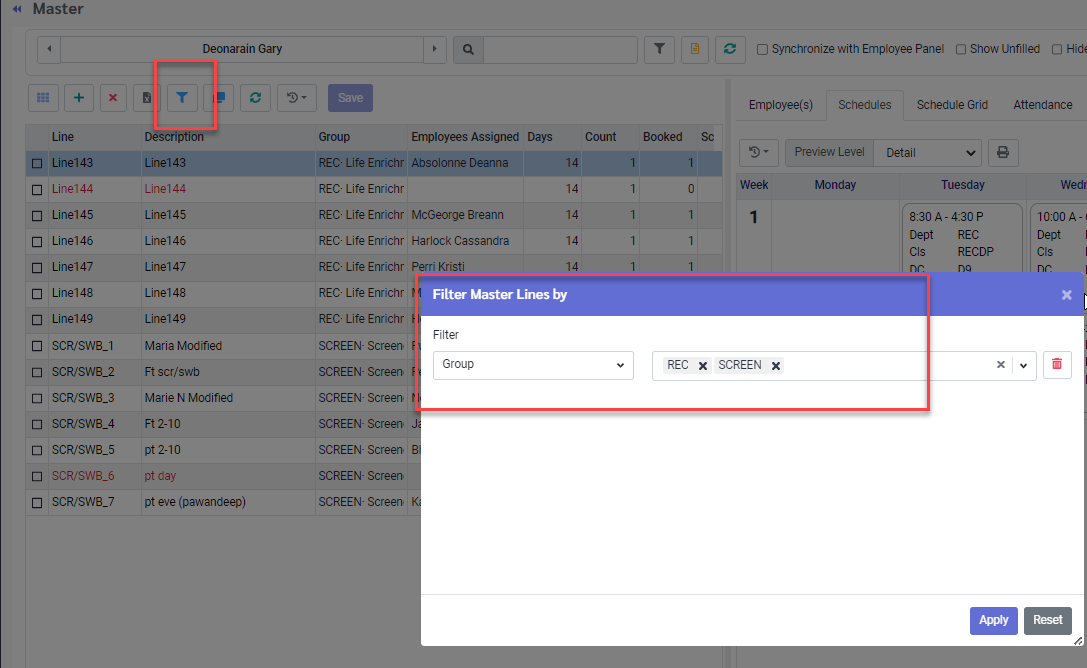
HR Reports - Employee Accidents - Add New Fields
Found in: HR Reports / Employee Accidents.
The new fields added to Employee Accidents are now available on the report.
Employee Detail Report - Add Termination Date to the Selected Date Filter
Found in: HR Reports / Employee Detail Report.
Add Termination Date to the Filter by Selected Date Range drop down list.
Report Options:
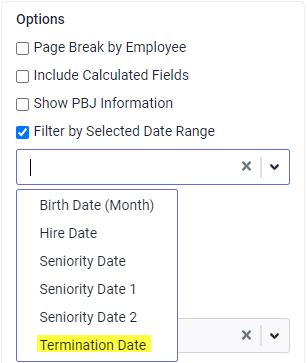
Expansion on Multi Select Codes\Columns
Found in: Reports.
The User now has two new buttons located within the Report Columns Screen. These are "Add Column" and "Add in Selected Column".
Users can multi select the Attendance Codes that they wish, and from here, be able to mass add them as New Columns (per each AC) or add all AC into the same highlight column from the Columns Section.
Users are still able to drag and drop from the AC section.
Users are NOT able to double click anymore from the AC Section. This has been replaced with the two new multi-select buttons for the AC grid. The double click is still available in other columns as defined (Premiums, Overtimes, Complements, etc.).
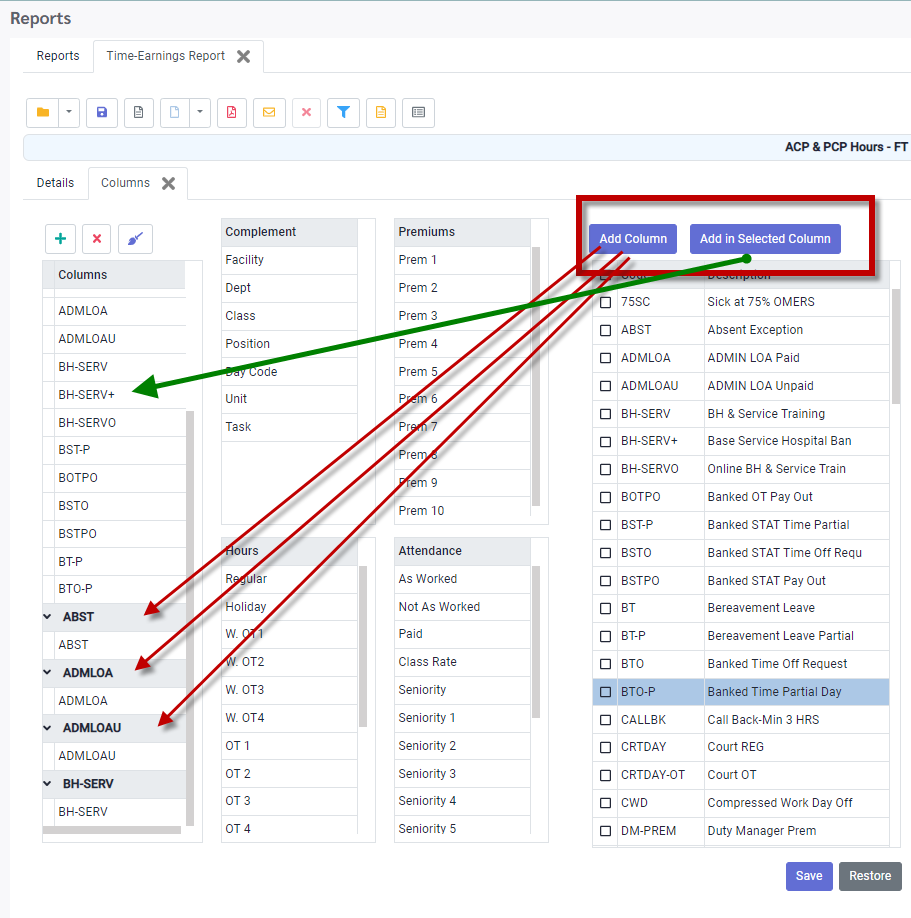
![]()
HR \ Accidents - new fields
Found in: Personnel / HR Information / Accidents / Details.
New fields have been added to Employee Accidents
Details Screen:
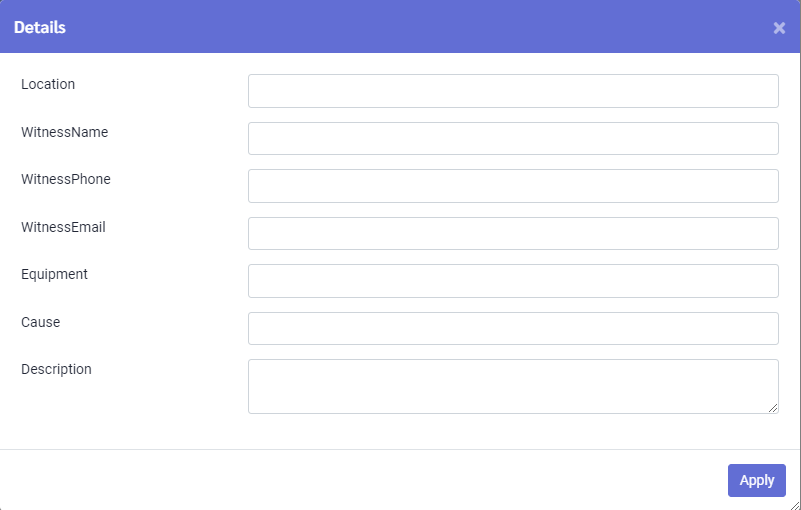
Security Users - Show Active Only Option
Found in: Security / Security Users. There is a new option, Show Active Only.
The verbiage of the Locked and Expired options has been changed.
The Locked and Expired options can be used together. The Active option can only be used by itself.
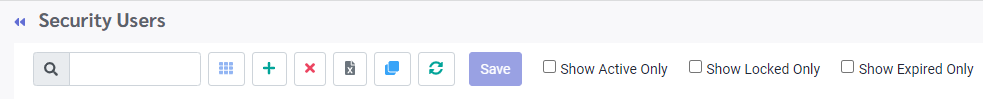
Global - Reports - New Report - Standard Seniority Setup Report
Found in: Reports / Configurations Reports / System Rules / Standard Seniority Rules. The System Rules report now has a new selection for Standard Seniority Rules.
Report Options:
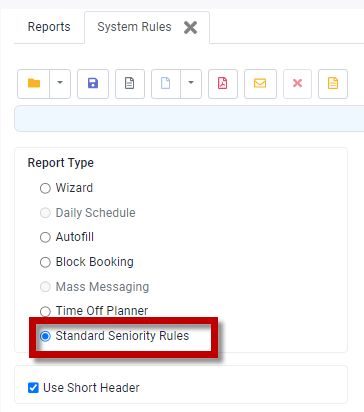
The information that this report includes can be found in Config / Setup / System Rules / Seniority. The details match the rules that are set up. This is the rule configurations.
NOTE: This report does not display which Seniority Rules are in use. Just the configurations of the rules and what contributes.
Sample Report:
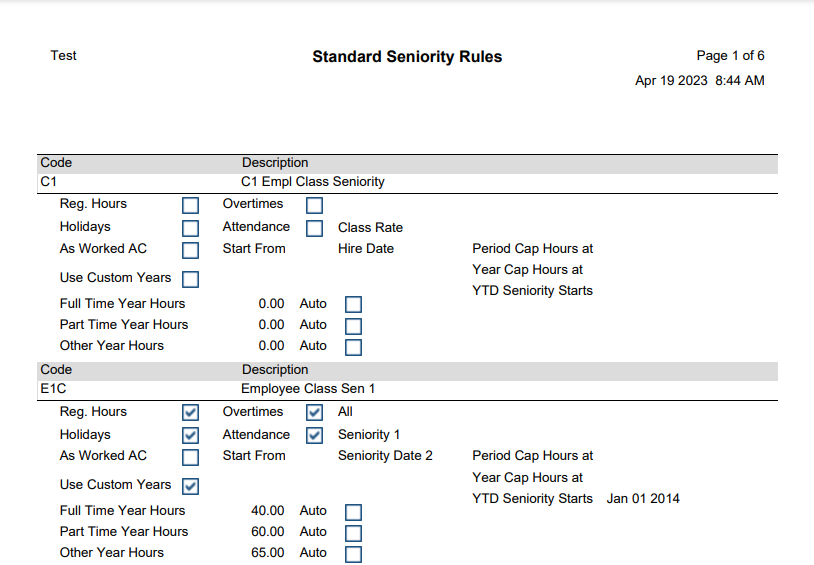
Expired bulletins now visible for 30 days
Found in: Welcome / Manage Bulletins
The Expired Bulletins will now appear on the Manage Bulletins menu. If the Expiry Date is more than 30 days in the past, they will be hidden.
The Expired Bulletins have a grey background color to quickly identify them.
Time Bank Report - New Time Bank Details Report
Found in: Reports / Time Bank Reports / Time Bank Details
This report will display the records from the Details Tab in the Personnel / Time Bank menu.
Users can select which columns to include. There is a max column limit.
Sample Report:
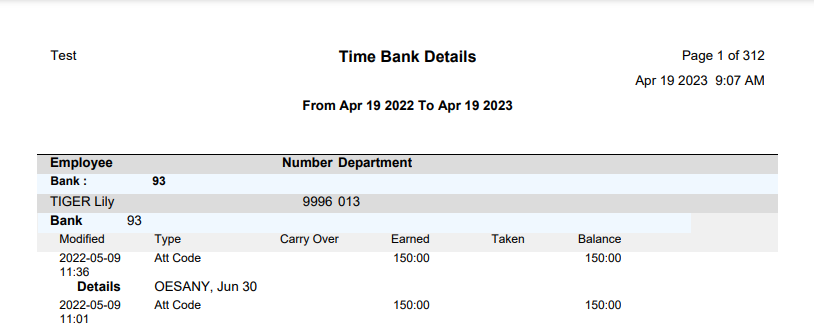
Added a "hide disabled levels" tick box to the Wizard/MM
Found in: Config / Setup / System Rules / Sorting Levels
There is a new checkbox for Hide Disabled Levels.
When turned on, all Disabled levels are hidden from view. The option is on by default.
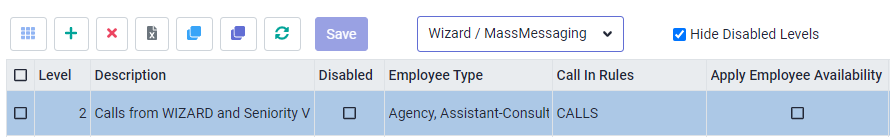
Payroll Tools - Recalc Utils - Recalc Attendance Codes
Found in: Payroll Tools / Recalc Utils
When the user runs the Recalc Utils / Recalc Attendance Codes. The Dollar field is now recalculated based on the Hours and Rate.
The employee's Time Bank values are updated based on the change in rate and the new Dollar values.
The Process should only be run for short periods of time. Recommended only up to 2 weeks / one pay cycle.
Options:
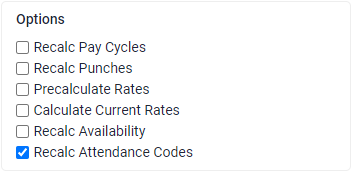
New AC's no longer auto-fill the Year Start Date field with the DATE of creation.
Found in: Config / Setup / Attendance Codes
When there is a new AC added. The Year Start Date is no longer automatically filled in.
Any existing AC that has a Year Start Date will retain their date.
Mass Messaging - Tracking Limit Acknowledgements - Hard Limits
The warning of reaching the maximum warning for Mass Messaging now appears as part of the SMS Acknowledge table. It is populating on the Audit report.
For the Max Limit warning, only the first record for the month will be recorded for the entire facility.
For the threshold warnings, each user will have their own record generated.
Audit Report - Add SMSAcknowledge Info
Found in: Reports / Admin Reports / Audit Report
The Audit report now has an option for SMS Acknowledge under T&A Events.
This option will pull data from the SMSAcknowledge table. Report will display User, Date, Time and the Threshold Level they clicked on the warning.
Options:
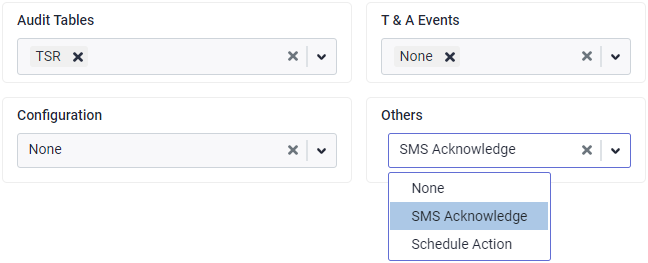
Sample Report:
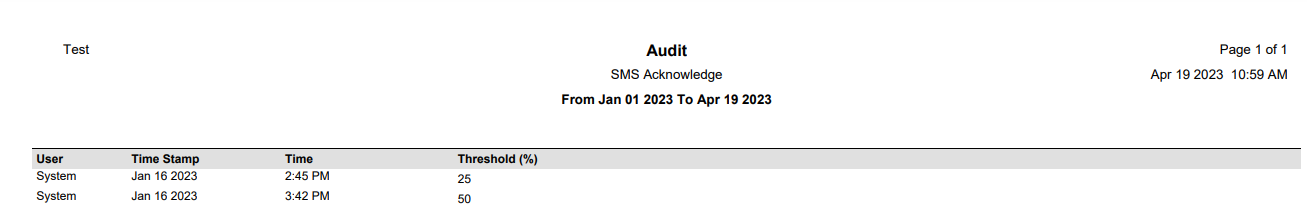
Holiday Calculation - Grouping by Worked Unit Required
Found in: Payroll / Holiday Calculation / Calculation Rules
In the Holiday Calculation there is a new option. Break by Worked Complement
The User can determine the Holiday Group that pays out, or banks the correct % of hours based on Worked Complement (Worked Unit).
Global - Reports - HR Turnover Report - New Column
Found in: Reports / HR Reports / HR Turnover Report
There is a new column added to the report when the report Unit is set to Department.
This column will track the number of employees that transferred Departments but are not new hires.
Sample Report:
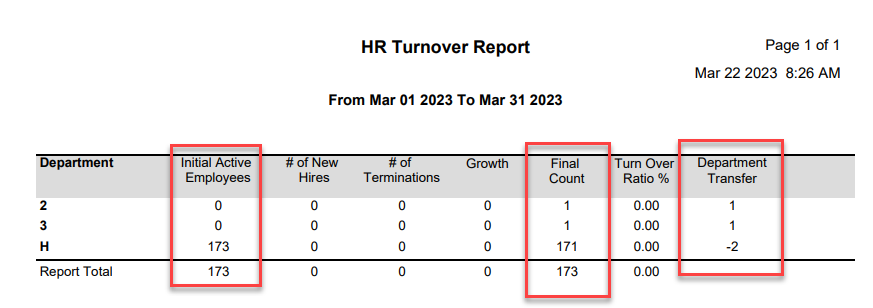
Global - Time Bank Reports - Add HOURS Liability Report
Found in: Reports / Time Bank Report / Time Bank Liability Report
The User is now able to report on new columns (Liability Earned, Liability Taken, Liability Balance) under the Time Bank Report.
This report will display the liability of the Time Bank as of 12am on the START DAY selected under the Date Selection. (IE: if you had Taken time on January 10th, your date selected should be January 11th if you wish to include this time taken into your report).
Report Settings:
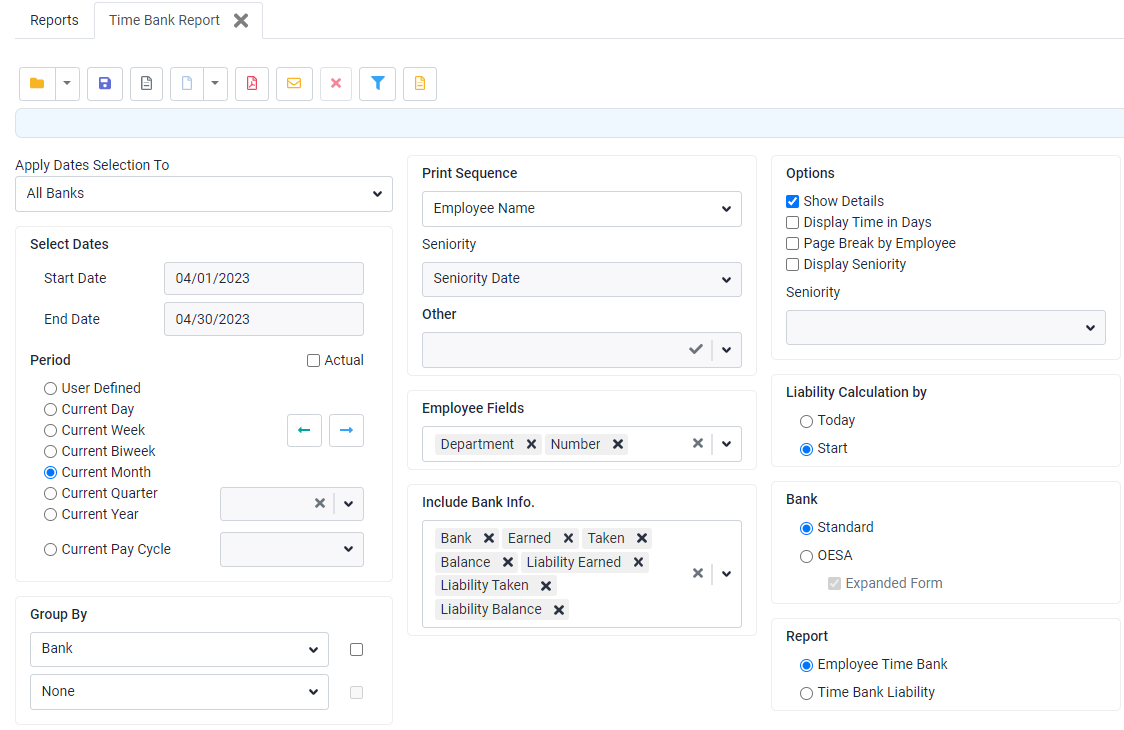
Sample Report:
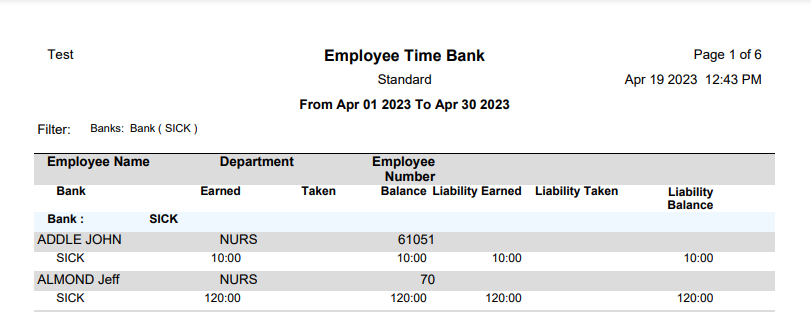
Global - Reports - New Hire Date Filter in Employee Detail Report
Found in: Reports / HR Reports / Employee Detail Report
The drop down is now only active if the filter checkbox is used.
The user can filter the report by the Birthday Month, or the Hire Date, Seniority Date, Seniority Date 1 or Seniority Date 2.
Hire Dates and Seniority are based on the specific dates.
Options:
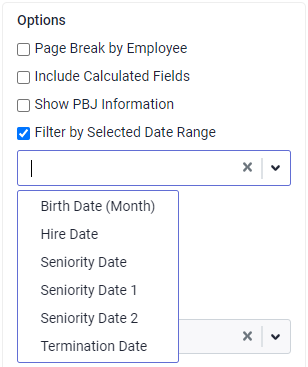
Sample Report:
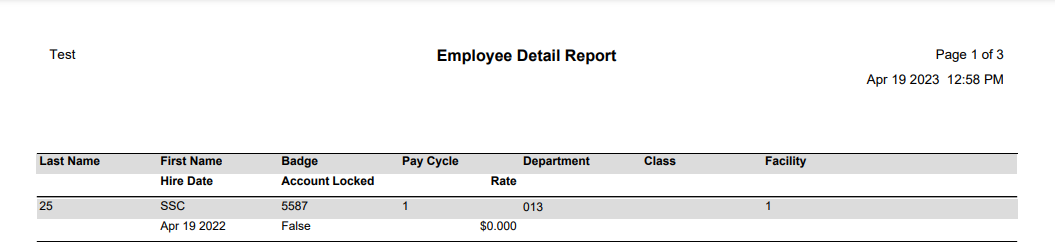
Shift Replacement Report - Excel Friendly Version
Found in: Reports / HR Reports / Shift Replacement Report
Report should be set to Special. Preview in Excel option should be used to generate as an Excel worksheet.
Mass Messaging - Message Limit Warnings
Found in: App.Config
Threshold warning levels can now be set in the app.config
Global - Time Banks - Grey Out Entries in "Details" when deleted
Found in: Personnel / Time Banks / Details tab.
The User now sees all deleted entries in a RED text. This helps the User to determine if a record was either Adding or Removing time from the associated Time Bank.
The text is for the Personnel screen only. Reports will not have the Details Log added in a red text as this currently does not exist.
If a User 0's out the AC on the Time Card, the text will NOT be in the RED font, as the AC is still present, just with 0 hours entered.
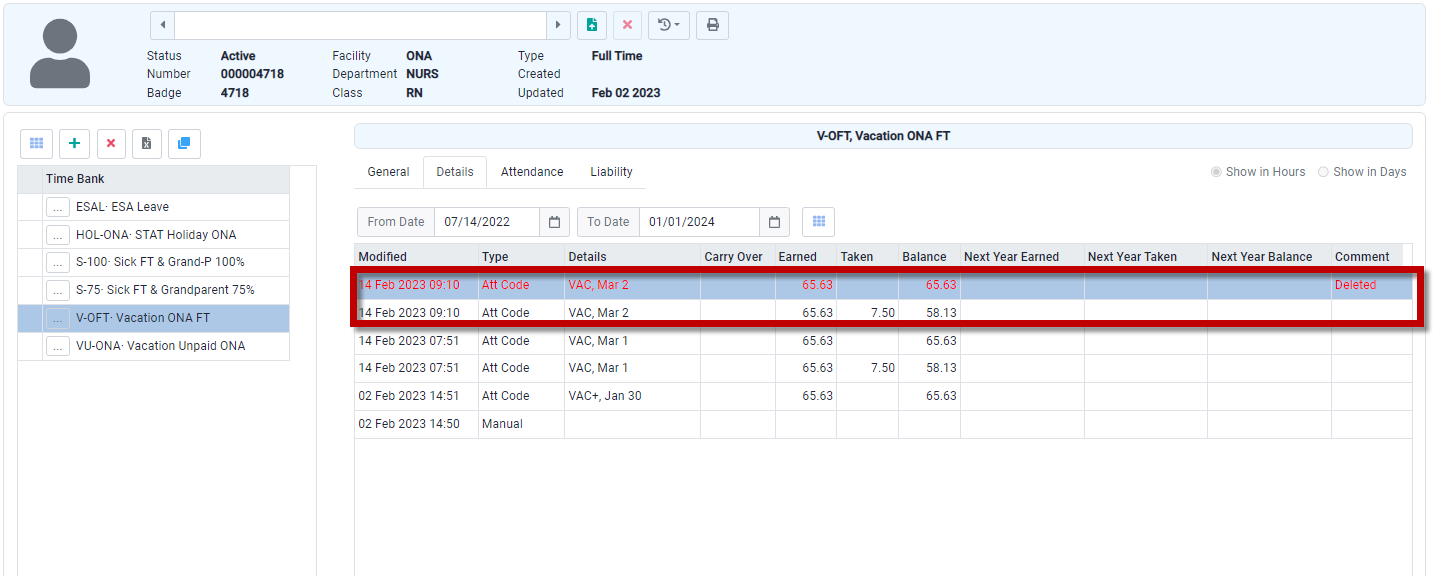
Global - Reports - Seniority Report Revised Print Sequence Layout
Found in: Reports / HR Reports / Seniority Report
The User is now able to generate both the Active Seniority and the Posted Seniority Report without any errors or improper Sorting positions.
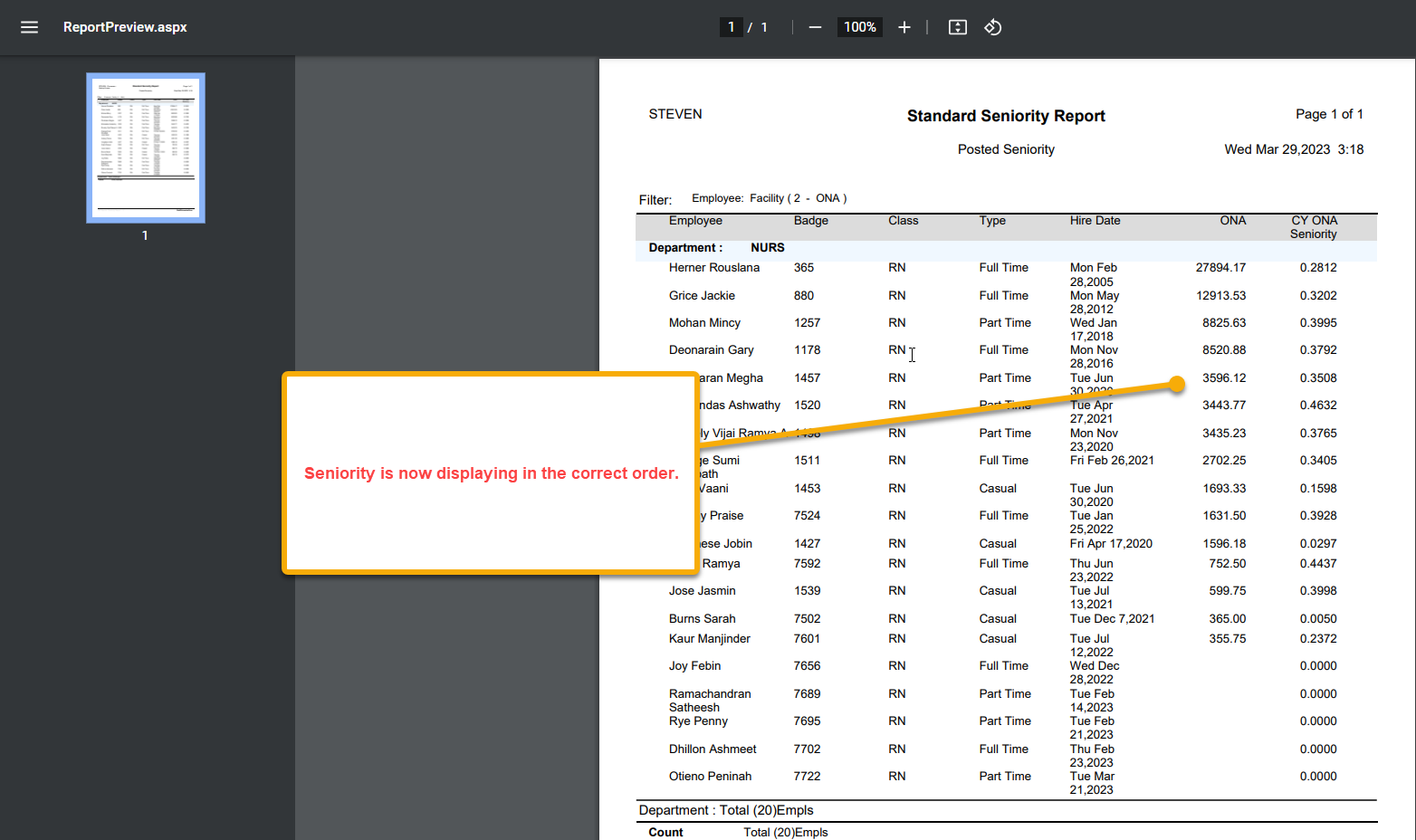
What we have Completed
•Active Schedule / Update From Master - Schedules are 1 Day Off
•Birthday Calculation - Error Message
•Seniority report - internal error
•Global - Reports - Payroll Summary Report - Incorrect Premium Calculation
•Time card approval refreshing issue
•Call In Tools - Add GENDER Field in Columns
•Select and MultiSelect controls issue
•Liability Report Dollars incorrect
•UFM creating duplicates on the Daily
•Lunch Report issue
•Personnel - Time Bank - Attendance Tab - Delete AC Causes Freeze/Crash
•Mass Messaging, Apply button behavior
•Modal window issue
•Audit report Time Bank Carry Over
•Accelerating Dictionaries
•Replacing DataTable with DataRows
•Implementing asynchronous functionality to DAL
•Security Access Issue - Print Personnel displays all
•Pop-up Message control modifications
•Reports - System Configuration Report / Units - Internal Exception Error
•Time Card - No Scheduling Code on Hours Grid Not Saving
•Wizard - Disabled Levels Causing No Employee Found
•Schedule Tools - Postponed & Schedule Notifications - Move Book Schedule Button From Action List
•Mass Messaging - Validate Schedule Rules for MM - Validating When it Shouldn't
•Export Hours - Based on Work Schedule
•Global - Mass Messaging Scheduler - Add in Validation to Scheduler Phone # Field
•Modal pop-up doesn't save SIZE
•Global - Web Punch - Remove Additional Options for Scanning
•Employee Panel - List out of Focus for Modifying Employee Details
•Global - MFA Not Validating by Device or IP
•Shift Replacement Report - Missing Headers on Page 2 Onwards
•Time Card Exceptions Do Not Appear As Exceptions
•Filter - Filter Does Not Apply When Clicked On
•Master Lines Import Tool - First Week of Vacant Line
•Time Card Report. Scheduled without hours issue
•Time Card - Not Calculating Hours (with Punches and Schedule Present)
•Time Card double clicking issue
•Ministry Staffing Report Count incorrect
•Adding hours to REG column creates multiple "paid" lines
•Speed up Employee list
•Export Hours - Add Columns and Adjustments
•Mass Messaging Supervisor Override not working
•VAC Planner Report does not show overnight shifts
•Add Reports to DDFs
•Reports - System Configuration Report - Premiums Report - Spelling Mistake
•Offered Declined Report - New Column to Show Which Menu the Call Was Made From
•AC Premium Cal issue - Generating Premium when there shouldn't be.
•PWE - Refresh is doubling the hours/entry.
•Shift Give Aways are not respecting the System Rule for SE & Giveaway
•SSC Mobile - Mass Messaging - Shift Already Started Warning
•Hide Up/Down arrows
•Time Bank - Hours to Days Conversion Error
•Grids - Only First Row Loads Until User Refresh Or Interacts With Grid
•Task Scheduler - Recalc Utils - Recalc Attendance Codes - Doesn't Recalc
•Personnel - Time Bank Liability - Adjustment to Query
•Wizard - Absenteeism - Calendar not appearing for WHOLE month.
•Global - Time Bank Update - New Process Type - Correct Earned/Taken Values
•Grid displays one row only
•Global - Time Bank Updates - New Checkbox and Hide Old Checkbox
•Global - Personnel - New Warning when Re-Activating Employees
•Task Scheduler - Processes - Process Date
•Audit Report - Schedule Action and SMSAcknowledge Drop Down Behaviour
•Payroll - Hastings Manor & CM - PWE STAT Premium does not Split Properly in Payroll Export
•Task Scheduler - Time Bank Update - ReportIDNotProvided Error
•Education Required - Day Codes - Premiums - Holiday Day Hours Only
•Global - Personnel Re-Activating Employees - Add Warning Message AND Time Bank Dates
•Global - Daily Schedule - Add Radio Button for Split Shift Icon
•Global - Incentives/Relaxations - Add into Active Schedule Action Icon
•Global - Time Banks - Increase Factor Values to 2 decimal places
•Audit Report - SMS Acknowledge - Header Verbiage
•Rates functionality improvements
•Mass Messaging LITE - replies are not in the clients time zone time
•Global - Reports - New Report - Company Profile
•Global - Reports - New Report - Clock Terminal Configurations Report
•Global - Reports - New Report - Time Off Rules Configurations
•Global - Reports - New Report - Overtimes and Premiums
•Global - Reports - Update to Employee Skills Report
•Global - Reports - New Report - Units and Tasks Configuration
•Global - Reports - Update to Class Configuration Report
•Global - Reports - New Report - Call-In Rules
•Global - Reports - Schedule Rules Report
•Global - Import Screen - Labour Class - Typo on Seniority Date #
•LIEU Days - before and after
•Global - Bulletins - Add Icon to Display Attachments on Welcome Dashboard
•Global - Time Card Filter - Move to Time Card Options
•Attendance Code Config - Prorate Option
•Report - Offered Declined Report - Add Filters to Report
•Personnel - HR Information - Licenses - Grid Size
•Wizard - Warning - No Eligible Employees Found
•Global - Time Card - New Recalculate with Function Keys to add Middle Punches
•Remove alternate colors for some grids
•Mass Messaging - Hard Stop Limit - Apply to Regular MM
•Global - HR Features - Central Attachments Menu - Redesign
•Reports - Add Button to "SORT" Column Alphabetically
•Reports - Add button to "ADD" the column or codes to the "TOTAL" Column
•Reports - Multi Select Attendance Codes when creating a new column