To send employees text messages, the Personnel Notifications must be configured.
This includes the Short Message Service (SMS) providers.
▪Select the Config menu.
▪Select the Setup menu.
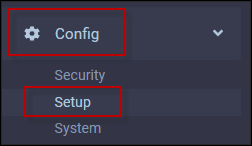
▪Select SMS Providers.

The following screen will appear:

StaffScheduleCare comes with a predefined list of SMS Providers for your convenience.
Adding SMS Providers
To add a new SMS Provider, click on the plus symbol (+).

A new blank line will appear at the bottom of the grid.

▪Add the SMS Provider Name.
▪Navigate to Google and search for the Access Point Name (APN) for this provider.
▪Enter the APN in the SMS Provider Domain column.
▪Select the applicable country from the drop-down menu, i.e., Canada or the USA.
▪Click Save.
Please see Notification under Personal Info for information on configuring SMS at the employee level.