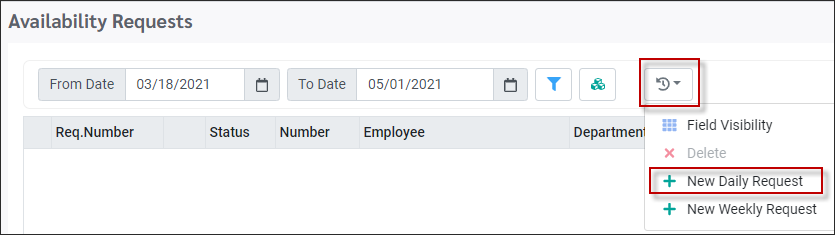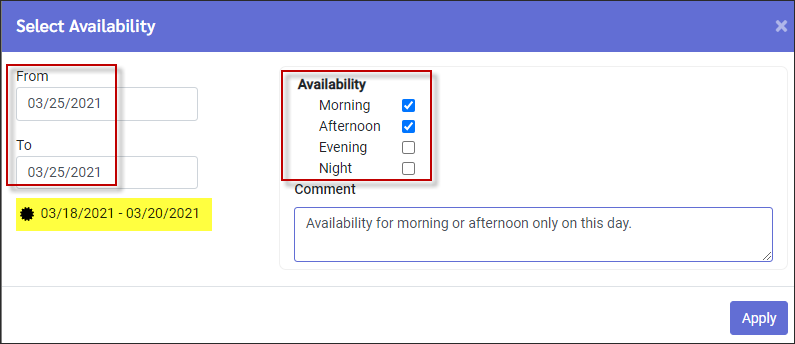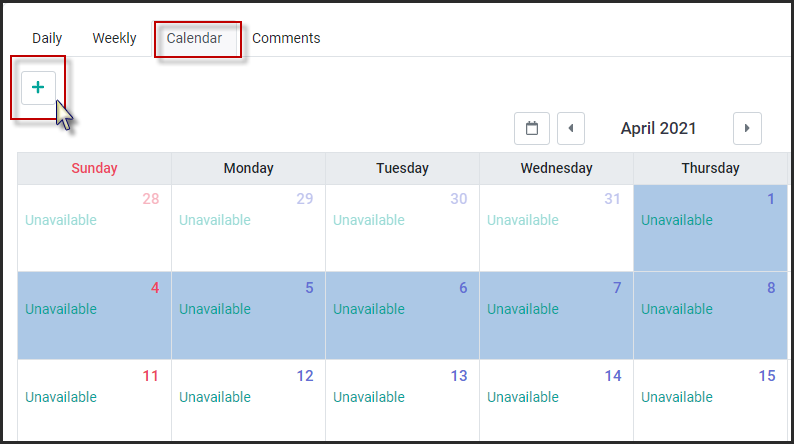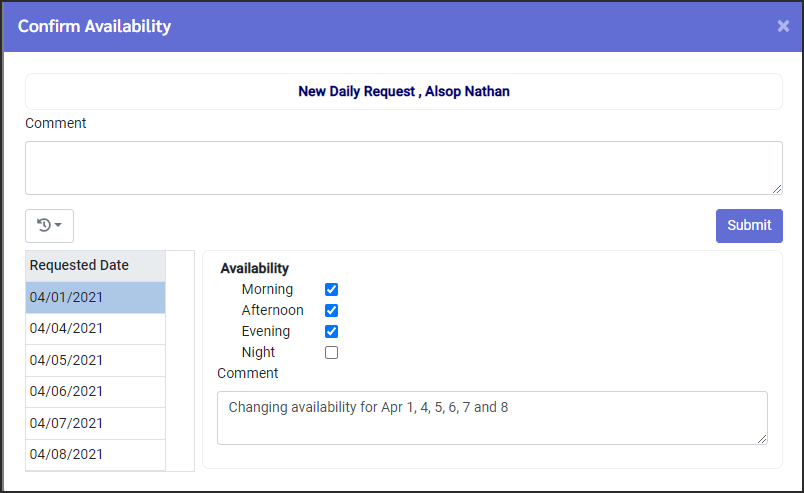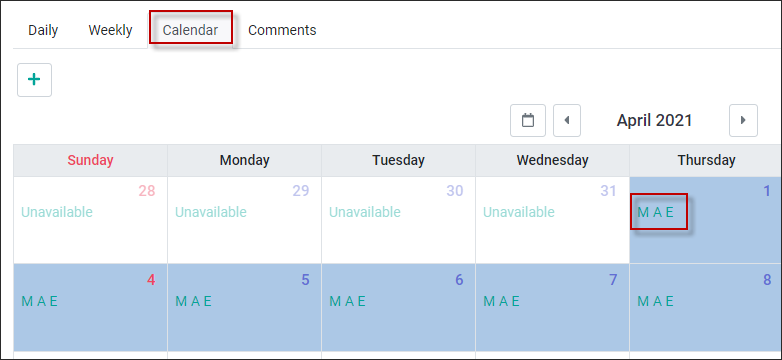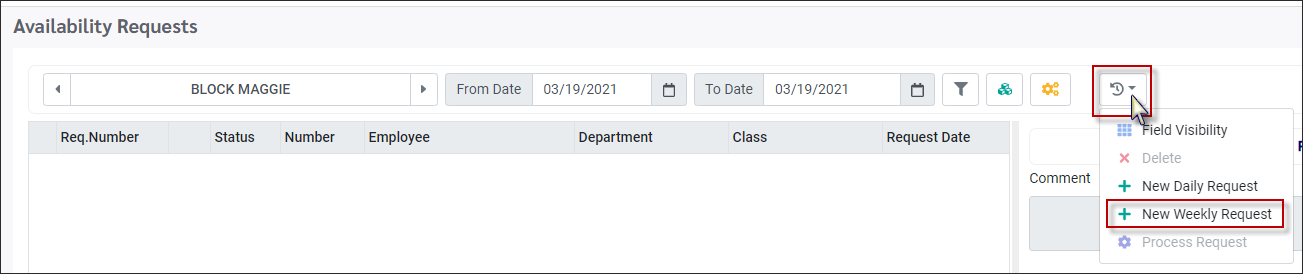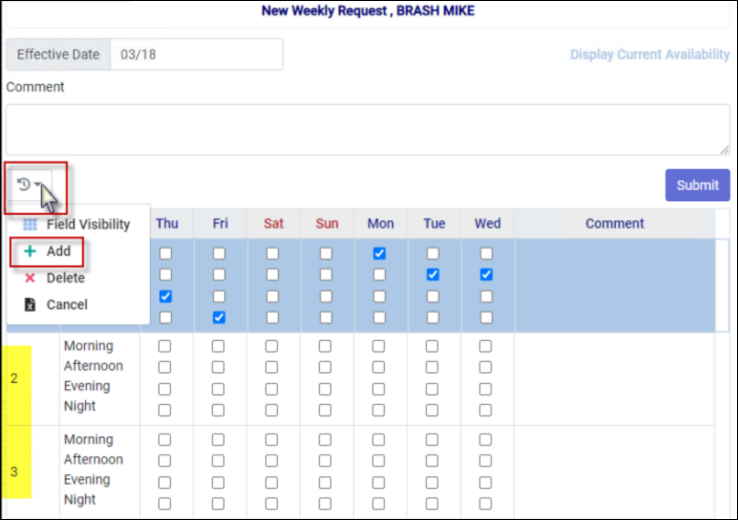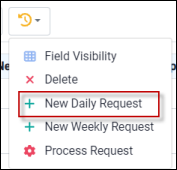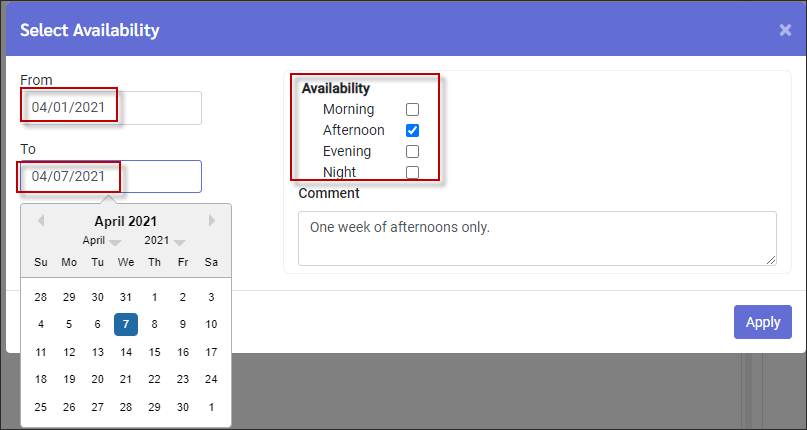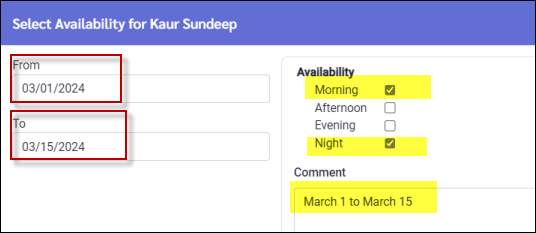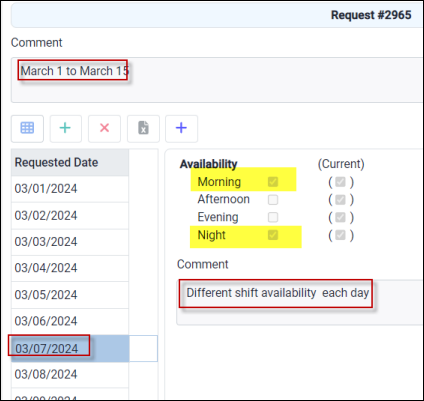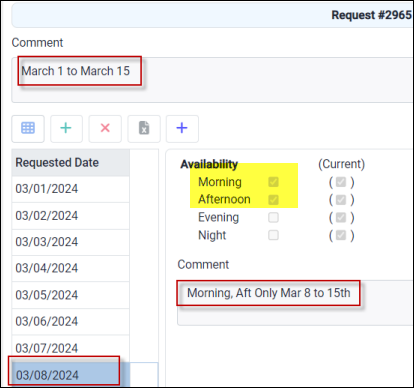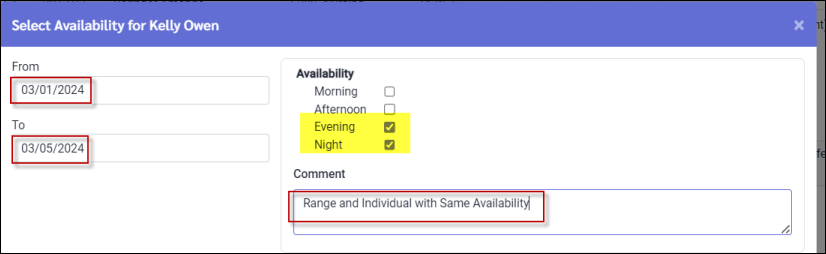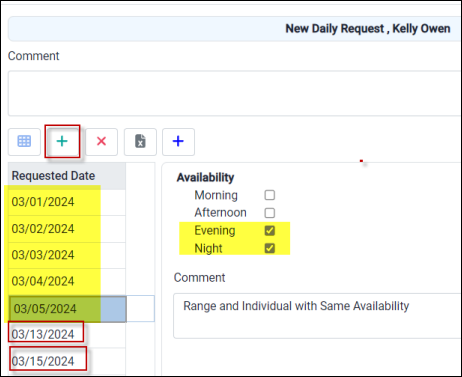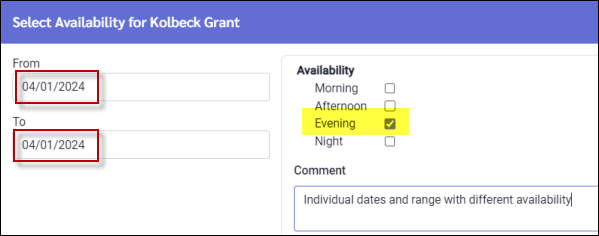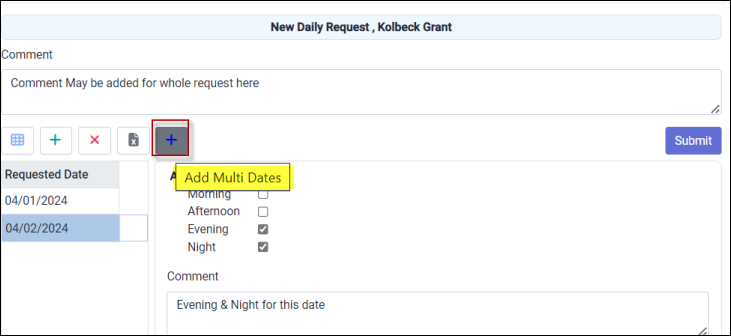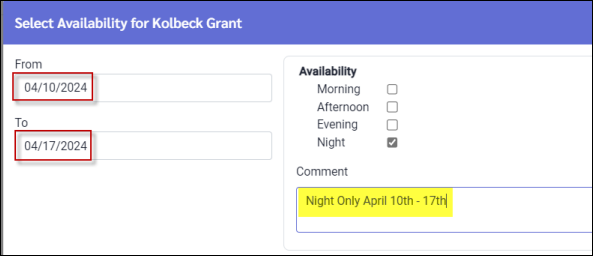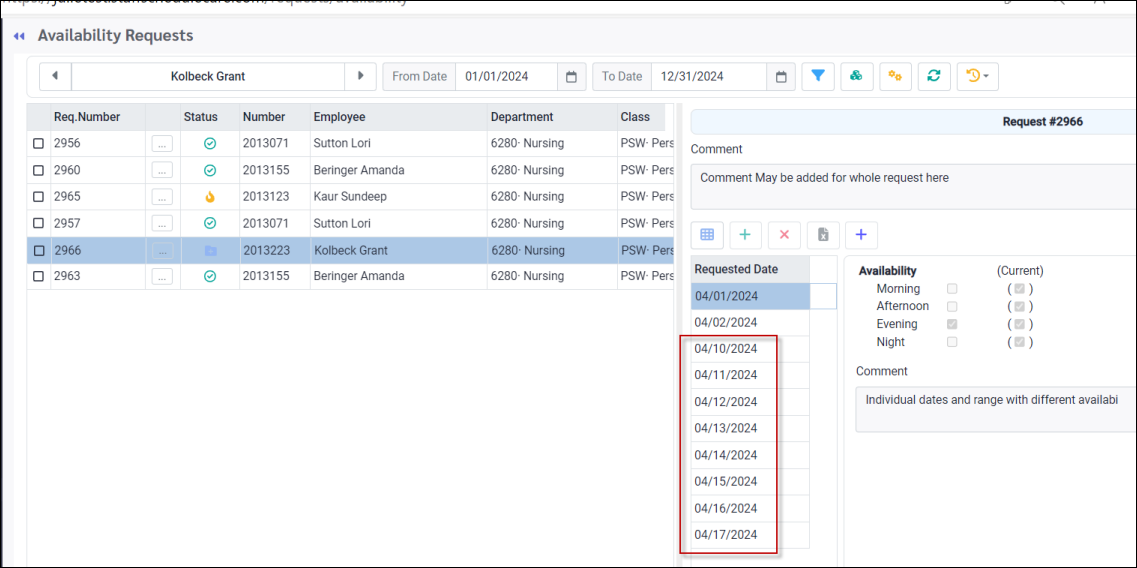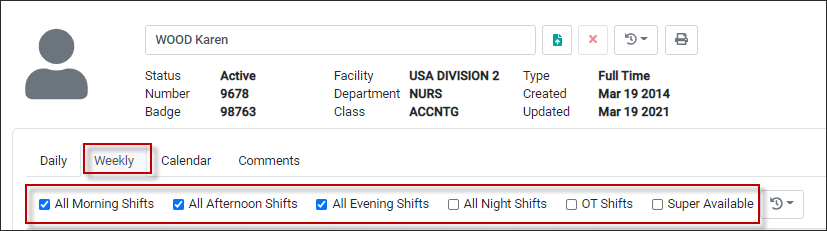General Information
Employee Availability is used to define what shifts an employee can work. Employee availability requests may be made by the employee or by the manager on the employee's behalf.
Availability may be configured in the following ways:
▪Availability by Date
▪Availability by Week
▪Default Availability
Employees may submit their availability either through the employee self service or the mobile app.
Approving availability is an optional manager feature. If availability is not configured to require approval, the changes made by the employee will take immediate effect. If manager approval is required, changes to employee availability must be approved before they will take effect.
When defining Availability by Date or Availability by Week, employees or managers can apply different availability to each day of the week, i.e., a combination of Morning, Afternoon, Evening and Night (MAEN) shifts.

Availability Order of Priority
Where more than one type of availability is used, the order of priority is as follows:
▪Default Availability is the lowest priority.
▪Availability by Week overrides default availability.
▪Availability by Date overrides Availability by Week and Default Availability.
▪Where there are multiple entries for the same date, the most recent date entry within the same type of availability takes precedence.
Accessing Availability
The Availability menu options can be accessed several ways.
Method 1
▪Select the Requests menu. ▪Select the Availability Requests menu.
Use the Action drop-down menu to process the applicable availability.
Method 2
▪Select the Personnel menu. ▪Under Personal Information select Availability. ▪Select the Daily or Weekly tab and the corresponding Action drop-down menu as needed. You will be redirected to the Requests menu to complete the process.
▪Select the Calendar tab to process daily availability by selecting individual date(s). ▪Select the Comments tab to add general comments (further information below).
.
Menu Divider The Availability Request menu has a vertical divider bar that may be moved either left or right to change the size of each region. Click and hold the grey bar to drag it left or right. The system will save your settings.
Filter Options Click on the Filter icon (funnel below) to expand the filtering options region. When you have filter options selected, the funnel will display in blue (as shown below).
Dates By ▪Request Date will display your requests based on the date the request was made. ▪Availability Date will display your requests based on the date(s) the request is for.
Status ▪Tick the status options to be included in your filter, Unread, Unprocessed, Approved, Reviewed, Pending and Denied. ▪Click Apply to save your filter selections.
From & To Date Selection Use the From Date / To Date to set the date range. This range will apply to the request date or the availability date, depending on which sort is selected in the filter.
Group By You may wish to have the requests grouped by request type (daily or weekly) or by the date of the request.
▪Click the green block icon to open the Group by options. ▪Tick your preferred grouping. ▪Click Apply to save.
Action drop-down menu Click the Action drop-down menu:
Field Visibility Please see the Field Visibility section for further details.
Delete Click the request to be deleted. Requests that have been approved cannot be deleted by the employee.
New Daily Request Select this option to create a New Daily Request.
New Weekly Request Select this option to create a New Weekly Request.
|
Availability by date can be entered through the Requests menu and through the Personnel menu. New Daily Request ▪Select the Requests menu. ▪Select Availability Requests.
▪Click the Action drop-down menu and select New Daily Request.
This menu allows availability to be defined for a single day:
▪Click in the date window to open the calendar. Use the forward arrow to move to future months. ▪For a single date selection, start with the From date. The To date will auto-populate with the same date. ▪Under the Availability section, tick the types of shifts you wish to be available for. More than one option may be selected. ▪Click Apply.
The information is now displayed on the right panel as a New Daily Request (below). You may make further changes if needed e.g. add an additional comment in the top section. If you added a comment during the previous step, it will display in the highlighted area.
If no further changes are needed, click Submit.
Blackout Restrictions If your facility uses blackout periods, the date range will be indicated with a black asterisk (pictured below and above). If the request date(s) falls within the blackout period, a warning message will appear:
The completed request has been assigned a request number and is visible in the left panel. The right panel displays the request detail. Hover over the Status icon to see the status hint.
Availability in Personnel using the Calendar
Employees can view their Availability by Date, and edit their Availability through Personnel / Personal Information / Availability.
▪Click on the Calendar tab. The employee's current availability is displayed in a calendar format. ▪Click the day(s) you wish to process. ▪Click the plus symbol.
Review your selection in the Confirm Availability window. The modified dates were April 1, and April 4 to April 8.
Select your new Availability and click Submit.
The new availability of M A E now appears for the dates requested.
|
▪Select the Requests menu. ▪Select Availability Requests.
▪Click the Action drop-down menu and select New Weekly Requests.
On the right the system will display a default week’s Availability template using the current date as the default date. The system will default to Week 1.
To add / edit availability: ▪Select the week start date (Effective Date) which should match the employee's schedule week start date. ▪Tick the applicable Availability boxes for the days of the week and the shift types (M, A, E, N). ▪To add additional weeks, click the Action drop-down menu and select Add. ▪Repeat step two for the new week. Continue adding weeks as needed to logically match the employee schedule configuration. ▪Click Submit to complete your request.
To view the current Weekly Availability, click on the Display Current Availability link pictured in blue below. In the example below weeks two and three have been added.
|
The availability for multiple dates and date ranges can be configured in the following ways:
1.As consecutive days with the same availability for each day. 2.As consecutive days with different availability for each day. 3.As a combination of consecutive and individual days.
Consecutive Days with the Same Availability
▪Navigate to Availability by Date. ▪Select New Daily Request.
▪Select a date range by using the From / To date fields. Any time a range is selected, the availability that is configured will be the same for each day within that range. ▪Apply the Availability (Morning, Afternoon, Evening, or Night). ▪Click Apply to save your settings.
Consecutive Days with the Different Availability
▪From the New Daily Request menu, select your date range, availability and comment (optional).
▪Click Apply (not shown). A second pop-up menu will appear where you may edit the daily availability and comment as needed.
▪Notice Sundeep has different availability and a different comment on March 7th and 8th.
Availability for Consecutive and Individual Days
▪From the New Daily Request menu, select a date range or start with an individual date depending on your availability needs. ▪Add the required availability and comment (optional). ▪Click Apply (not shown).
From the second pop-up menu you may add individual days or ranges of days as needed.
Adding Individual Days to a Range: ▪To add individual days, click the plus symbol and add the required availability to each new day. March 13th and 15th have been added below. ▪Although ranges of dates will have the same availability (March 1st to 5th below) when adding individual days, you must enter the availability separately for each day.
Adding a Range to Individual Days: ▪From the New Daily Request menu, select a single date, availability and comment (optional). ▪Click Apply (not shown).
▪From the second pop-up menu you may add a date range to your individual day selection(s) by clicking the plus symbol on the right to access the date range pop-up window:
▪Select your date range, availability and comment (optional).
The date range of April 10th to 17th will now appear as part of this request (below) with availability configured for Night shifts (above).
|
Default Availability by Shift
Employees can set up Default Availability through their Personnel menu.
▪Select the Personnel menu. ▪Select Availability.
Employee Default Settings This section defines employee default availability. These settings will be used during the Call-In process to determine an employee’s eligibility for unfilled shifts.
Select the Weekly tab and check the applicable default availability options as shown.
By checking the OT Shifts option, employees define their willingness to work shifts above their regular schedule and / or maximum hours in a pay period. If the Wizard and / or Mass Messaging are configured to validate this setting, only employees who have enabled this field will be called for certain levels during the call-in process. If the employee checks the Super Available option, and the Wizard and / or Mass Messaging are configured to use Super Availability, employees will appear available to be called in for a shift, regardless of what their Availability is set to in Personnel.
Default Availability by Week
Please see Availability by Week above
|
Reviewing & Approving Availability Requests
To manage Availability Requests, you would access the Availability Request menu:
▪Select the Requests menu. ▪Select Availability Requests.
The Availability Requests menu will appear:
In this image we see a request for Karen Wood to change April 1, 2, 3, and 4 to evenings and nights. ▪Select the request by clicking the corresponding row in the left panel. The highlighted row will display in blue and the details for the request will appear to the right. ▪Click the Action drop-down menu and choose Process Request.
▪Within the Process Request pop-up window, select Approved from the drop-down menu. ▪Click Save.
Notice that the Status icon for Request #474 has changed to Approved:
▪Continue with the approval process until all submitted requests have been processed.
|
General Availability Comments for Call ins If employees wish to add comments regarding their general Availability to be visible to the manager in the Wizard and the Daily Schedule, for call-ins, they may do so in the Comments tab of the Availability menu in Personnel.
The comment will appear on the employee’s Wizard call-in window with any other relevant call-in and shift information.
The Daily Schedule will also display the employee comment when the details icon is selected as shown.
Comments added to Availability Requests
Employees may add comments when making availability requests and managers may respond. The Comment field is for employees and the Feedback field for managers.
When using the Daily Request option for multiple days, the employee may enter different availability with a separate comment for each day within the same request.
The request below for the period of April 22 to April 24th shows a different availability setting and comment for each day using the lower Comment field. The Comment field at the top may be used instead to add a general comment which applies to the whole request. Both comment options have been used below:
Manager Availability Feedback
When processing the request, the manager may provide comments back to the employee under the Feedback section of the employee request:
To view the manager comments, the employee may expand the availability request by clicking the box with three dots (below) :
|
Managers may track modifications employees make to their availability:
▪Select the Requests menu. ▪Select Availability Requests.
▪Select the filter icon (funnel below). ▪Select Availability Date. ▪Select the desired date range.
Sort by employee name using the sort icon (green blocks) or by clicking the employee heading.
Below, employee Julie Avery originally submitted her Availability for January 1st on December 17th at 11:02:
At 13:27 on December 21st, Julie modified her Availability for January 1st:
The most recent request date overrides the previous one.
|
Also see:
Employee Self Service & Manager Self Service