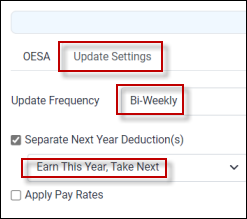A Time bank rollover is done for the Ontario Employment Standard’s Act Bank to update the yearly entitlement (time in weeks/days) and vacation rate for the current year. Once the previous vacation year is complete, the total Vacation Pay earned (in dollars) has been fully accumulated allowing the correct calculation of the daily / weekly vacation rates for the new vacation year.
This bank is not designed to carry over time or dollars from the previous year. The rollover will reset the current year fields. Any carry over exceptions will need to be manually adjusted following the update / rollover process.
This time bank is programmed, according to the Ontario vacation standard, to prorate time from weeks to days for employees whose hire date is less than a year prior to the bank rollover date. Regardless of the vacation accrual and seniority rules, the system will verify the employee's hire date first to flag any employees who have not been working the full year.
If this is not the process followed by your facility, you will need to manually adjust the banks following rollover, or edit the hire date back a year prior to rollover for those employees who have worked less than a year, and then readjust it following rollover. |
To access the time bank update / rollover menu:
▪Select Payroll.
▪Select Time Bank Update.
If you have previously saved a process, you may open it by clicking the down arrow beside the yellow folder (shown below).
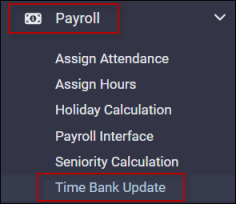
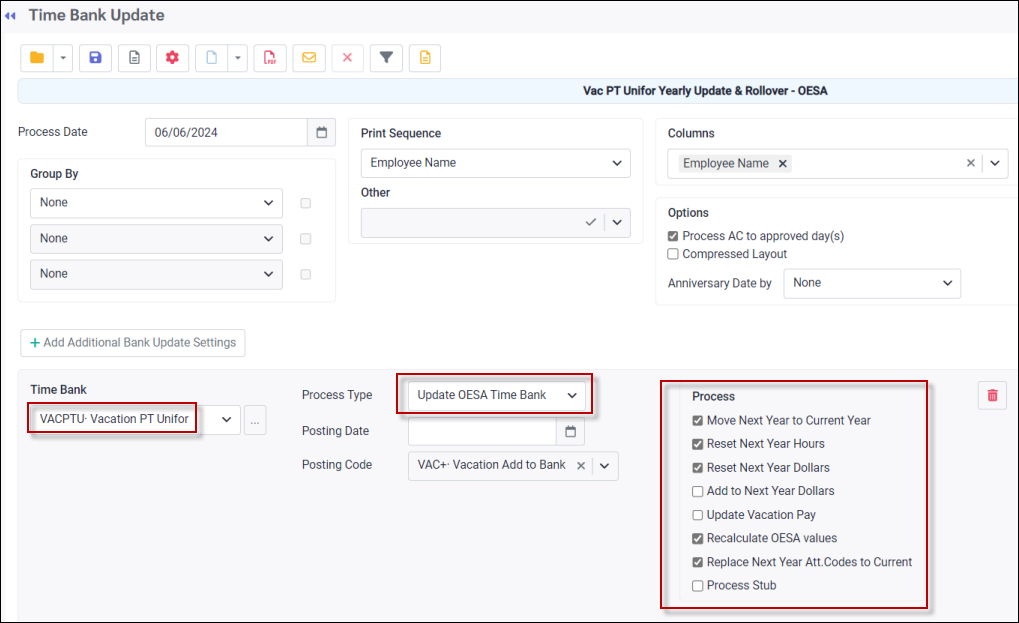
Preparing for the OESA Yearly Update & Rollover
1.Run all the OESA bank reports for this year and next year fields. Run detail and summary versions.
2.Ensure that that the Update Settings for updating the New Year fields for the yearly rollover are correct. If you are updating vacation pay on a biweekly basis throughout the year, you will need to change the Next Year setting for the yearly entitlement from Earn this Year Take Next (vacation pay setting) to either Calculate Next Year Separately or Duplicate Earnings Next Year).
If you are updating vacation pay on a biweekly basis throughout the year, you will need to change the Update Settings for the Next Year fields to the yearly entitlement configuration. Instead of Earn this Year Take Next (bi-weekly vacation pay setting) you will select either Calculate Next Year Separately or Duplicate Earnings for Next Year). |
3.Confirm the Keep as Weeks (or Days) configuration so the update will do a correct division of weeks and days, with the corresponding weekly and daily rates.
4.Confirm the Days per Week setting to ensure no changes are needed. Since the accrual rule adds weeks, if the employee is allowed to break some weeks into days, this will tell the system how many days make up their weeks.
Sample Rollover
Before Rollover
This is our sample employee's OESA bank prior to the rollover. Notice how Muriel has used up all her vacation time and earnings for the current year (yellow left below) and has accumulated $2,347.52 in vacation pay throughout the year for her next year vacation. She has also requested a week off in June of the following vacation year using the VAC-NY code. This Attendance Code has been configured to deduct from the Next Year Weeks fields (blue and yellow below) at the current year's rate (weekly rate of $300).
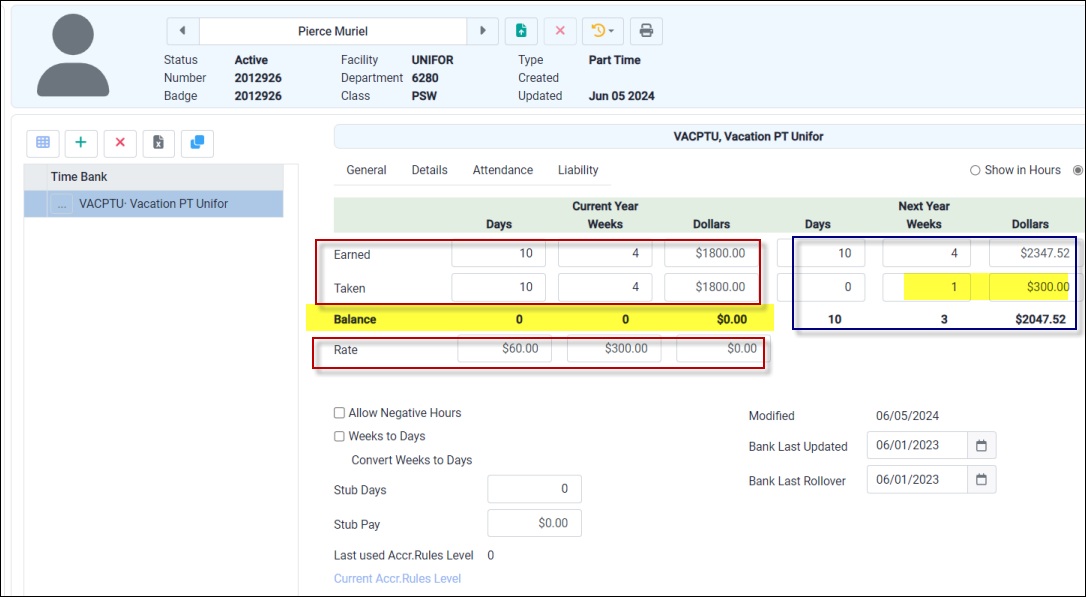
▪Following the bank update and rollover, we will want to see the system recalculate time taken for next year using the new weekly rate based on next year's vacation Dollars field. The update will recalculate the entitlement (time in weeks and days) for the new vacation year and will duplicate this amount for the Next Year fields, allowing employees to once again request time for the following year, in advance.
▪This bank is configured to Keep Time in four (4) week blocks. Anything above four weeks will appear in days based on the Days per Week setting.
▪This employee is at level four (4) with over 30,000 seniority hours and is eligible for six (6) weeks of vacation.
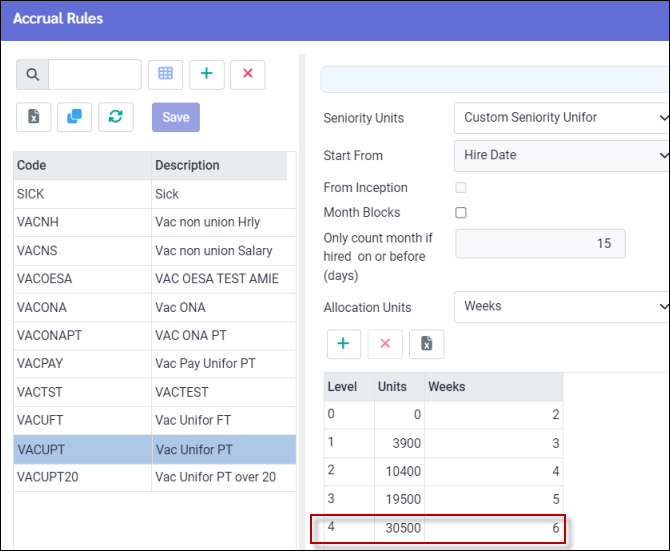
Rollover Settings
The Process Date should be the first day of the new vacation year. This date may be a pay period start date vs. a monthly start date e.g., the vacation year starts in July but the last pay period in June runs to July 3rd. In this case, the new vacation year starts on July 4th. This date would be your process date. For this update / rollover, the setting are as follows:
NOTE: DO NOT use the Update Vacation Pay option unless you are following the old OESA process of tracking vacation pay.

After Rollover
▪Notice the Next Year fields are populated as described above, by duplicating the current years update values.
▪Because the bank was configured to keep a block of four weeks, the back split the last two weeks into days (10) based on a five-day week.
▪The system recalculated the week requested from next year prior to the rollover. Notice the new weekly rate of $391.25 based on the vacation pay of $2,347.52 earned over the previous vacation year, now visible in the Current Year Dollars field.
▪IMPORTANT: After rollover set the Next Year rule back to allow bi-weekly vacation pay updates to Earn this Year, Take Next. This is for the vacation pay updates based on percentage of earnings (4%, 6%, 8% etc.).
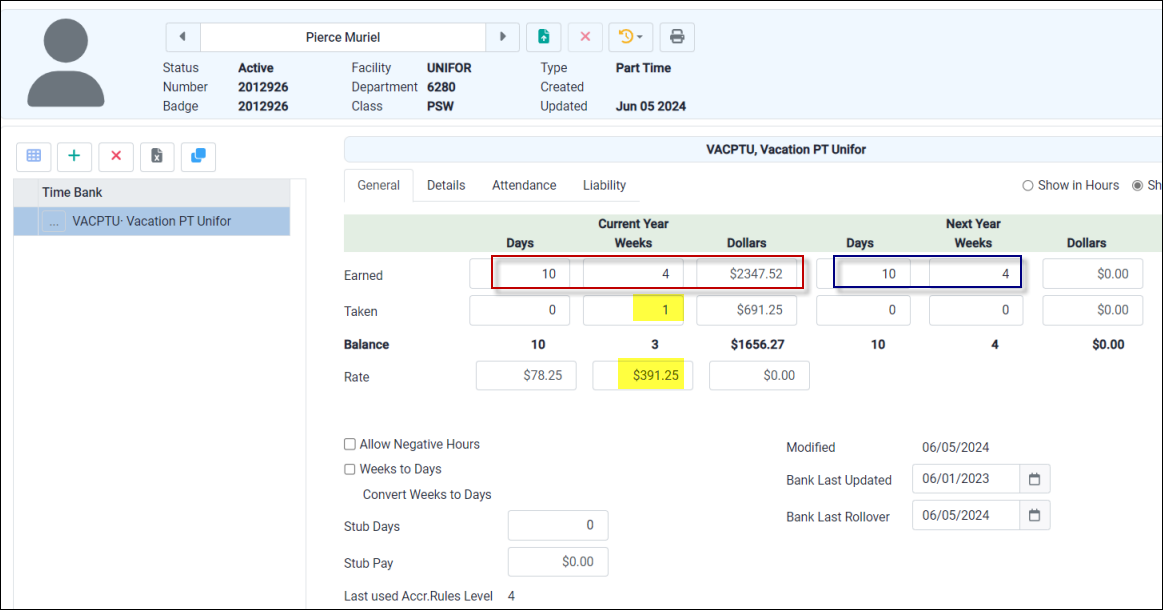
Once the rollover is complete, the system will populate the Dollars field to the following Vacation Pay field:
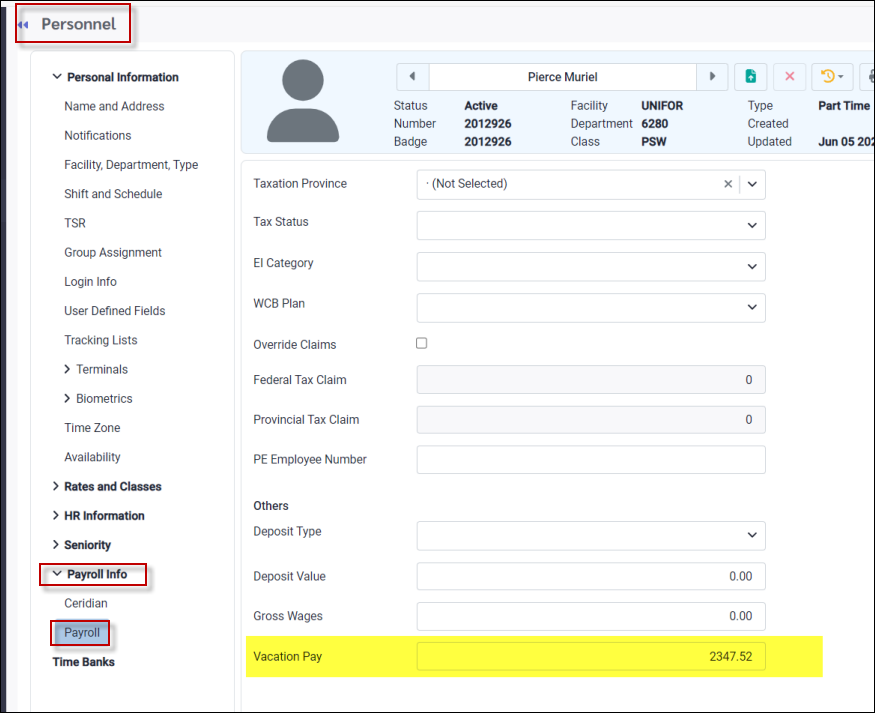
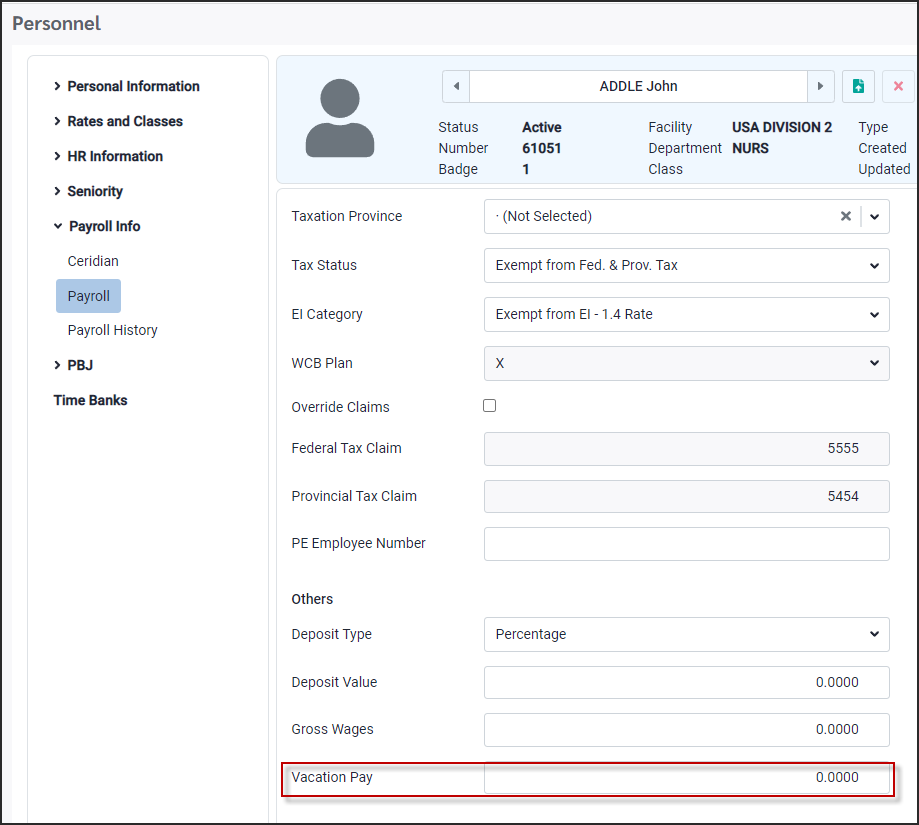
Post Rollover Reminder
The time bank rollover and update process did not include the update of the regular bi-weekly vacation pay (shown below). This is because the first vacation pay calculation of the new year must be done after the rollover so these vacation dollars are not included when calculating the new rates for the year you are updating.
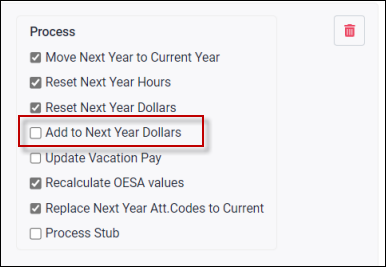
Once the rollover is complete, you may continue your bi-weekly vacation pay update process for the next vacation year. Your saved process should look something like this:
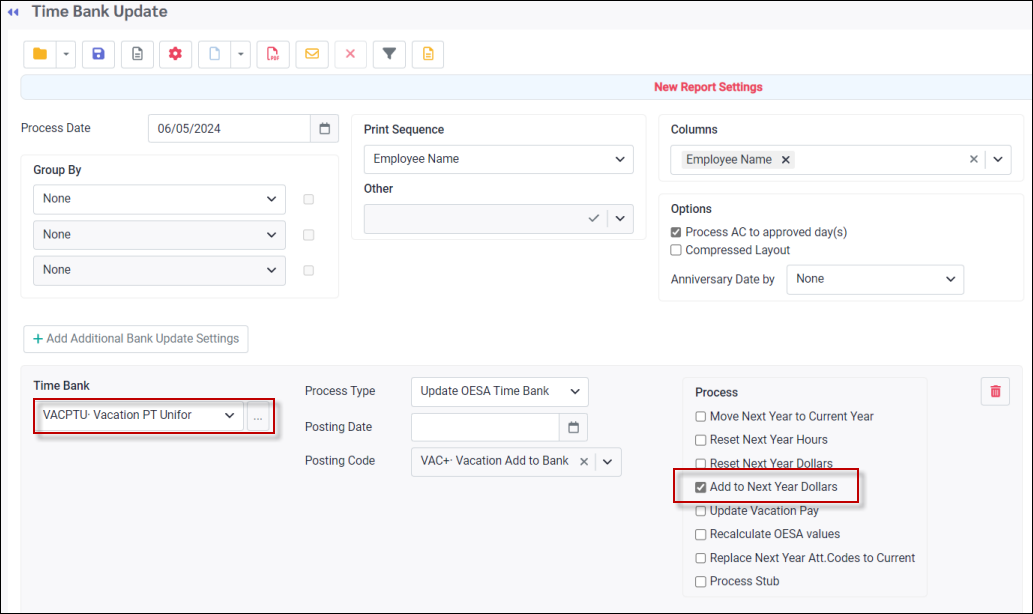
If you use the OESA bank's second accrual rule to calculate the vacation pay for the following year, once the yearly update and rollover is complete, remember to change your bank Update Settings back to the Bi-weekly frequency and the update setting, Earn This Year, Take Next, as shown.
|