Existing employees may use the Applicant Centre to view open postings that are both for existing employees and outside applicants.
From the client's website, employees can follow a link to the Applicant Centre to sign in and view current careers opening.
Internal postings are only available to existing employees. To see the internal postings, employees must log in first.
Within the Applicant Centre they can build their profile with resumes, skill sets, experience and references followed by applying to posting.
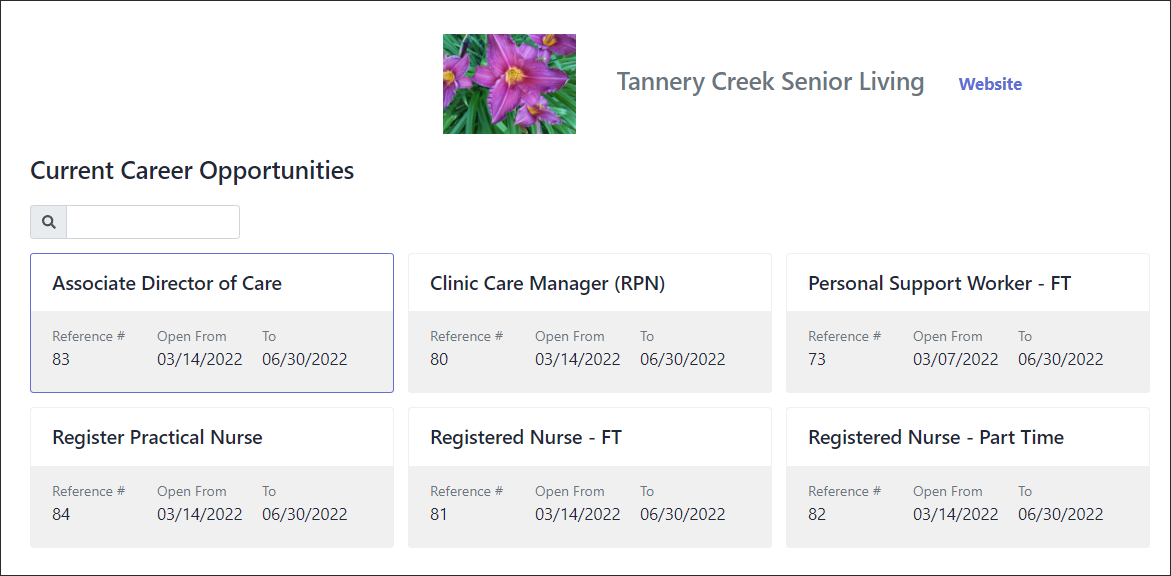
An existing employee who would like to apply for a position they must tick on the I am an employee check box.
This will make the Facility field available and allow them to use the SSC Employee Self Service log in credentials.
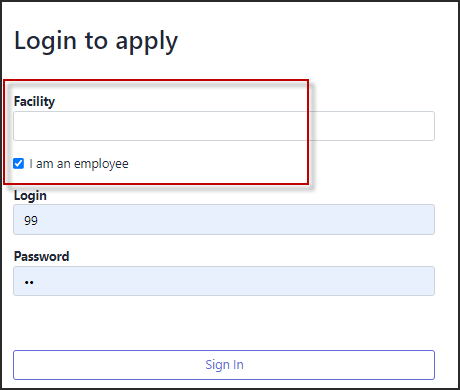
Employees will see any postings that have been flagged as Internal. This means only existing employees will see these postings.
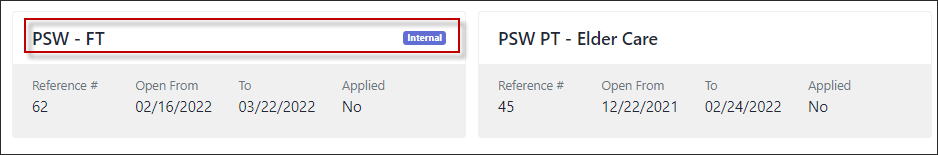
Their general information such as: phone numbers and email addresses will be auto populated from the SSC system.
If they wish to change/update any information they must do so through SSC.
They are still required to complete the My Profile information such as; resume, Skills, Education and Experience.
For further details on the Applicant Centre see Applicant Centre.